No sorry not the magic remote pointer. My mouse pointer in Windows 11 disappears!the one from the LG remote? it auto hides after a short period, but a wiggle of the remote brings it back up
You are using an out of date browser. It may not display this or other websites correctly.
You should upgrade or use an alternative browser.
You should upgrade or use an alternative browser.
LG 42-inch OLED
- Thread starter SilverRST
- Start date
More options
Thread starter's postsPretty sure all new ones now will be the new panel?Is there a way of checking the model info on the C2 evo 42" to confirm its using the WBE panel instead of the older WBC?
Thanks I just checked using the software, WBE panel here too...phew. Mine was delivered from JL in Solihull tooI bought from JL solihull last sunday and it is WBE, also says SELF LIT OLED evo on the box in big letters.

Edit: Manufactured July 2022.
Last edited:
All new models should be the WBE panel not that it makes any meaningful difference on the 42” and 48” C2 models which do not feature the brightness booster anyway. In fact the WBC could arguably be considered better in some areas as the WBE panel has a pinker tint from off angles. But really it makes no difference, people shouldn’t worry about it 

Must be a windows setting then, nothing to do with the TvNo sorry not the magic remote pointer. My mouse pointer in Windows 11 disappears!

Associate
- Joined
- 17 Apr 2011
- Posts
- 1,212
- Location
- In front of my monitor
There was an update rolled out today, so worth checking.
It's weird how my tv isn't picking it up, just checked. Seems like a very minor update at least.There was an update rolled out today, so worth checking.
Except for people using it as a monitor, thinking about burn in..it may actually be a meaningful differenceAll new models should be the WBE panel not that it makes any meaningful difference on the 42” and 48” C2 models which do not feature the brightness booster anyway. In fact the WBC could arguably be considered better in some areas as the WBE panel has a pinker tint from off angles. But really it makes no difference, people shouldn’t worry about it

Not sure if this has been posted but a new HDR calibration app is out for Windows and actually works surprisingly well , made a noticeable difference on my 77 CX after running it 
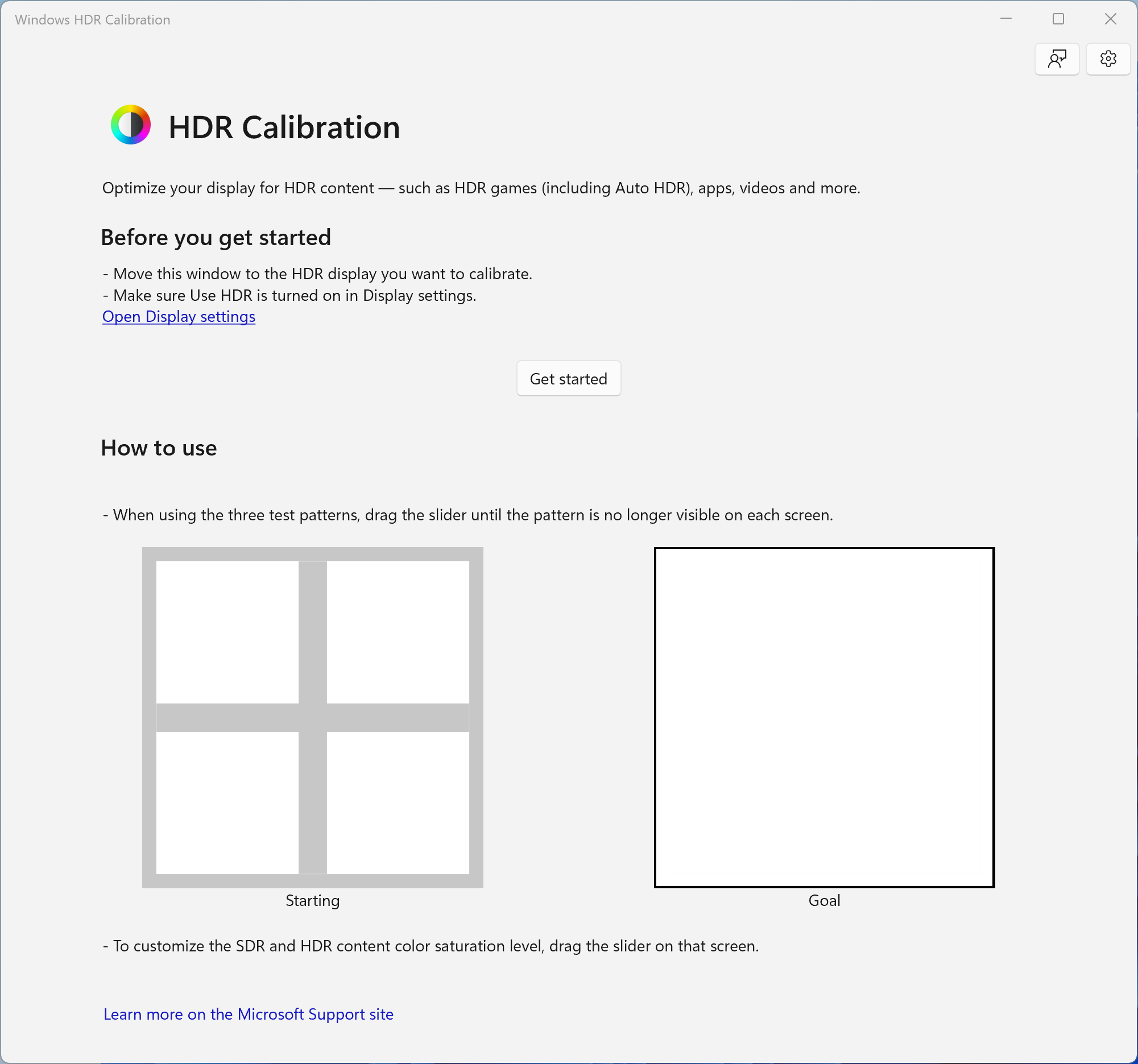
 devblogs.microsoft.com
devblogs.microsoft.com

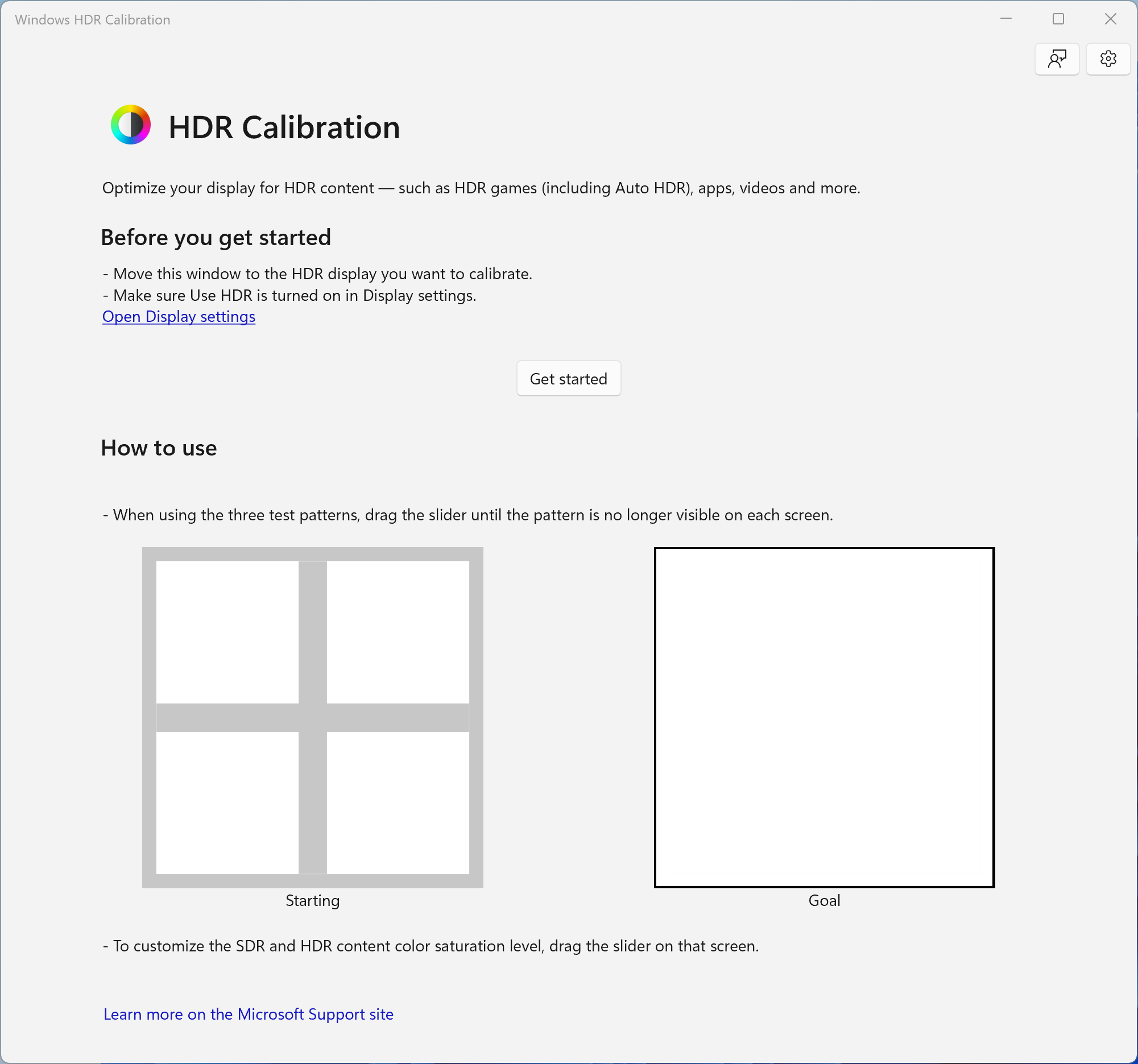
The Windows HDR Calibration app is here - DirectX Developer Blog
The wait for the Windows HDR Calibration app is over! If you're on Windows 11 and want to calibrate your HDR-capable device, you can now go to the Microsoft Store and download the app.
All new models should be the WBE panel not that it makes any meaningful difference on the 42” and 48” C2 models which do not feature the brightness booster anyway. In fact the WBC could arguably be considered better in some areas as the WBE panel has a pinker tint from off angles. But really it makes no difference, people shouldn’t worry about it
This. I was hoping I would get a WBC panel tbh. Its the better panel in the 42" size.
Ah, it's windows 11 onlyNot sure if this has been posted but a new HDR calibration app is out for Windows and actually works surprisingly well , made a noticeable difference on my 77 CX after running it
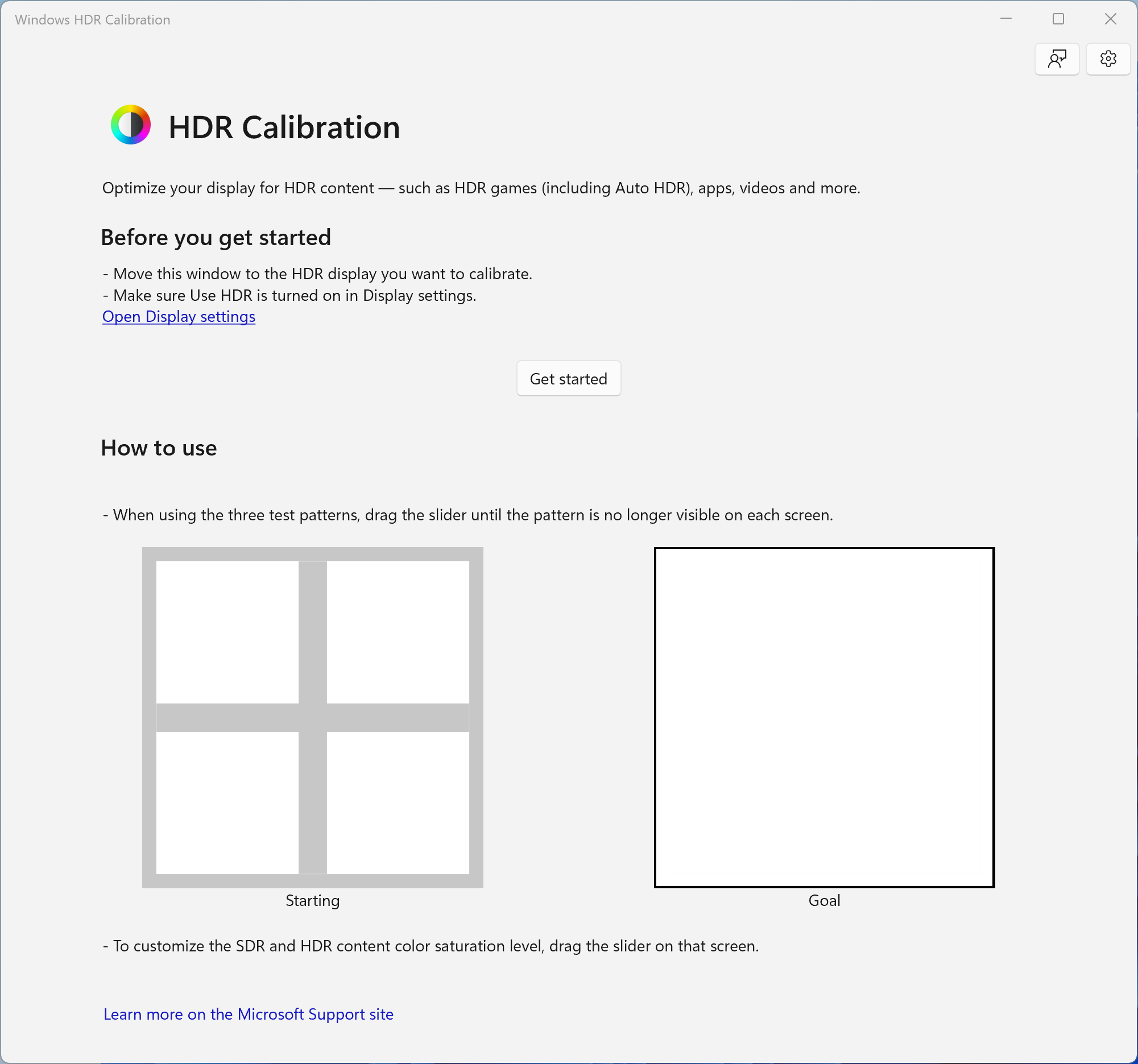
The Windows HDR Calibration app is here - DirectX Developer Blog
The wait for the Windows HDR Calibration app is over! If you're on Windows 11 and want to calibrate your HDR-capable device, you can now go to the Microsoft Store and download the app.devblogs.microsoft.com
Yeah needs to be Windows 11 but personally not had any issue with it at all , easily as stable as windows 10Ah, it's windows 11 only

My PC is too old atmYeah needs to be Windows 11 but personally not had any issue with it at all , easily as stable as windows 10

Except for people using it as a monitor, thinking about burn in..it may actually be a meaningful difference
Pretty sure Vincent hdtvtest did an video and the WBC retention image still cleared up pretty fast compared to the WBE panel, like 2-3 secs behind.
WBE panels do have other benefits apart from better burn in resistance, they use a fewer less watts in electricity and also the pixel refresher runs faster so completes quicker over WBC, but they can enjoy pink tint while they do the that.
Enjoying the size so far, quite a lot of text fringing when doing work from home stuff, but can live with it. With games and movies it's incredible, except 1080p content now looks a bit crap
Yeah not much you can do with low 1080p content, the VA and IPS TVs and monitors really hide the flaws well in older HD content. But I reckon the 1080p higher quality stuff and 4K excels on all OLEDs much better.
I was watching Orville on the C2 yesterday and it looked 4K HDR, but it was just an 1080p non HDR source.
Also your OLED picture quality will adjust, id say 100-150 hours it should mellow out but even 200-300 hours things get better.
Soldato
- Joined
- 14 Apr 2014
- Posts
- 7,414
- Location
- Hampshire
on C2 it always remains 2k
if I try C1 again I can put the 4k at 120hz but with the limitations
for now I play in 2k, I would not want Oled C2 to have any kind of problem
Hi there.
It might be because you need to turn on a setting called "HDMI DEEP COLOUR" - this lets you get full HDMI 2.1, and therefore 4K120, rather than 4K60.
Yeah most youtube looks a bit **** now hahaYeah not much you can do with low 1080p content, the VA and IPS TVs and monitors really hide the flaws well in older HD content. But I reckon the 1080p higher quality stuff and 4K excels on all OLEDs much better.
I was watching Orville on the C2 yesterday and it looked 4K HDR, but it was just an 1080p non HDR source.
Also your OLED picture quality will adjust, id say 100-150 hours it should mellow out but even 200-300 hours things get better.
I need to watch more 4K and HDR stuff
I was watching cabinet of curiosities on netflix in a web browser. The first episode scene where the guy is being chased in the building it was supposedly quite dark, I could see some of the shadows seemed blocky and it seemed a bit bright. Switched from chrome to edge as I heard you need edge to view 4k, ran the test pattern on netflix and had the same issue of 1080p and probably not being HDR. Grabbed the ms windows netflix store app and black finally looked right, not washed out and darker but it was still 1080p. Guess my pc is too old...
Anyway, here's a bunch of wallpapers, I modified the contrast on some of them, cropped some etc. Good if you just want something to quickly cycle through on your desktop https://imgur.com/gallery/hClQPLa
Anyway, here's a bunch of wallpapers, I modified the contrast on some of them, cropped some etc. Good if you just want something to quickly cycle through on your desktop https://imgur.com/gallery/hClQPLa

