LG 42-inch OLED
- Thread starter SilverRST
- Start date
More options
Thread starter's postsMy old monitor was probably around the same height down there and that was my preference. Could be combo of my desk height and my height but it works well for me.
The top of the screen is more than high enough tbh and wouldn’t want it any higher. There’s no adjustability though so if it doesn’t work for you you’re kinda out of luck
The top of the screen is more than high enough tbh and wouldn’t want it any higher. There’s no adjustability though so if it doesn’t work for you you’re kinda out of luck
There’s no adjustability though so if it doesn’t work for you you’re kinda out of luck
Thanks.
Guess you could just mount it on a VESA compatible stand / arm?
Associate
- Joined
- 17 Apr 2011
- Posts
- 1,212
- Location
- In front of my monitor
How would this compare to a PC monitor with Gsync? Considering one to replace my Acer Predator X34 (100Hz Gsync) screen
Saw it in Currys today and was still £950. Big difference to £744 in Costco
I've been going backwards and forwards about getting one of these. 744 had me. may hit 700 i think but cant see it going much lower than that. Not far away from half the price from when it first was released#!
I was tempted too, it sounds like there are still issues when using it as a PC monitor like it auto dimming brightness so save screen burn. That would annoy the hell out of me when jsut on the desktop (like now) and typing awayI've been going backwards and forwards about getting one of these. 744 had me. may hit 700 i think but cant see it going much lower than that. Not far away from half the price from when it first was released#!
They are also using the older panel type instead of the new one (forget the name, was mentioned in a review)
Associate
- Joined
- 18 Oct 2002
- Posts
- 434
- Location
- Stoke on Trent
think you can disable the auto dimming with a service remote or PC softwareI was tempted too, it sounds like there are still issues when using it as a PC monitor like it auto dimming brightness so save screen burn. That would annoy the hell out of me when jsut on the desktop (like now) and typing away
They are also using the older panel type instead of the new one (forget the name, was mentioned in a review)
Tempted to pull the trigger at these prices!
A guy in the video said the built in options to disable the dimming still didnt work, maybe by service or software though.think you can disable the auto dimming with a service remote or PC software
Tempted to pull the trigger at these prices!
...Wouldnt the downside be possible screen burn? Heard it can come about pretty quickly with an OLED screen. Wouldnt fancy some desktop icons melted into the screen!
Associate
- Joined
- 18 Oct 2002
- Posts
- 434
- Location
- Stoke on Trent
Reading a few other sources most people don't think it's a big of an issue as it once was, guess you'd have to ensure you hide the taskbar and have rotating wallpapers and all that!
I was tempted too, it sounds like there are still issues when using it as a PC monitor like it auto dimming brightness so save screen burn. That would annoy the hell out of me when jsut on the desktop (like now) and typing away
They are also using the older panel type instead of the new one (forget the name, was mentioned in a review)
Easy fix for desktop use
Last edited:
Have a read of this which talks about how you can disable ASBL, whether it’s a risk and the full context to think aboutA guy in the video said the built in options to disable the dimming still didnt work, maybe by service or software though.
...Wouldnt the downside be possible screen burn? Heard it can come about pretty quickly with an OLED screen. Wouldnt fancy some desktop icons melted into the screen!
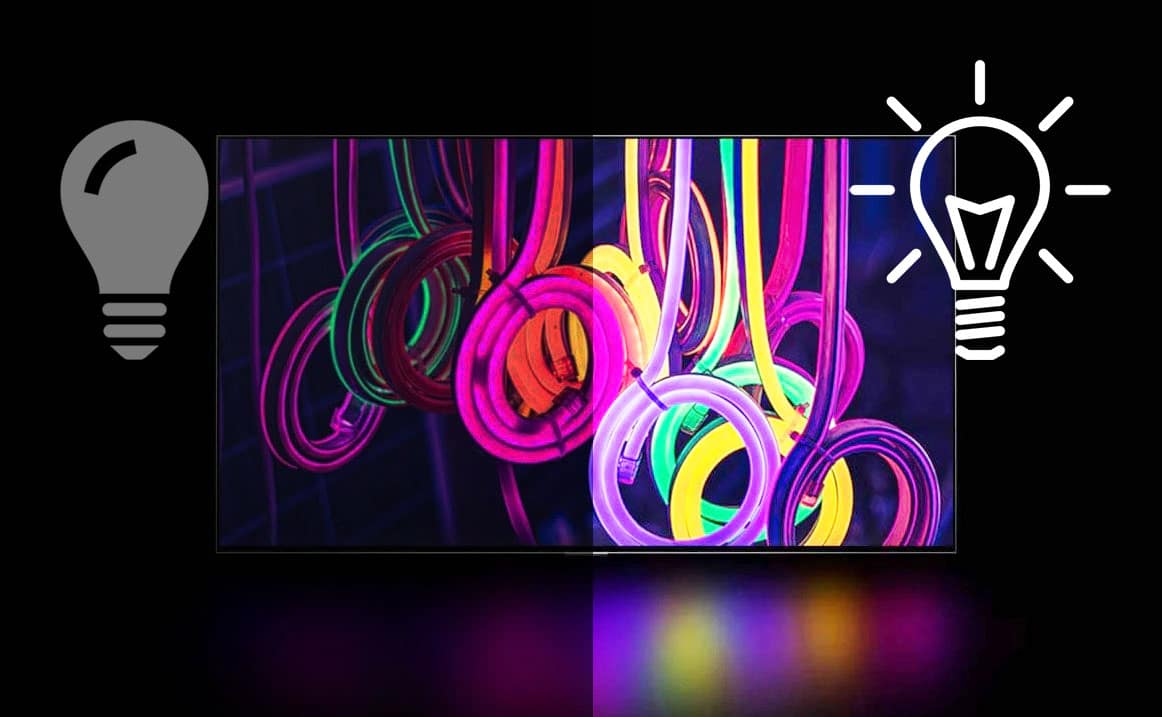
OLED Dimming Confusion - APL, ABL, ASBL, TPC and GSR Explained - TFTCentral
Clearing up the confusion with all these many acronyms, what they mean, what they do and what impact they have on the usage of an OLED screen
Associate
- Joined
- 17 Apr 2011
- Posts
- 1,212
- Location
- In front of my monitor
Can't say i've noticed any issues thus far. I followed this youtube vid for setup:-

 www.youtube.com
www.youtube.com
Also installed LGTV Companion to turn the monitor off / on when starting up / shutting down the pc.
Impressed by it so far, small bit of tweaking to get it setup but overall early impressions are good.

The Settings You NEED to Change for Your LG C2 OLED for PC!
Don't miss out on some of these important settings! How to configure an LG C2 OLED display when using it with a PC. Including SDR and HDR content, office wor...
Also installed LGTV Companion to turn the monitor off / on when starting up / shutting down the pc.
Impressed by it so far, small bit of tweaking to get it setup but overall early impressions are good.
Last edited:
ABL cannot be disabled. ASBL on the other hand can be, but only via the service menu which needs a special remote.So ABL can be disabled?
I mean if you disable it and then turn down the brightness surely thats not going to kill the panel?
I dont like too bright panels to be honest it hurts my eyes.
But yes that’s the gist of the context in the article I linked to
Ok thanks... is this autodimming stuff really that bad?
If you are watching films and tv series probably won't even notice it.
Monitor and desktop use, yeah the auto dimming will be noticeable its also one of the reasons most users around here got the LG service remote and switched it off in the service menu (TPC). Good video discussing it and showing you how to fix it
I'm similarly tempted with the deal ending today, how are costco for returns? Can't say i've ever taken anything back
Should be fine, 90 day returns are the best going in any retailer.
If you are watching films and tv series probably won't even notice it.
Monitor and desktop use, yeah the auto dimming will be noticeable its also one of the reasons most users around here got the LG service remote and switched it off in the service menu (TPC). Good video discussing it and showing you how to fix it
Great video. That guy from HDTVTest is so informative and clear.
So in a nutshell get the remote, turn off TPC. Job done?
Whabout all the other videos above talking about disabling other features related to auto dimming?

