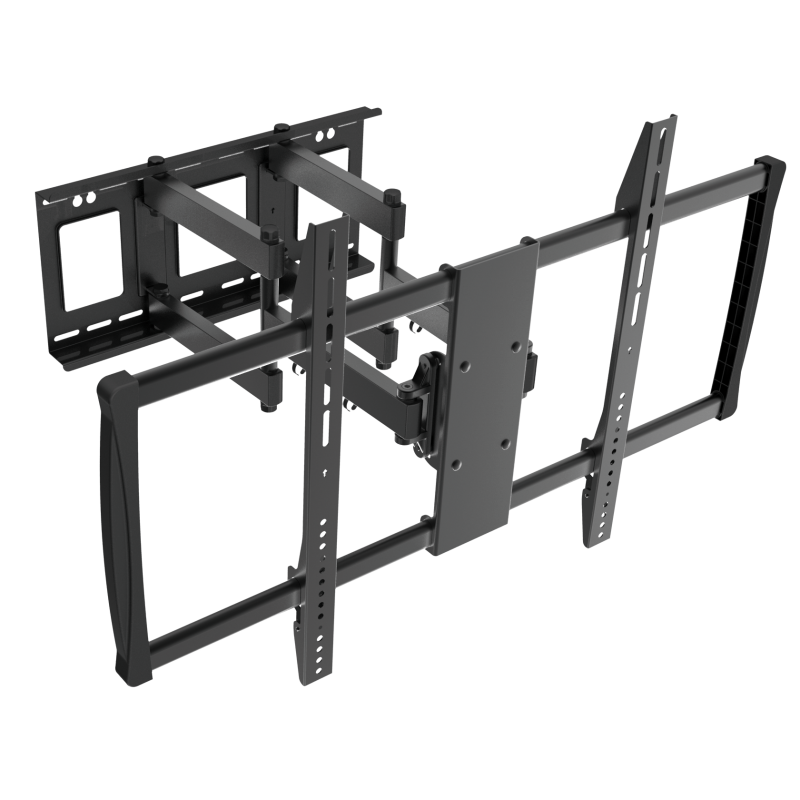It seems to be over, I have seen two store marking it as in stock and the others for pre-order.Does anyone know when Curries promo exclusive LG deal expires for sure ?
I now read today it's a 3 month exclusive deal and not 2 month deal, so that means September for rest of UK to stock 48CX.
Seems other retailers are advertising and pre-order accepting the Sony oled 48 ridiculously expensive set already and the LG 48cx is limited to that one exclusive place.
Last edited: