Since there are a few here who have calibrated their monitor properly, could you do me a favour please.
See with cinema preset mode, do you guys find the gamma a bit too low i.e. too dark? If so, what gamma setting in AMD/nvidia control panel is the closest to the calibrated setting?
ATM, I am using 1.05 in CCC.
Also, see for this calibration image:
http://webtransformer.com/calibrate/Calibration-Composite-No-ICC-Full.jpg
How visible are the grooves/bars on the light saber?
Thanks.
2.2 for computers.
Ok, will try manually calibrating by eye again
I wish calibrators were much cheaper!
You can't do it by eye. Unless you have a guide.
http://www.lagom.nl/lcd-test/black.php
Or download the MP4's to compare the black pluge patterns. http://www.avsforum.com/forum/139-display-calibration/948496-avs-hd-709-blu-ray-mp4-calibration.html







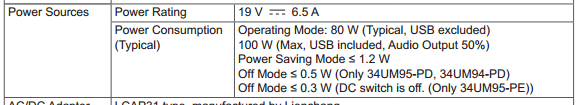

 lol
lol