-
Competitor rules
Please remember that any mention of competitors, hinting at competitors or offering to provide details of competitors will result in an account suspension. The full rules can be found under the 'Terms and Rules' link in the bottom right corner of your screen. Just don't mention competitors in any way, shape or form and you'll be OK.
You are using an out of date browser. It may not display this or other websites correctly.
You should upgrade or use an alternative browser.
You should upgrade or use an alternative browser.
**Mafia 2 Benchmark thread**
- Thread starter p0rks0da
- Start date
More options
Thread starter's postsWell I finally got the demo to work. Turning physx off fixed the problem.
My question now is one of performance.
With the following setup I am getting 69.3fps (1680x1010, AA off, 16xAF, all high, no physx).
Core i7 920 @ 3.6ghz
Vista x64 SP2
GTX460 1GB @ 725/1450/3600
Looking through this thread I havn't noticed many GTX460 results and hence I don't know if these results are reasonable?
They seem to be roughly 10fps less than a HD5870 (or HD5850 clocked) which falls in line with typical GTX460 performance.
EDIT: Ok I have just re-ran the benchmark (with no change in settings) and only achieved 59.2fps.
 What on earth happened there?!
What on earth happened there?!
EDIT 2: I have noticed that the framerate doesn't budge from in the mid 59's. I have v-sync forced off in the control panel. MSI afterburner (on screen display) shows 60-61.1fps constantly).
EDIT 3: V-sync was on in game, its now back up into the 70's. I don't understand why though as its forced off in the control panel. The game must override the control panel in this respect.
Oh well, at least I know what to look out for.
My question now is one of performance.
With the following setup I am getting 69.3fps (1680x1010, AA off, 16xAF, all high, no physx).
Core i7 920 @ 3.6ghz
Vista x64 SP2
GTX460 1GB @ 725/1450/3600
Looking through this thread I havn't noticed many GTX460 results and hence I don't know if these results are reasonable?
They seem to be roughly 10fps less than a HD5870 (or HD5850 clocked) which falls in line with typical GTX460 performance.
EDIT: Ok I have just re-ran the benchmark (with no change in settings) and only achieved 59.2fps.
 What on earth happened there?!
What on earth happened there?!EDIT 2: I have noticed that the framerate doesn't budge from in the mid 59's. I have v-sync forced off in the control panel. MSI afterburner (on screen display) shows 60-61.1fps constantly).
EDIT 3: V-sync was on in game, its now back up into the 70's. I don't understand why though as its forced off in the control panel. The game must override the control panel in this respect.
Oh well, at least I know what to look out for.
Last edited:
For fun i installed my old 8800GTS512 as a physx card. got quite a boost.
1920x1080, everything maxed ( with Vito only cloth ).... 47.1 fps., up from 39.3
Not bad, but it looks much better with proper AA which kills performance, so might have to consider an upgrade.
Anyone with a 480GTX tried the 'jericho' AA thing ? pls post results with 4xAA...
TIA
1920x1080, everything maxed ( with Vito only cloth ).... 47.1 fps., up from 39.3
Not bad, but it looks much better with proper AA which kills performance, so might have to consider an upgrade.
Anyone with a 480GTX tried the 'jericho' AA thing ? pls post results with 4xAA...
TIA
Tried on a 720p tv & the graphics were very blocky but on a 1080p tv even with no AA it looked a lot better, as though this game needs a certain resolution to render the graphics properly?
Oh, I got av 24fps with gpu physx & 11fps with cpu physx. All max 1080p.
I think the game deffo looks better with physx, im trying to decide if I can live with medium quality as high quality stutter a lot, especially when approaching a new scene.
Unless it needs >4gig ram?
that seems a bit low, my 470 at the same clocks gets 41.8fps with everything maxed 1920x1200
Its not his fault your eyes are painted on......
Was this an attempt at humour?


Uploaded with ImageShack.us
all maxed no physics x ...might try 3.8/4 Ghz on cpu g.cards are unclocked..

Has anyone noticed that the benchmark changes?
Just after the start where there is one car another pulls up behind the other car,now this is where for me it changes.
1-the guy gets out of the second car starts shooting and gets killed
2-the guy gets out of the second car and goes out of view
3-the guy gets out of the second car starts shooting and the it pans away
So I think I will run the benchmark 3 times like you do in Crysis from now on.
It changes quite a bit each time you run it I think - I've seen max fps from 76-105fps on subsequent runs and avg 37-42.
Associate
- Joined
- 14 Oct 2009
- Posts
- 502
- Location
- Newport, Shropshire


Im gonna say its ok for a 2.5 year old stock 4850

I think im gonna need to upgrade soon though.
got average 30fps with physx high and 50fps physx off everything is on highest setting, is that right for gtx 470?
Also with the gimmick on the game is unplayable.
I got 39fps first time round with stock clocks 470 physX high maxed out but I'll run it again
edit: same result
Last edited:
Associate
- Joined
- 14 Aug 2010
- Posts
- 24
Here is mine 
Highest Settings (PhysX = OFF)
*Picture taken from a video that recorded by a camera!*
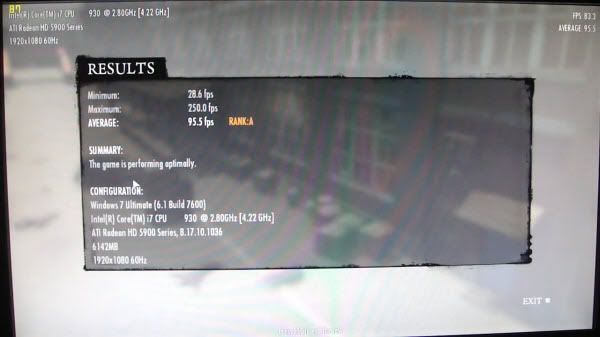
CPU: Core i7-930 OC @ 4.22GHz (211x20/v1.376)
GPU: XFX ATI Radeon HD 5970 2GB Black Edition OC @ 900/1180/v1.200

Highest Settings (PhysX = OFF)
*Picture taken from a video that recorded by a camera!*
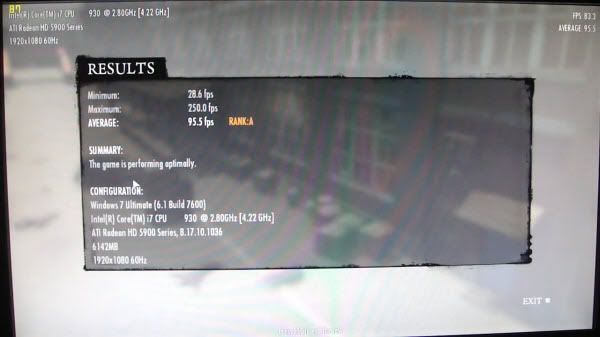
CPU: Core i7-930 OC @ 4.22GHz (211x20/v1.376)
GPU: XFX ATI Radeon HD 5970 2GB Black Edition OC @ 900/1180/v1.200
Associate
- Joined
- 29 Sep 2009
- Posts
- 196
- Location
- cheshire
You need MSI afterbuner http://event.msi.com/vga/afterburner/download.htm once installed head to settings/monitoring/active hardware monitoring graphs, from there check the GPU usage tab and highlight it, an option below will let you check a box to " show in on-screen display ".
using a single gts 250 my gpu usage was between 80%-98% for the whole benchmark. mostly over 95% though. (physx medium, no aa, 8x af)
will be interesting to see what usage it gets when i dedicate it to physx and get a 480 for the main card.
does msi afterburner show 2 gpu's on the on screen display if you are using 2 cards???
Was this an attempt at humour?
More a statement of fact.
using a single gts 250 my gpu usage was between 80%-98% for the whole benchmark. mostly over 95% though. (physx medium, no aa, 8x af)
will be interesting to see what usage it gets when i dedicate it to physx and get a 480 for the main card.
does msi afterburner show 2 gpu's on the on screen display if you are using 2 cards???
You can set it up to show both GPUs. The advantage of a GPU dedicated to PhysX hardly seems worth the cost, heat and power tho - it is a bit smoother playing and framerate is a bit higher but not massively so - maybe 20% higher average fps at best.
Associate
- Joined
- 18 Feb 2006
- Posts
- 296
- Location
- Herts
GTX275 @stock speeds. Q9650@stock, P5Q-Deluxe, 8GB DDR2-1066.

All High apart from AA or Physx.

All High with AA. No Physx.
and here's the game with an older overclocked 8800GT (700/1728/1000). No AA or Physx again.

Gets 25.1 fps at 1080p with AA. Pretty good performance considering how cheap used 8800GTs are.

All High apart from AA or Physx.

All High with AA. No Physx.
and here's the game with an older overclocked 8800GT (700/1728/1000). No AA or Physx again.

Gets 25.1 fps at 1080p with AA. Pretty good performance considering how cheap used 8800GTs are.




