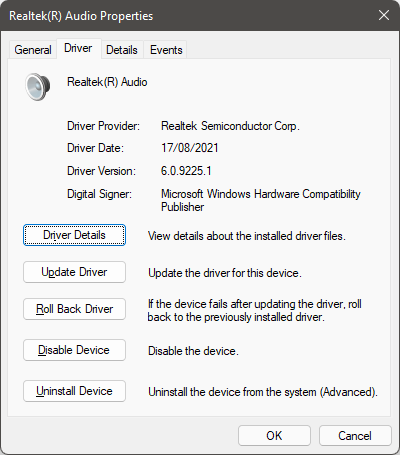Associate
- Joined
- 29 Sep 2021
- Posts
- 16
- Location
- Portugal
https://pureinfotech.com/enable-taskbar-drag-drop-windows-11/
Works for me. Like it says, it still shows the block icon on the taskbar, but it works.
Works for me. Like it says, it still shows the block icon on the taskbar, but it works.


 The start menu doesn't bother me.
The start menu doesn't bother me.