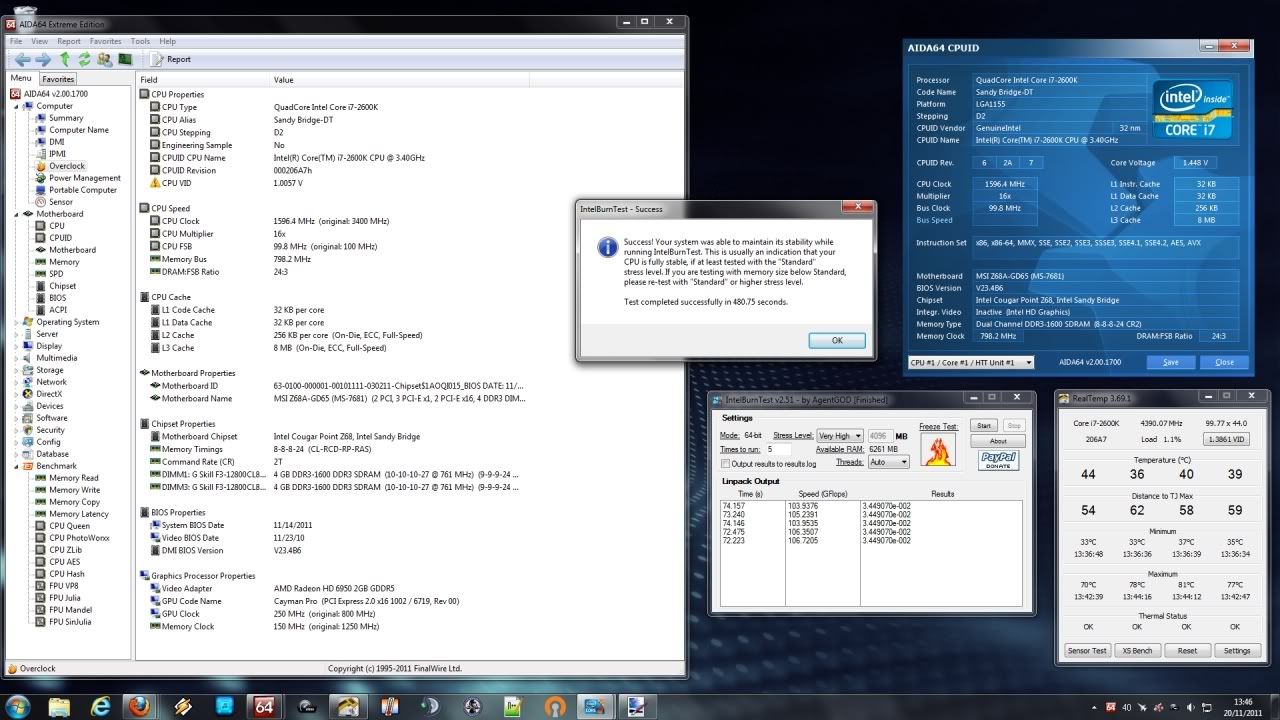Well, over an hour of Skyrim on Ultra - no problems. If that can be considered a stability test

Also i forgot to mention that my board is GD55-G3, not GD65... CPU is i7 2600k... 4x4gb ram.
But as far as i know only major difference is absense of integrated video ? (no hdmi ports).
#Edit1# Well, been messing with multiplier a bit. System is "stable" at x47, vcore 1.325v, maxes out at 73.
But no matter what i try it wont load windows if i set it to x48. Is there anything i can do to try higher?
Also, temps, idles at 28-32c, maxes out at 68-73. Is this normal ?
IBT passes on Normal x5, or Very High x1 (didnt try more than x1 because i'm impatient

).
Skyrim on ultra runs just fine. No glitches no crashes etc...
#Edit2# x47 withstood x5 Very High on IBT, however... it starts on x47 then drops to x41, sometimes goes back to x47 ??? What gives ???