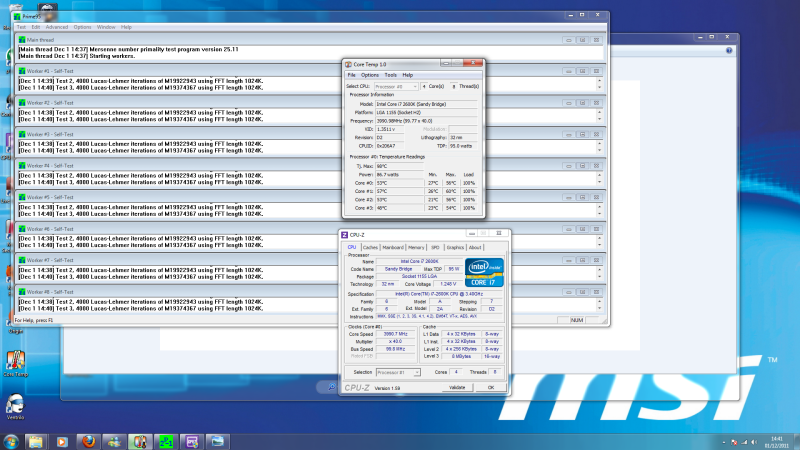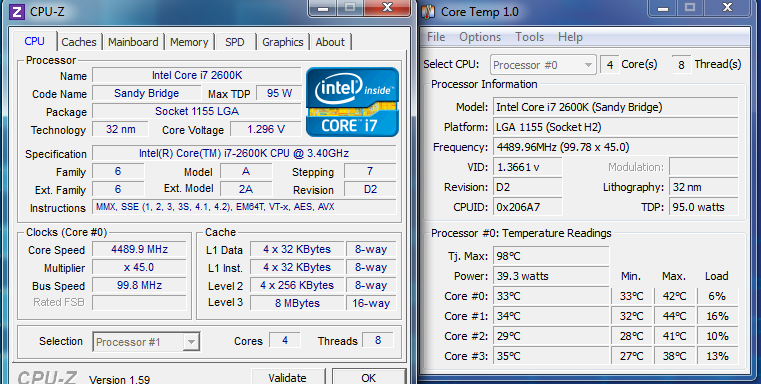You are using an out of date browser. It may not display this or other websites correctly.
You should upgrade or use an alternative browser.
You should upgrade or use an alternative browser.
MSI GD65 Z68 (G3) Quick Auto Voltage OC Guide and Reference
- Thread starter Tekgun
- Start date
More options
Thread starter's postsFor those that don't have membership access to the MSI Forums.
Click Here to download >> MSI HQ Forum USB flasher
Method II for best results.
Do NOT use the BIOS/UEFI integrated M-Flash Routine.
Latest BETA BIOS for MSI Z68A-GD65/GD55 (G3) - Click to download >> E7681IMS.N47.rar
Please note that flashing this release occurs entirely at your own risk!
Updates since the latest official BIOS N.3
E7681IMS.N30 ---> E7681IMS.N44
E7681IMS.N44 ---> E7681IMS.N45
E7681IMS.N45 ---> E7681IMS.N46
E7681IMS.N46 ---> E7681IMS.N47
Click Here to download >> MSI HQ Forum USB flasher
Method II for best results.
Do NOT use the BIOS/UEFI integrated M-Flash Routine.
Latest BETA BIOS for MSI Z68A-GD65/GD55 (G3) - Click to download >> E7681IMS.N47.rar
Please note that flashing this release occurs entirely at your own risk!
Updates since the latest official BIOS N.3
E7681IMS.N30 ---> E7681IMS.N44
- Support XMP 1.3 memory.
- Modify MRC check SPD address mapping code to avoid memory write leveling training fail.
- Force memory address mapping to mirrored to fix system hang on 2Eh issue when use ELPIDA 1G1333D1093 memory.
- Update USB Module to 4.6.3_USB_08.10.16
- Fixed the post not show OC Genie enabled information issue when under the BIOS setup set OC Genie mode.
- KB (Logitech G510) cannot be used in UEFI BIOS.
- Fix the issue that when use MFlah update or boot it will show some error.
- Fix the market name Z68A-GD55 to Z68A-GD55 (G3).
- Add solution on USB Module to fix some mouse fail issue.
E7681IMS.N44 ---> E7681IMS.N45
- Fixed System RomID would change and failed to update bios.
- Remove extra solution for KB (Logitech G510) cannot be used in UEFI BIOS.
- Add solution on USB Module to fix Ducky keyboard fail issue.
E7681IMS.N45 ---> E7681IMS.N46
- Add the Virtu license key to support Z68A-GD55 model.
- Add boot option for winki
- Modify some string.
- Add support F12 screenshot save as different filename function.
E7681IMS.N46 ---> E7681IMS.N47
- Adjust the font color setting for grayout controller.
- Implement M-FLASH solution for NTFS file support.
I tried overclocking by using the turbo but it didn't work at all. Just stuck at 3.4GHz on all cores with IBT 
I resorted back to my multiplier+C2 but it would only initially go to 4.6GHz, a few days later it let me go back to 4.7GHz...haha so I think i'll stick with this way for a while before I attempt to try turbo overclocking again.

I resorted back to my multiplier+C2 but it would only initially go to 4.6GHz, a few days later it let me go back to 4.7GHz...haha so I think i'll stick with this way for a while before I attempt to try turbo overclocking again.
Associate
- Joined
- 11 Nov 2011
- Posts
- 43
- Location
- Wales, UK
@MichaelM
I was having the same issue, but I updated to the bios mentioned in this thread, and its all working now
I was having the same issue, but I updated to the bios mentioned in this thread, and its all working now
@MichaelM
I was having the same issue, but I updated to the bios mentioned in this thread, and its all working now
Yea, I got the latest one for my GD80 G3 before I started overclocking.
Version 18.5 - 7672vI5
Associate
- Joined
- 11 Nov 2011
- Posts
- 43
- Location
- Wales, UK
think this needs a sticky !
I tried overclocking by using the turbo but it didn't work at all. Just stuck at 3.4GHz on all cores with IBT
I resorted back to my multiplier+C2 but it would only initially go to 4.6GHz, a few days later it let me go back to 4.7GHz...haha so I think i'll stick with this way for a while before I attempt to try turbo overclocking again.
That's strange, did you increase the long/short duration power limits? either way gets the same result though

Will these settings apply to the MSI Big bang Marshall?
Just had mine delivered along with a 2600k and will be having a mess about with it tonight.
That board looks awesome, let us know how you get on.

Uploaded with ImageShack.us
Hi, sorry for the stupid questions as I don't know a huge amount about overclocking and would like to just get my chip to a half decent overclock then leave it there and not worry about it any more.
I followed this guide (I have the GD55) which was great and have managed to get to 4.5 which I am happy with and seems to be stable.
Could someone just check the above settings/temps which were taken whilst running prime and let me know if it all looks ok to go with this 24/7 on my PC.
Temps are around the mid 20's in windows idle, although for some reason seem to be higher in bios (high 30's)
I seem to have it working as described in the guide where CPU drops low when not under load.
Also is running it as above going to shorten the life of the CPU in any way?
Thanks
It looks good, the voltage seems to be about average for 4.5 with auto voltage. The temps seem pretty good too.
The temperature in BIOS is about 10 higher for me as well, I think it's common on these boards, don't know why.
I'm not sure about shortening the lifespan as there could be a risk with any overclocking.
Having said that, you do have good temperatures well under the max,
and your voltage is within Intel specifications, so chances are you will be fine
The temperature in BIOS is about 10 higher for me as well, I think it's common on these boards, don't know why.
I'm not sure about shortening the lifespan as there could be a risk with any overclocking.
Having said that, you do have good temperatures well under the max,
and your voltage is within Intel specifications, so chances are you will be fine

MSI support have released a new Beta BIOS (N49) for the Z68 GD55/65 boards.
Source
It's recommended that you use the MSI USB Flash Tool
Alternative links for non MSI Forum users.
MSI Flash Tool
Beta N49
If you decide to test and find any bugs, help to get a fix by reporting your findings to MSI Support
N47-N49 Change log.
- Fix the market name Z68A-GD65 to Z68A-GD65 (G3)
- Fix beep error issue.
- Fixed "Windows Boot Manager" will be lost from Boot Order after BIOS flash.
- Combining the CPUSmartFAN and SystemSmartFAN function, and the system fan can support Auto/Manual mode by user option.
- Support XMP 1.3 memory.
- Modify MRC check SPD address mapping code to avoid memory write leveling training fail.
- Force memory address mapping to mirrored to fix system hang on 2Eh issue when use ELPIDA 1G1333D1093 memory.
- Update USB Module to 4.6.3_USB_08.10.16
- Fixed the post not show OC Genie enabled information issue when under the BIOS setup set OC Genie mode.
- KB (Logitech G510) cannot be used in UEFI BIOS.
- Fix the issue that when use MFlah update or boot it will show some error.
- Fix the market name Z68A-GD55 to Z68A-GD55 (G3).
- Add solution on USB Module to fix some mouse fail issue.
- Fixed System RomID would change and failed to update bios.
- Remove extra solution for KB (Logitech G510) cannot be used in UEFI BIOS.
- Add solution on USB Module to fix Ducky keyboard fail issue.
- Add the Virtu license key to support Z68A-GD55 model.
- Add boot option for winki
- Modify some string.
- Add support F12 screenshot save as different filename function.
- Adjust the font color setting for grayout controller.
- Implement M-FLASH solution for NTFS file support. (Now only support update BIOS Function.Support Read-only. No writes to media of any kind are supported. Compressed, Encrypted, and Sparce files are not supported).
Source
It's recommended that you use the MSI USB Flash Tool
Alternative links for non MSI Forum users.
MSI Flash Tool
Beta N49
If you decide to test and find any bugs, help to get a fix by reporting your findings to MSI Support
N47-N49 Change log.
- Fix the market name Z68A-GD65 to Z68A-GD65 (G3)
- Fix beep error issue.
- Fixed "Windows Boot Manager" will be lost from Boot Order after BIOS flash.
- Combining the CPUSmartFAN and SystemSmartFAN function, and the system fan can support Auto/Manual mode by user option.
- Support XMP 1.3 memory.
- Modify MRC check SPD address mapping code to avoid memory write leveling training fail.
- Force memory address mapping to mirrored to fix system hang on 2Eh issue when use ELPIDA 1G1333D1093 memory.
- Update USB Module to 4.6.3_USB_08.10.16
- Fixed the post not show OC Genie enabled information issue when under the BIOS setup set OC Genie mode.
- KB (Logitech G510) cannot be used in UEFI BIOS.
- Fix the issue that when use MFlah update or boot it will show some error.
- Fix the market name Z68A-GD55 to Z68A-GD55 (G3).
- Add solution on USB Module to fix some mouse fail issue.
- Fixed System RomID would change and failed to update bios.
- Remove extra solution for KB (Logitech G510) cannot be used in UEFI BIOS.
- Add solution on USB Module to fix Ducky keyboard fail issue.
- Add the Virtu license key to support Z68A-GD55 model.
- Add boot option for winki
- Modify some string.
- Add support F12 screenshot save as different filename function.
- Adjust the font color setting for grayout controller.
- Implement M-FLASH solution for NTFS file support. (Now only support update BIOS Function.Support Read-only. No writes to media of any kind are supported. Compressed, Encrypted, and Sparce files are not supported).
Last edited:
That's a strange one, I had a problem of down clocking due to a bios bug, but not overclocking at all is a new one.
Just confirm; Under the "Overclock Settings" tab, EIST and Intel Turbo Boost are both enabled. Then check the "Core Ratio Limit" values under "CPU Features" this is what sets the overclock.
Just confirm; Under the "Overclock Settings" tab, EIST and Intel Turbo Boost are both enabled. Then check the "Core Ratio Limit" values under "CPU Features" this is what sets the overclock.


 I have a custom loop with just a 120 rad and push pull fans, @4.5 the temps max out about 55 when gaming, intel burn test will push low/mid 70s. I guess a H80 will be similar.
I have a custom loop with just a 120 rad and push pull fans, @4.5 the temps max out about 55 when gaming, intel burn test will push low/mid 70s. I guess a H80 will be similar.