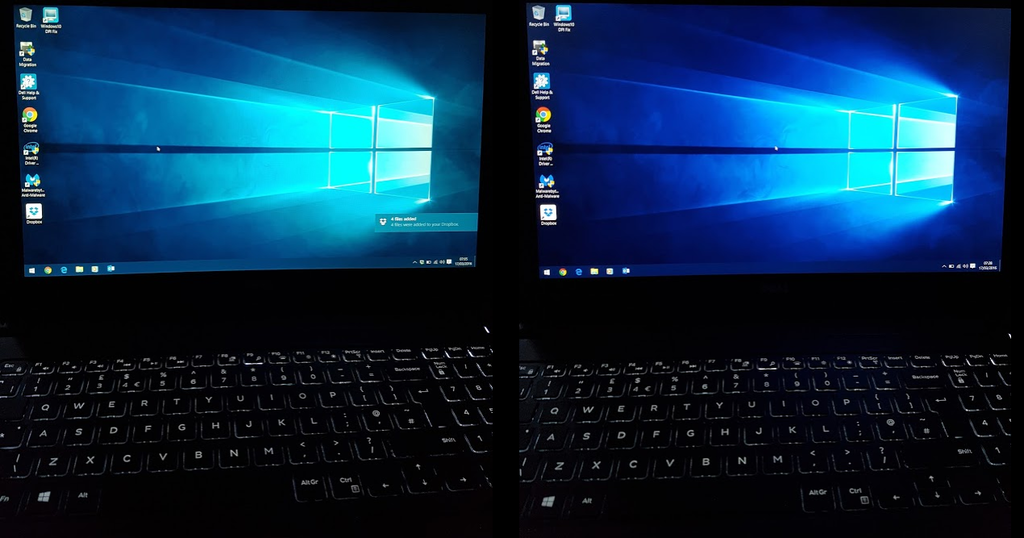Just a heads up, a lot of 7559 owners elsewhere are upgrading their laptop screen to alternative ones due to the likes of the factory fitted BOE / LG screens being somewhat of low quality - and I've also noticed this with my LG screen not being so bright.
I have narrowed down the most popular ones down to the following:
LG LP156WF6 SP B1
Samsung LTN156HL01-102
Samsung LTN156HL06-C01
I am yet due to source a genuine one from a reputable supplier, this is due to a good number of eBay sellers claiming to sell them but then sending out compatible models - the same goes for a couple of specialist companies who operate online too. If any of you are thinking the same as me with regarding to upgrading your screen and are able to source a genuine one, please give us the heads up
Many thanks - Liam.
I have narrowed down the most popular ones down to the following:
LG LP156WF6 SP B1
Samsung LTN156HL01-102
Samsung LTN156HL06-C01
I am yet due to source a genuine one from a reputable supplier, this is due to a good number of eBay sellers claiming to sell them but then sending out compatible models - the same goes for a couple of specialist companies who operate online too. If any of you are thinking the same as me with regarding to upgrading your screen and are able to source a genuine one, please give us the heads up

Many thanks - Liam.


 ?
?