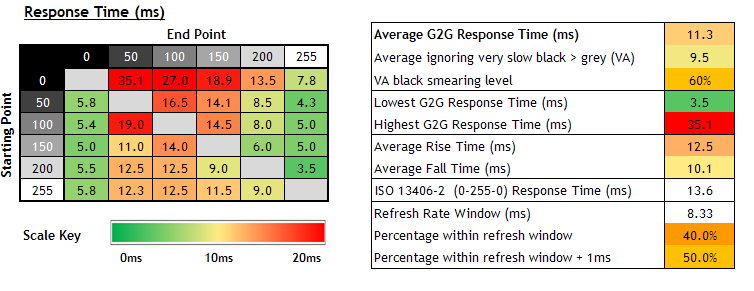Panther came to collect my G9 for repair on Friday but they didn't bring a big enough box lol. Kind of wish I kept the original packaging, now I'm left waiting for them to get back to me to rearrange another collection.
Good luck mate. I just read your last few posts, I've got to say, I think you're wasting your time but I hope it works out. Maybe yours is worse than the others for some reason.