Yer thats the problem im having. I thought it was just me lol. thanks for looking
normally you should be able to mount or extract an image file but it says its corrupted for me
Yer thats the problem im having. I thought it was just me lol. thanks for looking

It's visually lossless compression, which is near enough lossless, so you wouldn't expect/notice a drop in visual quality.Well my 2080ti doesn't run it, works OK at 120hz, will check into that later, but surely compression is not proper 10bit and therefore the picture still suffers?
Cheers mate., I wonder if the new units will be shipped with latest firmware and hardware revision from the original units.Nope.
End of month they said, week starting the 27th.
at this rate.. Probably the same date they're getting in G7's I'd assume.Nope.
End of month they said, week starting the 27th.
What are people doing for the colour settings? I've tried HDR modes and they don't really impress on the PC. I've now changed to 10bit colour through Nvidia control panel and that looks good. Has anyone had much success with HDR or do we think new Nvidia drivers are required to make the HDR pop?

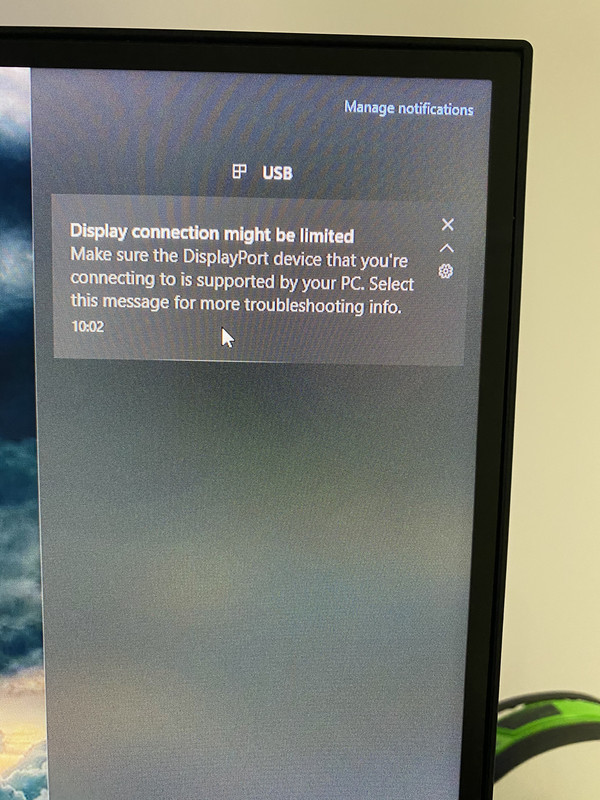
This is excellent! My rig is old (7 years, Core i7 4770k) and I just upgraded from a GTx670 to a GTx1080 to support a newly acquired Oculus Quest for HL Alyx - which works really well! As the Quest is only 72FPS it doesn't push the GTx1080 too hard, so it can keep up at almost max settings.
I then decided I'd pick up F1 2020 on the PC, as it could actually play it, instead of the Xbox. It runs perfect on my 24" 1080p 144Hz monitor, but I wanted something a bit bigger so got the 27" G7 on other (I doubt the 32" would fit on this desk, still fitting the other 2 24" displays I need to keep for my work PC, and it's a small room so I'm close enough that a 32" may have been too big). Knowing I can drop the max refresh rate, and lower the G-sync range is excellent. I did spot on the nVidia drivers page that it says on the 27" it works from 60Hz, but on the 32" it works from 80Hz. Weird. (https://www.nvidia.com/en-us/geforce/products/g-sync-monitors/specs/)


So now having a weird issue where if on the monitor I have adaptive sync off it doesn't show up in nvidia control panel as gsync compatible? Is that normal?
If it's inside windows HDR is broken untill Windows fixes it , in games HDR should work fine
Mines been like that since day one so presumed it was normal.
Thanks, do you have to turn it on in windows settings or can you just leave it off and still have it on in the game? In Assassins Creed Odyssey I'm struggling to get it to display HDR.
 so havent had the chance to try hopefully someone can answer for you , Ive seen some youtubers playing Tomb Raider on this monitor with HDR not sure if they had it enabled in windows first
so havent had the chance to try hopefully someone can answer for you , Ive seen some youtubers playing Tomb Raider on this monitor with HDR not sure if they had it enabled in windows firstnot sure still rocking 980ti hereso havent had the chance to try hopefully someone can answer for you , Ive seen some youtubers playing Tomb Raider on this monitor with HDR not sure if they had it enabled in windows first
Thanks, do you have to turn it on in windows settings or can you just leave it off and still have it on in the game? In Assassins Creed Odyssey I'm struggling to get it to display HDR.

