You are using an out of date browser. It may not display this or other websites correctly.
You should upgrade or use an alternative browser.
You should upgrade or use an alternative browser.
** NEW SAMSUNG ODYSSEY G7/G9 MONITORS 27-49" AVAILABLE TO PRE-ORDER **
- Thread starter NikTheSHNIK
- Start date
More options
Thread starter's postsMSFS2020 looks great on the G9
Just remember that you can't run the G9 At max Res, 10bit HDR @240hz, as bandwidth is to large for DP1.4
But still looks great at max Res 10bit 120hz, and anyway at ultra setti gs you will be lucky to 35-50fps in MSFS
this is a shame, why offer hdr1000 with this spec if you can’t hit it. Is the max bandwidth for that 120fps?
this is a shame, why offer hdr1000 with this spec if you can’t hit it. Is the max bandwidth for that 120fps?
Yes that is ys bad advertising imho, if they truly wanted that they needed to wait for next DP to be launched
But don't get me wrong, you can run Hdr1000 at 120hz 10bit 5130x1440 and it looks awesome
Can anyone confirm how to adjust to 10-bit colour in windows? If I go to nvidia control panel and set it to 10-bit it seems to randomly revert itself back to 8-bit? Not sure if I've got something set wrong, can anyone confirm NV panel settings? Mine looks like this..
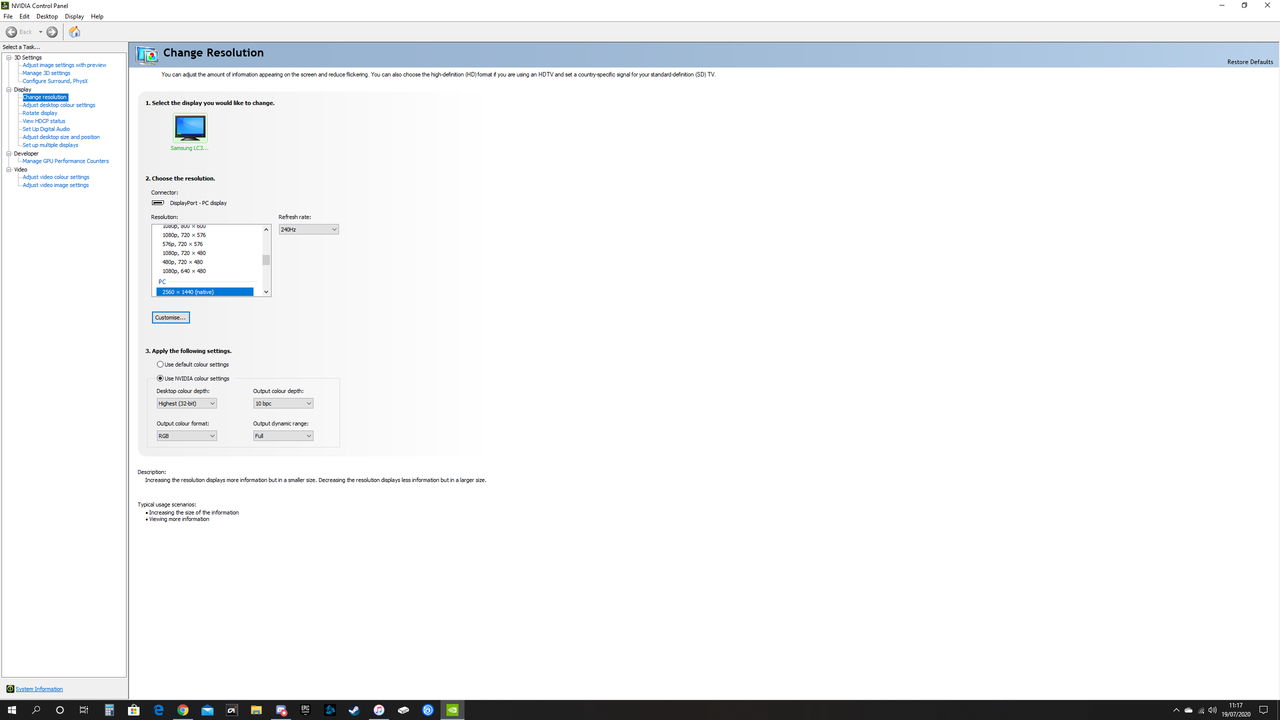
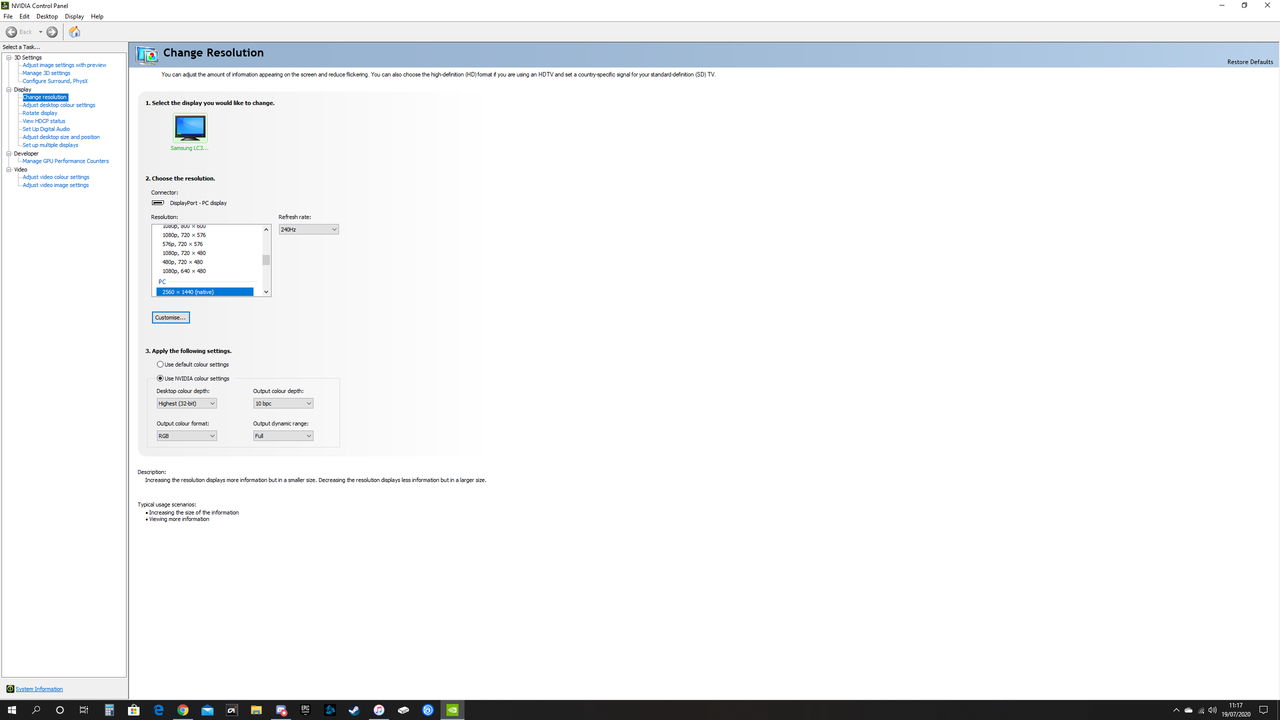
MSFS2020 looks great on the G9
Just remember that you can't run the G9 At max Res, 10bit HDR @240hz, as bandwidth is to large for DP1.4
But still looks great at max Res 10bit 120hz, and anyway at ultra setti gs you will be lucky to 35-50fps in MSFS
The G9 supports display stream compression (dsc), you can run 10bit HDR @240hz if your GPU supports it.
Associate
- Joined
- 10 Jul 2020
- Posts
- 18
Hi guys I'm trying to download the Korean ver 1005.3 for my g9 but it downloads as a disk image. What am I doing wrong
You need to format a smallish usb drive, say 16mb or so, save it to that, insert usb drive into monitor usb slot, then use monitor OSD to locate it and update firmware, I THINK that’s how it’s done.Hi guys I'm trying to download the Korean ver 1005.3 for my g9 but it downloads as a disk image. What am I doing wrong
The G9 supports display stream compression (dsc), you can run 10bit HDR @240hz if your GPU supports it.
Amazing to hear, thank you for this.
Yeah I've been running 5120x1440 240Hz HDR on Death Stranding for the last couple of days on my G9. Looks awesome, such an atmospheric game and 32:9 really adds to the immersion, weird that the devs didn't include an option for 5120x1440 resolution, have to manually modify the game's .exe with the new resolution. 2080Ti here too
Associate
- Joined
- 10 Jul 2020
- Posts
- 18
Yer iv have the usb formated its just when I download the file it say wright to a diskYou need to format a smallish usb drive, say 16mb or so, save it to that, insert usb drive into monitor usb slot, then use monitor OSD to locate it and update firmware, I THINK that’s how it’s done.
I can definitely see a difference between 120-240Hz in games like Overwatch and other first person shooters, and it does help (Linus did a video on this if you're interested https://www.youtube.com/watch?v=OX31kZbAXsA). But for most games where you aren't aiming a lot I'm perfectly fine with 60Hz and above so that you can crank up the graphics for a better overall experience.Do you notice the difference? Can't say I can at just 60-120 fps?

Yer iv have the usb formated its just when I download the file it say wright to a disk
Is the korean update an exe file for the G9 ?
it is for the G7
I just ran the exe and it auto extracted the file to one of my externals ready for me to put on mem pen.
Associate
- Joined
- 10 Jul 2020
- Posts
- 18
Yer i think it is an exe fileIs the korean update an exe file for the G9 ?
it is for the G7
I just ran the exe and it auto extracted the file to one of my externals ready for me to put on mem pen.
But the rest of what you wrote didn't make sense to me im not very good with things like this lol
Associate
- Joined
- 10 Jul 2020
- Posts
- 18
yes its the same as on the G7...double click on exe file and it will extract to a drive and that drive should open a window...the file is called M-T9549GGAA-1005.3[7BDF].img
Just seen that its an image (.img) file whereas the G7 one was a .bin file half that size.
That will be a problem as the monitor needs the bin file not an image file....someone else with a G9 thats already done it will hopefully help
Associate
- Joined
- 10 Jul 2020
- Posts
- 18
Yer thats the problem im having. I thought it was just me lol. thanks for looking

