Soldato
- Joined
- 19 Feb 2007
- Posts
- 15,136
- Location
- Area 18, ArcCorp
It's a 5000X that one. Yeah, didn't notice till you mentioned it, and the 4090 is a huge card!
Looks massive, I can imagine in a 7000D/X it would look even smaller

Please remember that any mention of competitors, hinting at competitors or offering to provide details of competitors will result in an account suspension. The full rules can be found under the 'Terms and Rules' link in the bottom right corner of your screen. Just don't mention competitors in any way, shape or form and you'll be OK.
It's a 5000X that one. Yeah, didn't notice till you mentioned it, and the 4090 is a huge card!

That's a great idea but I haven't got a clue who to ask. Any suggestions? I'm curious as my 2080 Super is always maxed out and not only am I going to get a 4090FE but also am considering a move to a 49inch samsung UW, hopefully the one announced at CES.
Has anyone bothered to power limit these or just leave at default?
Putting power down to 75% can in some instances shave off around 100 watts with perf only going down around 5% so not too bad, That's only on a minimal amount of testing on my part though.
And how did you actually do that? Did you use GeforceExp or is there a different method.


Putting power down to 75% can in some instances shave off around 100 watts with perf only going down around 5% so not too bad, That's only on a minimal amount of testing on my part though.
MSI Afterburner, Just slide the power limit down to 75%
I could likely tweak more with undervolting mixed with power limiting too but that's for a quiet Sunday
 I am more than happy with the performance (especially at my res) not sure why I was fiddling.
I am more than happy with the performance (especially at my res) not sure why I was fiddling.It benefits if you want to play some exclusives from the console, other than that, not really. And for sure not having ALL of them.A lot of people talk about what a pc offers but other than people using pcs professionally for heavy workloads, I'd say the majority just browse and shop on their phone and then do nothing but play games on their pc.
It's a benefit to have some consoles alongside a pc.

Will create the thread in the morning, should be an interesting one for sure.Make a new thread in the GPU section called "4090 Owner Monitor Thread".
Will get some good posts and setup pics
I'm going to start GTAV for the first time in a few days, Since it launched on PC in 2015 ? I've only ever used it for its built in benchmark
Will create the thread in the morning, should be an interesting one for sure.

Undervolted mine slightly to run at 2940Mhz and +1000 on the mem.Has anyone bothered to power limit these or just leave at default?
Undervolted mine slightly to run at 2940Mhz and +1000 on the mem.
Good idea, @Kaapstad do you have any suggestions as I don’t want to break any rules. Ta.As an added little list in the opening post after you explain what it's for maybe have a section, As an example -
4090 Monitor Owner List
And update it each time someone adds their monitor, Could be a fun thread
- Sanjiv - Asus Swift

I have my TUF 4090 at +110 on the core, +1250 on the memory and 80% power limit in afterburner.Has anyone bothered to power limit these or just leave at default?
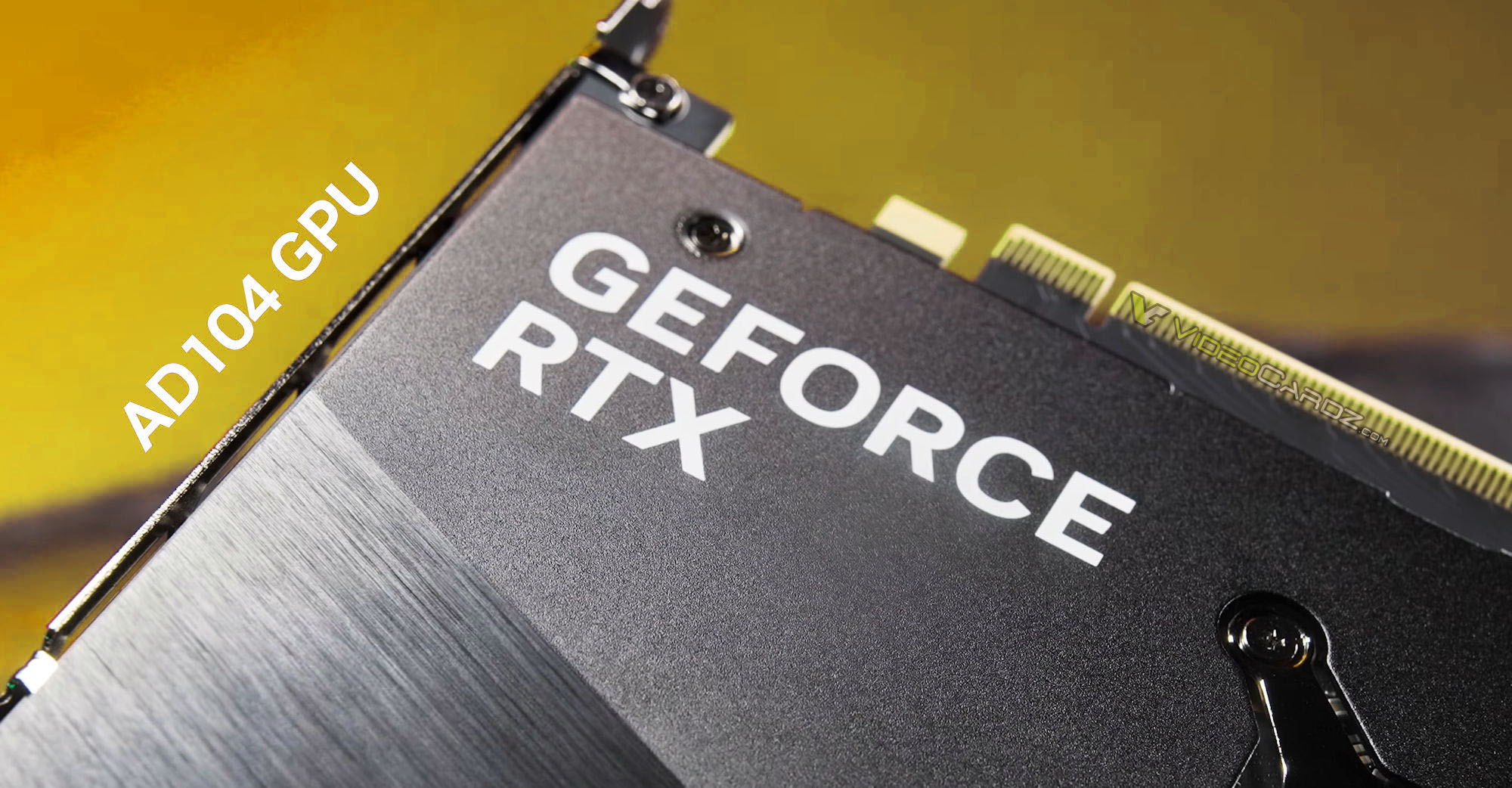
"Affordable"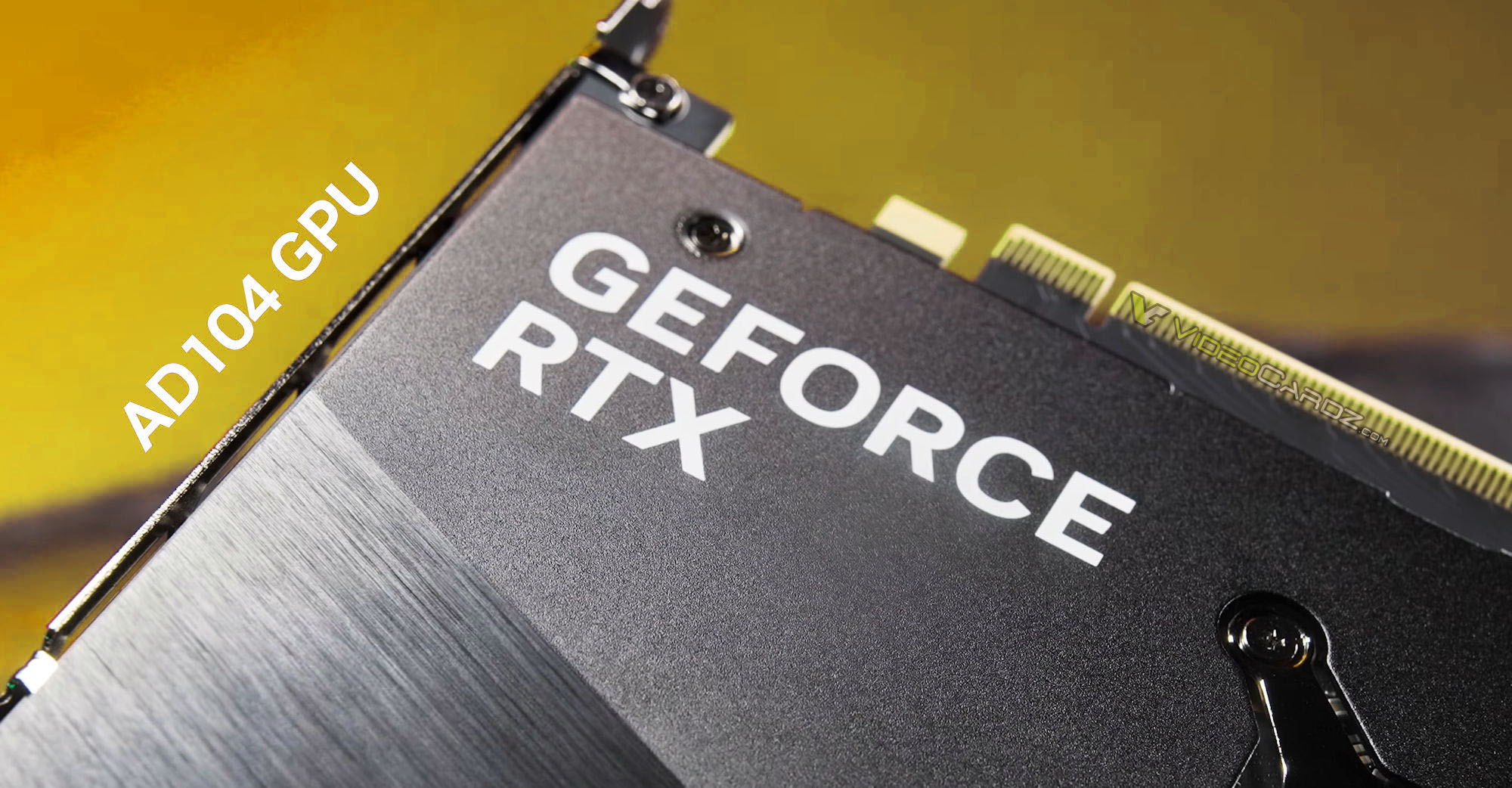
NVIDIA working on two desktop GeForce RTX 40 graphics cards with AD104 GPU - VideoCardz.com
NVIDIA to extend its AD104 GPU product lineup It is reported by Wccftech that NVIDIA is currently working on AD104-250 and AD104-251 GPUs. The highly anticipated ‘affordable’ RTX 40 series are set to launch in the coming months. The specifications of the RTX 4070 and 4060 series GPUs were...videocardz.com
 , looking forward to £700 4060/ti's.
, looking forward to £700 4060/ti's.
