Caporegime
- Joined
- 18 Oct 2002
- Posts
- 31,220
Where from man, can you say? Np if notWell I jumped in. Snagged a Gigabyte 4080 Gaming OC used in mint condition boxed for £900.

Please remember that any mention of competitors, hinting at competitors or offering to provide details of competitors will result in an account suspension. The full rules can be found under the 'Terms and Rules' link in the bottom right corner of your screen. Just don't mention competitors in any way, shape or form and you'll be OK.
Where from man, can you say? Np if notWell I jumped in. Snagged a Gigabyte 4080 Gaming OC used in mint condition boxed for £900.

The only problem I still have with Nvidia is this damn "login screen on wrong screen" when I wake up from sleep with my dual monitor display. Instead of appearing on my primary screen (Displayport) the logon screen goes to my (HDMI and powered off) living room TV every damn time, meaning I have to pull out and plug in the cable to get it back on the displayport. I am not sure of the exact root cause of this, or if its a Windows 10 thing, but it drives me nuts.Nice one. I'm so happy to be back in Nvidia camp. Not had one flickering display, black screen with driver time out or any other nonsense I got with the AMD card. Never again (probably).
I also prefer the much less bloated overlay. In fact, I can't think of anything I don't prefer over the AMD stuff.
Hope this comes to 3000 series...All hail skynet and that "fine wine":


Technically speaking, artificial intelligence is already implemented into current GPU drivers, but the scale and purposes may not be broad. It is claimed that further AI optimizations may be added to the graphics driver focusing on “instructions, throughput, hardware utilization, threading, settings”.
A forgotten corner of the warehouse job!What is this madness, nvidia restocking 3070 and 3080 FE's lol.
Ah yeah that hoard of gpu's they were holding back for miners rediscoveredA forgotten corner of the warehouse job!
 .
.You forgot they are artificially manipulating the market, it'll be another month before we see drops again.I was hoping it was another 4090FE drop!
Not forgotten that the leather jacket is doing what he said he would, my willpower to hold out for any price drop on them has dwindledYou forgot they are artificially manipulating the market, it'll be another month before we see drops again.

Hold tight man, the moment you give in the leather jacket man laughs out louder.Not forgotten that the leather jacket is doing what he said he would, my willpower to hold out for any price drop on them has dwindled
I was hoping it was another 4090FE drop!
If 4060ti will be based on AD106 there's no gap for another variant unless they decide to honour 4060ti on a 104 chip. Mobile 4090 based on AD103, 4080 AD104 and 4070 AD106. They may be mobile 4080ti and 4070ti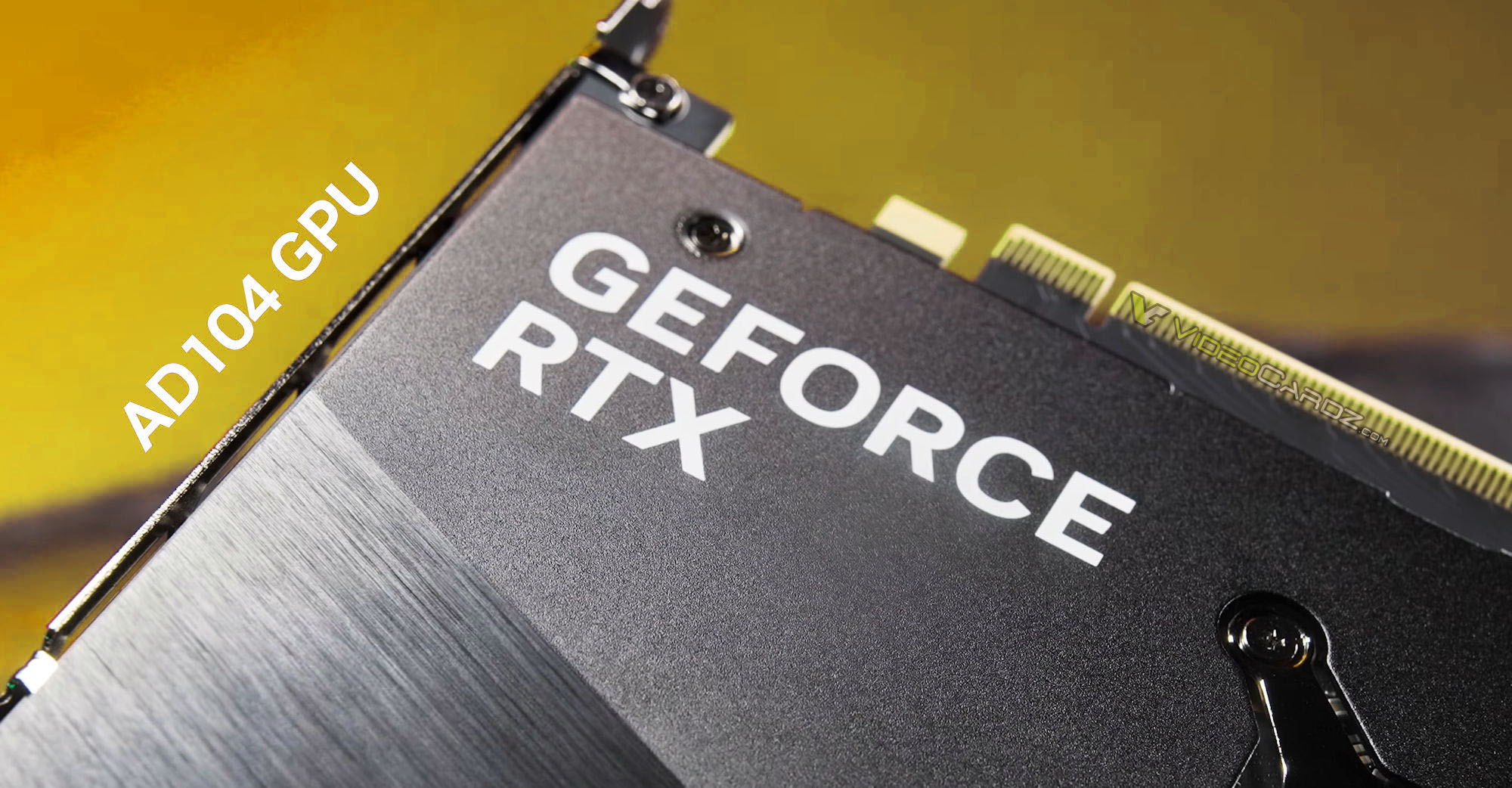
NVIDIA working on two desktop GeForce RTX 40 graphics cards with AD104 GPU - VideoCardz.com
NVIDIA to extend its AD104 GPU product lineup It is reported by Wccftech that NVIDIA is currently working on AD104-250 and AD104-251 GPUs. The highlyvideocardz.com
The only problem I still have with Nvidia is this damn "login screen on wrong screen" when I wake up from sleep with my dual monitor display. Instead of appearing on my primary screen (Displayport) the logon screen goes to my (HDMI and powered off) living room TV every damn time, meaning I have to pull out and plug in the cable to get it back on the displayport. I am not sure of the exact root cause of this, or if its a Windows 10 thing, but it drives me nuts.

Slightly similar issue I have when dual screening is one screen (main monitor) is 144hz, other is 60hz. When deactivating monitor to go to TV, no problem. When deactivating TV to go back monitor it stays at 60hz and doesn't revert to 144hz.
Also sometimes, when turning the monitor off, nvidia forgets the monitor exists, meaning that to use monitor instead of TV involves going upstairs, turning monitor on, going downstairs, switching screen, then going back up again to confirm. Not as irritating as having to plug/unplug a cable each time, but still...

