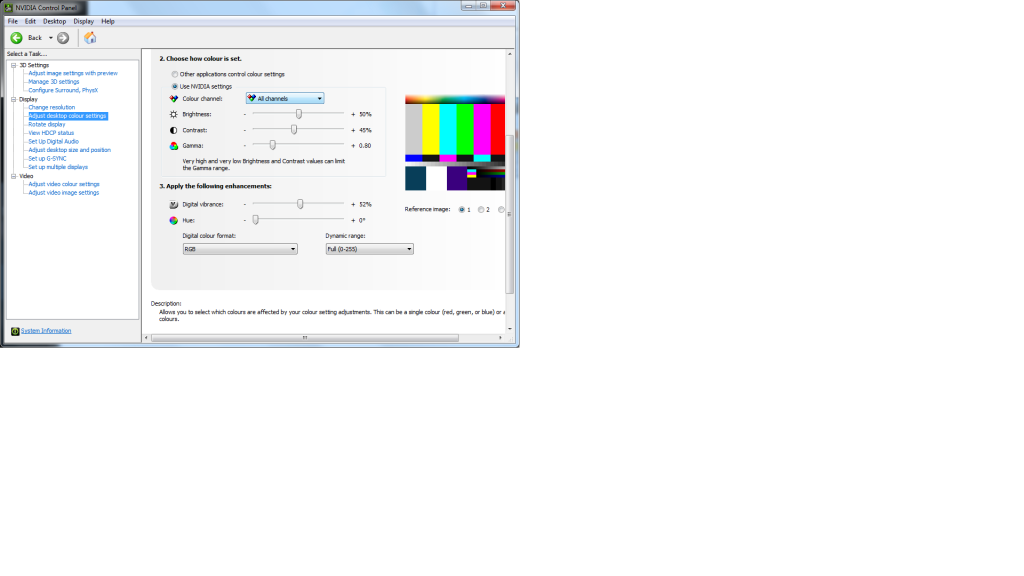I did consider that model myself before going with the 4k GS one. I just felt that a 27" screen was too large for 1080p. After going from 24" 1080p to 27" 1080p I was left feeling a bit flat given the janglies are so much easier to spot on a larger monitor.
Mind you, for the most part it was easily offset running stupid amounts of MSAA..
To those arguing whether G-Sync is real or not? tbh? if that G-Sync module is nothing but a PIC chip then it's a very large and expensive one. I've worked with quite a few PICs in my time, especially within the realms of protection and they're usually far less elaborate. I figured posting that would help, but tbh if Nvidia are charging that much for nothing but a PIC chip then they could make it as elaborate as they wish really.
Still on the fence myself. Would love to say it wasn't a PIC, but then after the recent 970 fiasco I wouldn't put anything past em