I've had a few problems with the 344.48 drivers, has anyone come across the following?
TV on HDMI, monitor on displayport I get image corruption and flickering on the displayport monitor, when I roll back to the 344.16 drivers it disappears.
- Good on HDMI -
http://imgur.com/QlTelxW
- Corrupted on Displayport -
http://i.imgur.com/XcfespY.jpg
- Video of corruption and flickering -
http://youtu.be/dC5A97IQVn8
Attempting to change resolution results in both monitors losing signal and powering down, have to reset/reboot to log back in, changing resolution works fine with the 344.16.
And also still seeing as issue I had with the 344.16 where on boot where both displays would occasionally fail to start and require a restart (the same behaviour observed when attempting to change resolution)
I'm running with the following, all running stock, no OC:
- Gigabyte GTX970 G1 (BIOS 84.04.1F.00.B4)
- Asus X99-S (BIOS 1004)
- i7 5820K
- 16GB Corsair Vengeance DDR4 2666MHz
- Corsair MX100 SSD 512GB
- Windows 8.1 x86_64
- SuperFlower Leadex Gold 850W
- Dell u2410 (displayport), Samsung 42" TV on HDMI
Could this be a duff card or motherboard?


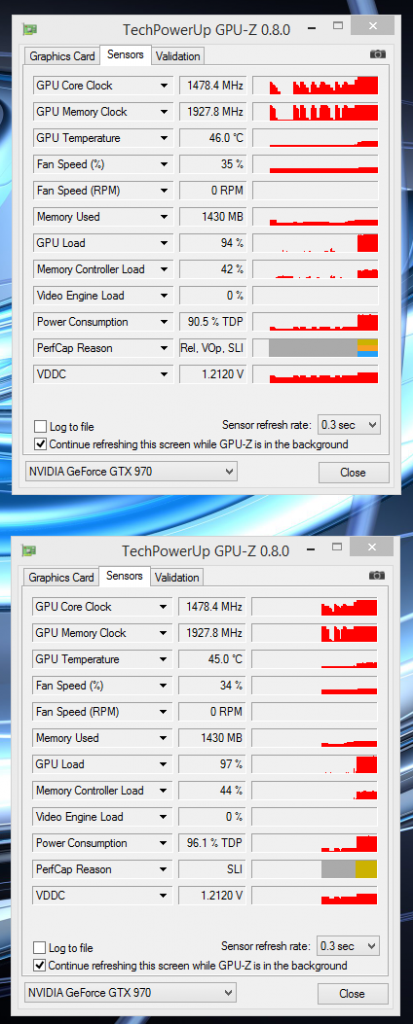
 They were kind enough to include an MSI 970 along with it, thanks OCUK!
They were kind enough to include an MSI 970 along with it, thanks OCUK!
