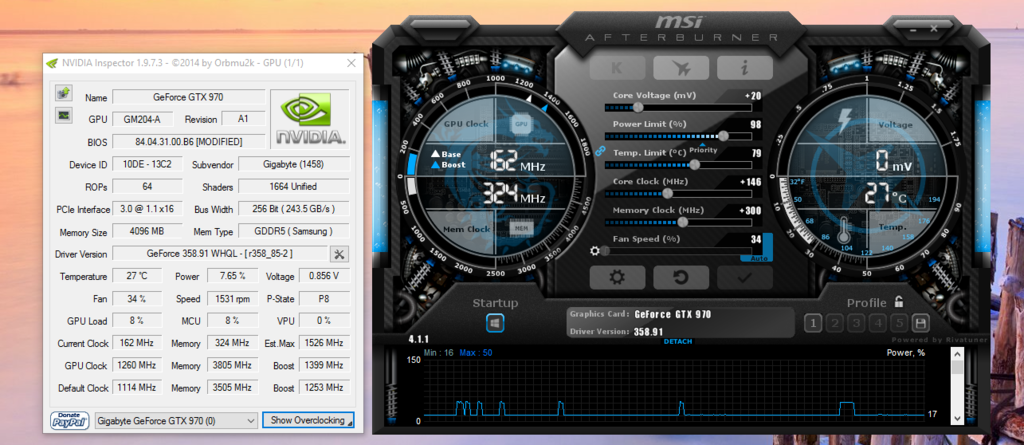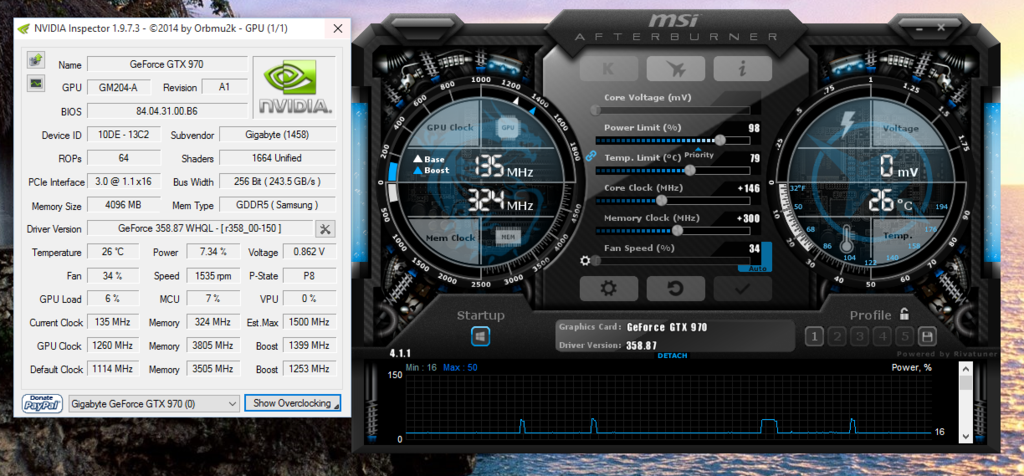Soldato
- Joined
- 6 Jan 2013
- Posts
- 22,207
- Location
- Rollergirl
I missed the offer as I just can't make my mind up.
What does the OCUK model offer that justifies the extra £££'s?
https://www.overclockers.co.uk/ocuk...ddr5-pci-express-graphics-card-gx-205-ok.html
What does the OCUK model offer that justifies the extra £££'s?
https://www.overclockers.co.uk/ocuk...ddr5-pci-express-graphics-card-gx-205-ok.html


 .
. .
.