Awesome but will this allow us to flash custom bios?
-
Competitor rules
Please remember that any mention of competitors, hinting at competitors or offering to provide details of competitors will result in an account suspension. The full rules can be found under the 'Terms and Rules' link in the bottom right corner of your screen. Just don't mention competitors in any way, shape or form and you'll be OK.
You are using an out of date browser. It may not display this or other websites correctly.
You should upgrade or use an alternative browser.
You should upgrade or use an alternative browser.
NVIDIA GTX 970 OWNERS THREAD
- Thread starter Ayahuasca
- Start date
More options
Thread starter's postsPermabanned
- Joined
- 15 Dec 2008
- Posts
- 3,417
Awesome but will this allow us to flash custom bios?
I've not been able to get it work, the programs attempt to flash but Keplar BIOS Editor doesn't read or write the BIOS's correctly resulting in a certificate mismatch.
I've only tried one version though, the version that can edit GTX750 BIOS's might work.
Last edited:
Awesome but will this allow us to flash custom bios?
Don't think so. As far as I understand, NVFlash will only flash approved BIOS versions, so flashing another BIOS from another board partner is possible, but flashing a custom do not work - yet, hopefully

Permabanned
- Joined
- 15 Dec 2008
- Posts
- 3,417
FLASHING GUIDE
NOTE: This should work with the GTX980 too!
Please remember that if something goes wrong and your card gets turned into a paper weight myself or Overclockser UK are not responsible. Do this at your own risk.
This is going to be quick and easy
1. Download the BIOS that you wish to flash and rename it to new.rom
2. Download the NVFlash from here
3. Extract the contents to your location of choice
4. This bit is important, you need to uninstall your Nvidia drivers, the flashing procedure WILL NOT WORK with the drivers installed.
5. With the drivers uninstalled you can now start the flashing procedure but first I recommend you backup your original BIOS. There are 2 batch files in the NVFlash folder, one of them says 'Save Bios' run this batch file as an administrator and follow the prompts to backup your BIOS. Your original BIOS will be saved as old.rom
6. With the original BIOS now saved you can now flash your new BIOS, simply run the batch file called 'Flash Bios' and follow the prompts.
7. Once NVFlash is finished simply restart you PC and re-install your Nvidia drivers.
NOTES: From my quick testing custom modified BIOS's do not work as Keplar BIOS Editor doesn't read or write the BIOS's correctly resulting in a certificate mismatch. However I have not tried any software that edits a GTX750 Maxwell BIOS so there's a small chance these might work and change the BIOS successfully.
If like me there is a card that's based on the same PCB but has higher clocks, voltage and TDP limits then you shouldn't have any problems.
NOTE: This should work with the GTX980 too!
Please remember that if something goes wrong and your card gets turned into a paper weight myself or Overclockser UK are not responsible. Do this at your own risk.
This is going to be quick and easy

1. Download the BIOS that you wish to flash and rename it to new.rom
2. Download the NVFlash from here
3. Extract the contents to your location of choice
4. This bit is important, you need to uninstall your Nvidia drivers, the flashing procedure WILL NOT WORK with the drivers installed.
5. With the drivers uninstalled you can now start the flashing procedure but first I recommend you backup your original BIOS. There are 2 batch files in the NVFlash folder, one of them says 'Save Bios' run this batch file as an administrator and follow the prompts to backup your BIOS. Your original BIOS will be saved as old.rom
6. With the original BIOS now saved you can now flash your new BIOS, simply run the batch file called 'Flash Bios' and follow the prompts.
7. Once NVFlash is finished simply restart you PC and re-install your Nvidia drivers.
NOTES: From my quick testing custom modified BIOS's do not work as Keplar BIOS Editor doesn't read or write the BIOS's correctly resulting in a certificate mismatch. However I have not tried any software that edits a GTX750 Maxwell BIOS so there's a small chance these might work and change the BIOS successfully.
If like me there is a card that's based on the same PCB but has higher clocks, voltage and TDP limits then you shouldn't have any problems.
Soldato
Ok guys, just installed my 2x MSI 970s -
I moved my entire PC into a different case, changed the cpu cooler, and also changed from a single Ti to dual 970s. Whenever I start up the PC, everything is normal up to the Windows loading screen and then the monitor goes into power save mode. If I restart the same thing happens. Sometimes after a few seconds it wakes up to the password screen and I can log into windows just fine. Other times I've had to remove display port or Dvi from gfx card and reinsert it and the monitors wake up. In Windows everything is fine but this issue happens when restarting or when switching on. Any ideas?
BTW, I have 3 screens and at the moment two are connected via Dvi and one is connected via display port. I'm certain the gfx cards are fine as it was happening with both of them when I tried them individually.
My pc was initially set to fast boot in the bios but I've changed that to normal boot. What's the best way to connect the two cards to my monitors anyway? Is one connection superior in any way to the other? Is it better they are all connected via Dvi?
I moved my entire PC into a different case, changed the cpu cooler, and also changed from a single Ti to dual 970s. Whenever I start up the PC, everything is normal up to the Windows loading screen and then the monitor goes into power save mode. If I restart the same thing happens. Sometimes after a few seconds it wakes up to the password screen and I can log into windows just fine. Other times I've had to remove display port or Dvi from gfx card and reinsert it and the monitors wake up. In Windows everything is fine but this issue happens when restarting or when switching on. Any ideas?
BTW, I have 3 screens and at the moment two are connected via Dvi and one is connected via display port. I'm certain the gfx cards are fine as it was happening with both of them when I tried them individually.
My pc was initially set to fast boot in the bios but I've changed that to normal boot. What's the best way to connect the two cards to my monitors anyway? Is one connection superior in any way to the other? Is it better they are all connected via Dvi?
FLASHING GUIDE
.
If like me there is a card that's based on the same PCB but has higher clocks, voltage and TDP limits then you shouldn't have any problems.
yea right....you ask for trouble dont you............if it works ok leave it alone !!!!

Soldato
- Joined
- 14 Mar 2011
- Posts
- 5,436
Gah! My stupid ebay stuff didn't sell... not yet anyway
I see the MSI's are nearly gone again - will there be more on order after that too?
I see the MSI's are nearly gone again - will there be more on order after that too?
Permabanned
- Joined
- 15 Dec 2008
- Posts
- 3,417
yea right....you ask for trouble dont you............if it works ok leave it alone !!!!
My card had a high voltage offset of +87mv but was let down by the weak +6% tdp limit, this resulted in my card being completely limited to a boost speed of 1440Mhz due to being capped by the tdp.
With the new BIOS the tdp limit is now +11% and my card now boosts constantly over 1.5Ghz.
Gah! My stupid ebay stuff didn't sell... not yet anyway
I see the MSI's are nearly gone again - will there be more on order after that too?
i expect so, they're just too popular, this card on 1080p is almost too powerful for SLI next month, because i play ``old school`` shooters most of the time and i'm getting 160FPS without the fans even coming on

 it's flipping crazy
it's flipping crazy
Last edited:
My card had a high voltage offset of +87mv but was let down by the weak +6% tdp limit, this resulted in my card being completely limited to a boost speed of 1440Mhz due to being capped by the tdp.
With the new BIOS the tdp limit is now +11% and my card now boosts constantly over 1.5Ghz.
yes but i bet it wont work once you get driver updates or Nvidia updates, i've got a better idea for you........ just buy another card next month

Associate
i now finally have one! no haribo though so had to perform an armed robbery on the local whsmiths.
is there a pretty stable overclock i can perform on the msi card with afterburner that i won't fry the thing with?
is there a pretty stable overclock i can perform on the msi card with afterburner that i won't fry the thing with?
Permabanned
- Joined
- 15 Dec 2008
- Posts
- 3,417
yes but i bet it wont work once you get driver updates or Nvidia updates, i've got a better idea for you........ just buy another card next month
Dude it's a BIOS.... drivers or updates won't do zip or cause any issues... Sounds like you've never actually flashed a BIOS.
And I've got an even better idea for you, buy 2 cards and flash them both.
yes but i bet it wont work once you get driver updates or Nvidia updates, i've got a better idea for you........ just buy another card next month
That's not how drivers updates work, once the BIOS is written to the card it either works or it doesn't. Which driver you use doesn't matter.
Permabanned
- Joined
- 15 Dec 2008
- Posts
- 3,417
Thinking about it why I am I not listed as an owner in first post?
I think my flashing post should be in the OP too, EVGA have a few different SKU's available which may benefit from a BIOS flash.
I think my flashing post should be in the OP too, EVGA have a few different SKU's available which may benefit from a BIOS flash.
I'll add it now.
Associate
Maybe driver bug? I also get out of memory when i launch some games in 3D vision.
Permabanned
- Joined
- 15 Dec 2008
- Posts
- 3,417
I'll add it now.
It's not carried the hyperlink over to download NVFlash.
Sorted.
Permabanned
- Joined
- 15 Dec 2008
- Posts
- 3,417
Can it play Crysis?

I would say so
GPU load wasn't even maxed out either o.O

I would say so

GPU load wasn't even maxed out either o.O