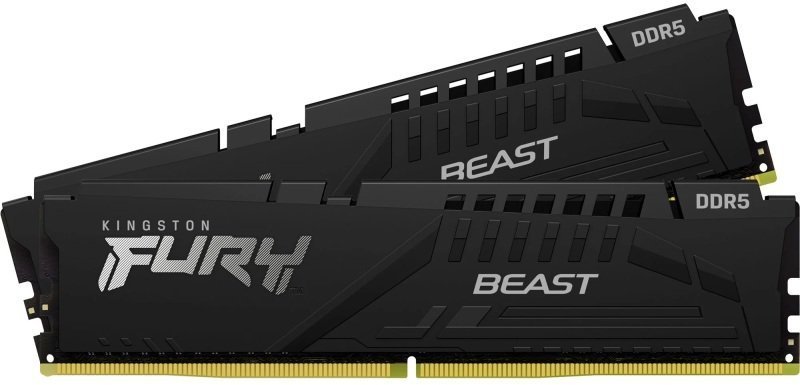- Joined
- 18 Feb 2007
- Posts
- 13,692
- Location
- London
Another refresh, lol. This is what i'm heading for, left the gpu out as I will see what the prices are in the new year, but Im looking at 4070ti. Im pretty sure all this works based on what's been said. Thanks everyone, sorry for the constant basket changes, its a minefield, and budgets always spiral!
My basket at OcUK:
My basket at OcUK:
- 1 x AMD Ryzen 7 9800X3D Eight Core 5.20GHz (Socket AM5) Processor - Retail (SKU: PRO-AMD-03517) = £518.99
- 1 x Corsair Vengeance 32GB EXPO (2X16GB) DDR5 PC5-48000C30 6000MHz Dual Channel (SKU: MEM-CRS-02786) = £89.99
- 1 x Antec CX700 Elite RGB Mid Tower - Black (SKU: CAS-ATC-02736) = £59.95
- 1 x Thermalright Peerless Assassin 120 SE ARGB Black CPU Cooler - 120mm (SKU: COO-TLR-02724) = £29.99
- 1 x Gigabyte B650 EAGLE AX (Socket AM5) DDR5 ATX Motherboard (SKU: MOT-GIG-03573) = £134.98
- 1 x Asus TUF Gaming 850W 80 Plus Gold Power Supply (SKU: CA-060-AS) = £89.99
- 1 x Kingston FURY Renegade 2TB PCI-e 4.0 NVMe M.2 Solid State Drive (SFYRS/2000G) (SKU: STO-KNG-01330) = £124.99
Total: £1,060.87 (includes delivery: £11.98)
SAVE 5%
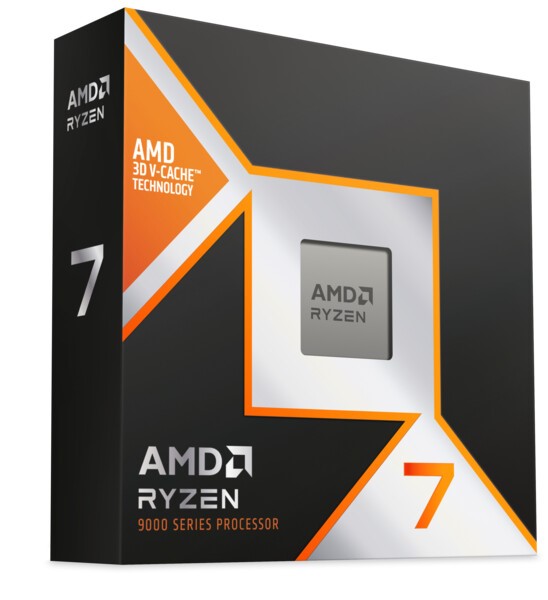
£420
(incl. VAT)
£400
(incl. VAT)

£400
(incl. VAT)

£30
(incl. VAT)
SAVE 11%

MOT-GIG-03573
£140
(incl. VAT)
£125
(incl. VAT)
Last edited: