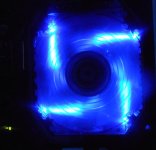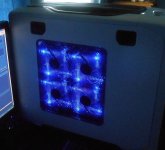Associate
0% on the new bios =250W TDP which should be fine for stock and maybe light overclocks.
20% on the new bios =50% on the old one. However im not the sure the old one actually increased that much so this one solves that.
The other bios default TDP was only 200W, which was frankly too low. Now we have stock 250W TDP which is 7970ghz TDP.
Would this make a difference to the Valley Benchmark?
Reason I'm asking is I've been playing around with lowering the card voltage and running Valley to check stability.
After flashing your latest BIOS this morning and re setting Afterburner up I thought I saw a 20fps increase in My Valley score. I haven't been saving the results as my card isn't overclocked, just checking for stability.