Soldato
Yes, Benq 120Hz
@thefogo, I have a 120Hz screen
Does everything work fine? My friend had problems with his 290X going to 3D clocks at 120Hz or 144Hz.
Please remember that any mention of competitors, hinting at competitors or offering to provide details of competitors will result in an account suspension. The full rules can be found under the 'Terms and Rules' link in the bottom right corner of your screen. Just don't mention competitors in any way, shape or form and you'll be OK.
Yes, Benq 120Hz
@thefogo, I have a 120Hz screen
Does everything work fine? My friend had problems with his 290X going to 3D clocks at 120Hz or 144Hz.

Well my Fps issues have sorted themselves with a quick restart and putting that power setting to 50%. Getting 93fps average in sleeping dogs now which seems much better.
Do I need to reapply my MSI afterburner profile each time I restart windows?





Just fitted my 7990 - which turned out to a major undertaking
Hadn't realised that the card would be much bigger than my 7950 - couldn't actually fit with the HHD caddy in place (card was about 10mm too big!), so had to remove that, which meant I then had to find alternative places to fit an HDD and 2 SSDs. What I thought would be a 10 minute job ended up taking 1.5 hours
Hard part is over, so now I need to see how it does with the games
Just fitted my 7990 - which turned out to a major undertaking
Hadn't realised that the card would be much bigger than my 7950 - couldn't actually fit with the HHD caddy in place (card was about 10mm too big!), so had to remove that, which meant I then had to find alternative places to fit an HDD and 2 SSDs. What I thought would be a 10 minute job ended up taking 1.5 hours
Hard part is over, so now I need to see how it does with the games

would a enermax 100w revolution 87+ (gold) psu cope with 2x 7990's or is it cutting it too close?
Right, I have started the process for RMA. However, issues I am facing are not really consistent (hence why I bounce back and fourth between "hey I fixed it!" and "god damn this blasted thing!". They come and go and there is very few explanations of how to get the stability issues to occur. All I know is since forcing a constant voltage stopped pretty much all my pc problems. Except gpu1 temps, which quite frankly get to the obscene.
Image from a test run in The Witcher II with everything set to stock level, except ulps is off. (Bare in mind I was getting massive throttling and still hitting these temps, also bare in mind the fan speed difference between gpu1 and gpu2 along with the temps).
http://img35.imageshack.us/img35/453/ylf2.jpg
The only issue I have which is consistent is Battlefield 4 locking my computer up completely when I am not forcing a constant voltage, which I assume will be thrown down to it being battlefield 4. The random blue screen crashes ("WHEA_UNCORRECTABLE_ERROR") and other 3d instabilities seem too inconsistent with no guaranteed way to kick it into instability.
I don't want to send it off to be told that there is nothing wrong with it. I have been working on getting it right for 2 months now and I know it's not right, but it will be hard to prove if the issues seem to come and go as they please.
I don't really have any choice in the matter mind. I have taken the card as far as I can personally, there is precious little else I can do to solve the problems I face.
Is disabling ULPS recommended? I heard it can increase performance somewhat.


