The Tweakguides Crysis guide is out: http://www.tweakguides.com/Crysis_1.html
You are using an out of date browser. It may not display this or other websites correctly.
You should upgrade or use an alternative browser.
You should upgrade or use an alternative browser.
Official Crysis Demo thread
- Thread starter Born_2_Kill_83
- Start date
More options
Thread starter's postsI find it funny being able to run crysis and airborne at the same time and even then my cpu isn't maxed out.
http://homepage.ntlworld.com/gerald.marley/quad.jpg
Gonna try with the benchmark later.
http://homepage.ntlworld.com/gerald.marley/quad.jpg
Gonna try with the benchmark later.
I find it funny being able to run crysis and airborne at the same time and even then my cpu isn't maxed out.
http://homepage.ntlworld.com/gerald.marley/quad.jpg
Gonna try with the benchmark later.
Were both games perfectly playable like that? never tried that before with a decent rig, last time I did that I was on a single core 3700+ and my system crased lol.
Were both games perfectly playable like that? never tried that before with a decent rig, last time I did that I was on a single core 3700+ and my system crased lol.
Switching betwen them yup both were playable.
Soldato
- Joined
- 20 Mar 2007
- Posts
- 3,095
- Location
- Norwich
Just got about 29 average FPS on the demo at 1680x1050 with the Very High config, had Shadows on Medium however. (Min was 17 and max was 41)
GTX at 630/1900, dead chuffed I'm sure the full game will run even better.
What operating system?
- Joined
- 10 Nov 2006
- Posts
- 8,578
- Location
- Lincolnshire
What operating system?
Seems very high tbh I smell a rat
Does anyone know how to get all the game working again at stock?
Haha...Basically I got shadows sticking out everywhere and random flickering of the screen, so it's unplayable...Weird.
I've re-installed the demo, re-installed my graphics card drivers as well, and left all the configs on default.
I may try re-installing my graphics drivers again, it's just a bit of a fiddle to do at the moment.
Haha...Basically I got shadows sticking out everywhere and random flickering of the screen, so it's unplayable...Weird.
I've re-installed the demo, re-installed my graphics card drivers as well, and left all the configs on default.
I may try re-installing my graphics drivers again, it's just a bit of a fiddle to do at the moment.
Just got an HD2900XT this afternoon which replaced an HIS Turbo edition X1950Pro for the intended purpose of playing this and CM Dirt (plus a few others) on decent settings 
 I'm not an avid gamer by any means but playing this demo on my X1950Pro impressed me! and that was on low settings, Changed all the settings to high, 4X AA and at a res of 1280x1024 btw I am using a HD LCD TV with a res of 1360x768 set in CCC, does crysis support this res?
I'm not an avid gamer by any means but playing this demo on my X1950Pro impressed me! and that was on low settings, Changed all the settings to high, 4X AA and at a res of 1280x1024 btw I am using a HD LCD TV with a res of 1360x768 set in CCC, does crysis support this res?
A rather low framerate of 20FPS but is still very much playable!



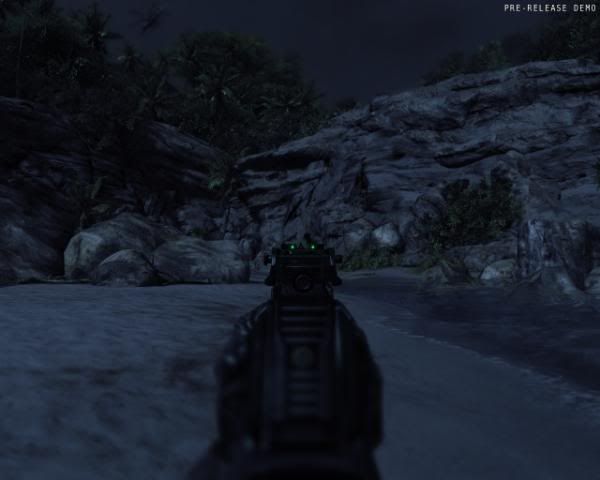


 I'm not an avid gamer by any means but playing this demo on my X1950Pro impressed me! and that was on low settings, Changed all the settings to high, 4X AA and at a res of 1280x1024 btw I am using a HD LCD TV with a res of 1360x768 set in CCC, does crysis support this res?
I'm not an avid gamer by any means but playing this demo on my X1950Pro impressed me! and that was on low settings, Changed all the settings to high, 4X AA and at a res of 1280x1024 btw I am using a HD LCD TV with a res of 1360x768 set in CCC, does crysis support this res?A rather low framerate of 20FPS but is still very much playable!




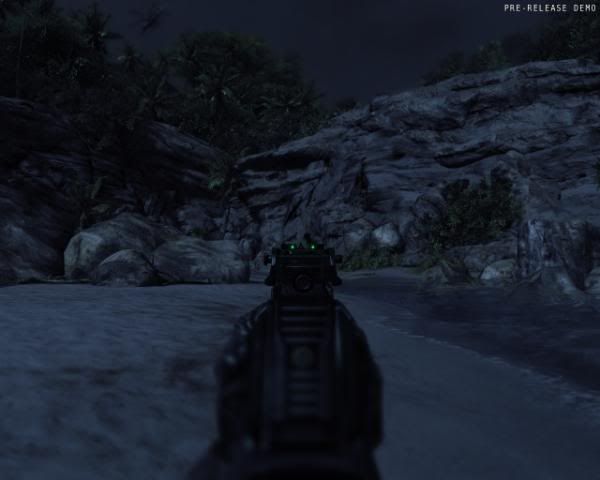

Last edited:
Soldato
- Joined
- 20 Mar 2007
- Posts
- 3,095
- Location
- Norwich
fothsn, do you really need 4x AA? I would've thought that the performance benefits without it supersede the visual improvements gained from it. It'll even allow you to turn on some more of the eye candy.
fothsn, do you really need 4x AA? I would've thought that the performance benefits without it supersede the visual improvements gained from it. It'll even allow you to turn on some more of the eye candy.
True, it was set on 4 as default ill disable it and see if there is an improvement in the FPS to warrant it turned off. ATM I'm trying to work out how to get the native resolution of my screen (1366 x 768) the highest setting to select is 1280x1024

Last edited:
You could try forcing it....
By adding something like "+r_width 800 +r_height 600" to the target path on your shortcut. obviously without the quote marks.
That, or make a system.cfg and put it in the crysis SP demo directory:
r_width=800
r_height=600
??? Up to you, don't know how it will work out though for widescreen.
But I believe you can alter your FOV as well.
**edit**
cl_fov <<<<<< That's the field of view command if you wish to play with that.
By adding something like "+r_width 800 +r_height 600" to the target path on your shortcut. obviously without the quote marks.
That, or make a system.cfg and put it in the crysis SP demo directory:
r_width=800
r_height=600
??? Up to you, don't know how it will work out though for widescreen.
But I believe you can alter your FOV as well.
**edit**
cl_fov <<<<<< That's the field of view command if you wish to play with that.
Associate
- Joined
- 14 Nov 2006
- Posts
- 2,057
- Location
- UK
True, it was set on 4 as default ill disable it and see if there is an improvement in the FPS to warrant it turned off. ATM I'm trying to work out how to get the native resolution of my screen (1366 x 768) the highest setting to select is 1280x1024
You can force your own resolution through a shortcut command line, just make the shortcut and add +r_width 1366 +r_height 768.
You can force your own resolution through a shortcut command line, just make the shortcut and add +r_width 1366 +r_height 768.
Even when the Icon is in the Vista games folder? Looks like I might be getting somewhere as you can select to run in DX10 mode which brings me some different resolutions to select which are just about spot on, when you play the game in Vista does it automatically choose to run in DX10? As you need to right click and choose which DX version to run it under


Last edited:
Associate
- Joined
- 14 Nov 2006
- Posts
- 2,057
- Location
- UK
Even when the Icon is in the Vista games folder? Looks like I might be getting somewhere as you can select to run in DX10 mode which brings me some different resolutions to select which are just about spot on, when you play the game in Vista does it automatically choose to run in DX10? As you need to right click and choose which DX version to run it under
If you don't right click it, it will just run in DirectX 10 by default on Vista if the hardware is present I think.
With the resoltion, I meant create a desktop shortcut and add the resolution command. The .exe's are located here, C:\Program Files (x86)\Electronic Arts\Crytek\Crysis SP Demo, in either of Bin32 or Bin64 folders, of whichever version you use (32-Bit or 64-Bit).

