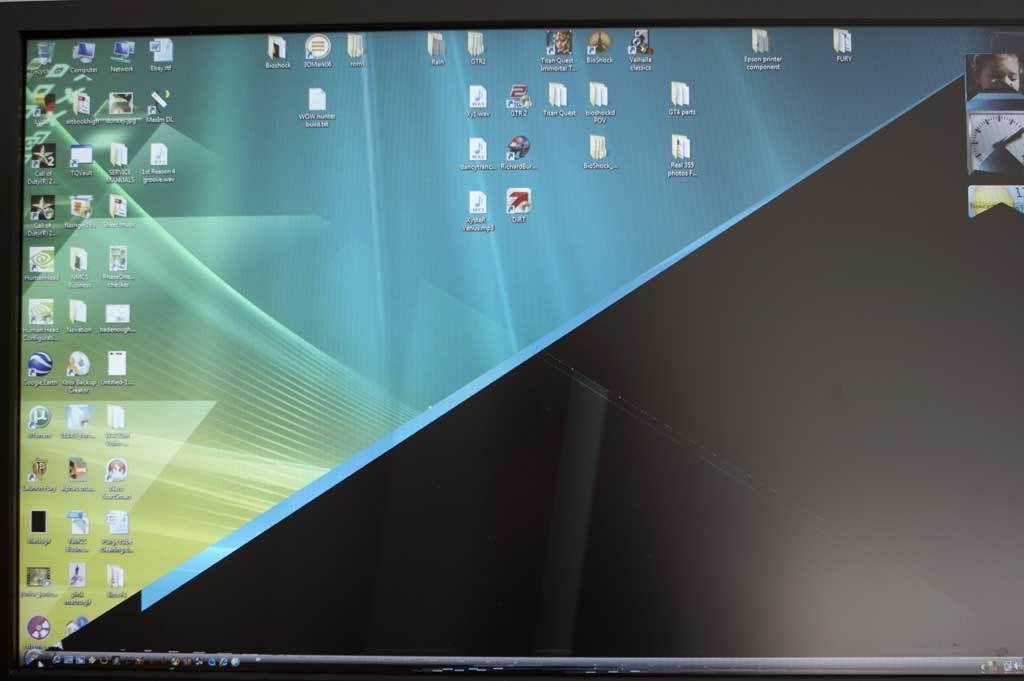Caporegime
- Joined
- 13 May 2003
- Posts
- 34,620
- Location
- Warwickshire
Everyone disappointed that their uber rig doesn't play it on very high in DX10 should be delighted, as this game will still be fun and look good in three years time when the hardware will it it up at 999999x44444 on a GeForceXX9999OMFGXFX99!.