Editor Hints and Tips
Installing the editor
Firstly, you need to install the editor. This is found at:
Program Files\Electronic Arts\Crytek\Crysis SP Demo\Sandbox2 Installer
Secondly you need to run the editor, this is not done from in the game. The editor runs as a window. You will find the editor in:
Program Files\Electronic Arts\Crytek\Crysis SP Demo\Bin32\Editor.exe
Loading in a map
Firstly you need to load in the map, so go to file, open and go to islands (you should alread be in the levels folder, under game), i believe there is only one island you can load named island.cry
This will take a while to load, as its loading all of the map info, but if you havnt edited a map before this loading is hardly anything and is amazing considering the scale of what its loading.
Navigating the map
CryEditor gives you an amazing real time display of whats going on in your map, but imagine the world is in pause until you get in-game. To move around this map use WASD as you would any FPS. Other controls include holding right click and rotating with the mouse to move your view. Scrolling the mouse wheel will zoom in and out. Holding the mouse wheel down and moving the mouse up/down will change your elevation.
Getting in-game
The wonderful thing with cryeditor is the immediate drop-in. This is done with ctrl+g. Be careful you will literally drop in from your view, so if your miles high you will die. Get the view near the ground.
Adding Items
On the right of the screen are your main tools. You should be on Objects, where you will see Entities. This are things you can add to a level. You can drag any of these items into the map, its best to do this near the ground at eye level, otherwise you can have items added below the map. If you cant find an item but know it is on the map then you can always duplicate that item. You can do this by clicking the item in the main window. Make sure you do not have anything on the right tools selected otherwise you cant select items. Then press ctrl+c to duplicate the item.
Moving items
At the top of the screen you should see a pointer selected. The tools next to this dictate move, scale, rotate etc. In order to move anything in the game select the move tool and put your mouse over an item. You should see several axis on which you can control. You can control multiple axis at a time by hovering over the square between two axis. Then simply left click and hold and drag.
That should get you started for now.
Installing the editor
Firstly, you need to install the editor. This is found at:
Program Files\Electronic Arts\Crytek\Crysis SP Demo\Sandbox2 Installer
Secondly you need to run the editor, this is not done from in the game. The editor runs as a window. You will find the editor in:
Program Files\Electronic Arts\Crytek\Crysis SP Demo\Bin32\Editor.exe
Loading in a map
Firstly you need to load in the map, so go to file, open and go to islands (you should alread be in the levels folder, under game), i believe there is only one island you can load named island.cry
This will take a while to load, as its loading all of the map info, but if you havnt edited a map before this loading is hardly anything and is amazing considering the scale of what its loading.
Navigating the map
CryEditor gives you an amazing real time display of whats going on in your map, but imagine the world is in pause until you get in-game. To move around this map use WASD as you would any FPS. Other controls include holding right click and rotating with the mouse to move your view. Scrolling the mouse wheel will zoom in and out. Holding the mouse wheel down and moving the mouse up/down will change your elevation.
Getting in-game
The wonderful thing with cryeditor is the immediate drop-in. This is done with ctrl+g. Be careful you will literally drop in from your view, so if your miles high you will die. Get the view near the ground.
Adding Items
On the right of the screen are your main tools. You should be on Objects, where you will see Entities. This are things you can add to a level. You can drag any of these items into the map, its best to do this near the ground at eye level, otherwise you can have items added below the map. If you cant find an item but know it is on the map then you can always duplicate that item. You can do this by clicking the item in the main window. Make sure you do not have anything on the right tools selected otherwise you cant select items. Then press ctrl+c to duplicate the item.
Moving items
At the top of the screen you should see a pointer selected. The tools next to this dictate move, scale, rotate etc. In order to move anything in the game select the move tool and put your mouse over an item. You should see several axis on which you can control. You can control multiple axis at a time by hovering over the square between two axis. Then simply left click and hold and drag.
That should get you started for now.




 been using it for over 3 hours
been using it for over 3 hours
 The problem is the difference between medium and high is quite dramatic, therefore I'll be getting the game when the next generation of cards come out. It still looks ok at medium (a bit better than Farcry at max details) but a lot of the atmospheric qualities and micro detail is lost hence it's not worth playing at the moment as it would spoil the experience.
The problem is the difference between medium and high is quite dramatic, therefore I'll be getting the game when the next generation of cards come out. It still looks ok at medium (a bit better than Farcry at max details) but a lot of the atmospheric qualities and micro detail is lost hence it's not worth playing at the moment as it would spoil the experience.
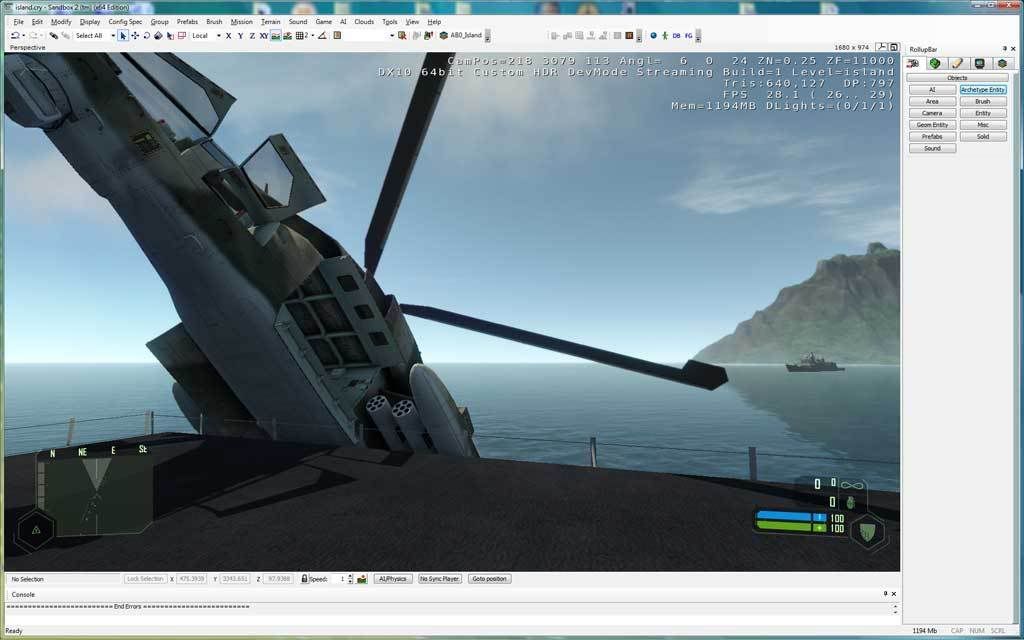

 might try reinstall
might try reinstall