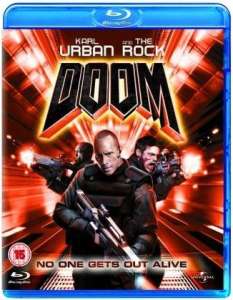You are using an out of date browser. It may not display this or other websites correctly.
You should upgrade or use an alternative browser.
You should upgrade or use an alternative browser.
****Official Doom 4 Thread****
- Thread starter EpicCarnage
- Start date
More options
Thread starter's postsSoldato
- Joined
- 13 Apr 2013
- Posts
- 14,005
- Location
- La France
1080p on 290x. I get around 90fps in most areas. It's always over 60. Every setting is maxed out.
Thanks! Off to the Steam Shop I go...
I didn't have a problem recording, Greg.
Yes, I've read that before about using the desktop setting to get it to work.
Bah!!! Misread sorry bud

Nice shots Mrk!
Got past the first part with hell knights. It might be easy for some, but that was hard. Had to remmber to to play old style FPS's not todays run and gun = win!, I have to dodge around and think about my next move! ha
ha
Having fun with it. but the collect all in me wants to replay levels, missed so many models and secrets!
For some people that want to skip intro and stuff some commands:
via https://www.rockpapershotgun.com/2016/05/13/doom-skip-intros-mouse-smoothing/
Got past the first part with hell knights. It might be easy for some, but that was hard. Had to remmber to to play old style FPS's not todays run and gun = win!, I have to dodge around and think about my next move!
 ha
haHaving fun with it. but the collect all in me wants to replay levels, missed so many models and secrets!
For some people that want to skip intro and stuff some commands:
To add these launch commands, right click on the game’s entry in your Steam library and go to properties. Then, from the general tab, select ‘set launch options’ and paste in whichever commands you’d like to use, removing the ” marks around them.
To skip the intro videos it’s “+com_skipIntroVideo”,
to open Nightmare (though not Ultra Nightmare) it’s “+menu_advanced_AllowAllSettings 1″
and to turn off mouse smoothing it’s “+set m_smooth 0″.
There’s also a command to speed things along even more, by allowing skipping of other loading screens as soon as they’ve fulfilled their purpose: “+com_skipKeyPressOnLoadScreens 1″.
via https://www.rockpapershotgun.com/2016/05/13/doom-skip-intros-mouse-smoothing/
this game is sexy an all, & Its kindda doom ish.
only played untyil you unlock challenges)
However if you took the HUD away it & you sat me infront ofthe PC
i would instantly say this is Killing Floor 3 or Bulletstorm 2. done by Professionals.
Not that its bad thing but so far feels very generic. (but beautiful)
only played untyil you unlock challenges)
However if you took the HUD away it & you sat me infront ofthe PC
i would instantly say this is Killing Floor 3 or Bulletstorm 2. done by Professionals.
Not that its bad thing but so far feels very generic. (but beautiful)
@ arc@ass
So far, I've encountered just one new monster, the 'Summoner' - though I'm expecting others. It's a bit like the Archvile.
It's been a while, but in Doom 2 didn't the archvile bring the dead demons back to life? And didn't he always turn up when you really didn't need him? I guess the Summoner would do the same too?
I'm just wanting this more and more now!Can't help but want to stop in-game and look at the pretty graphics, but stopping = death 90% of the time.
It's been a while, but in Doom 2 didn't the archvile bring the dead demons back to life? And didn't he always turn up when you really didn't need him? I guess the Summoner would do the same too?
Yes, the Archvile brings slain demons back to 'life', where as the Summoner brings more demons from hell to attack the player. They're pretty much the same thing. I love the way the Summoner moves, though. 'Tis very good. 

I'm running it on my system on high settings at 1080p but I keep getting memory errors and booted to the desktop, wouldn't care but I've just getting into hell lol. Might try a better gfx card as this is just my htpc setup
Soldato
- Joined
- 11 May 2006
- Posts
- 5,786
Is there any sort of mouse smoothing going in this game? Game runs insanely smooth, a little too smooth, like my mouse movements are being smoothed out or something.
Also v-sync has little lag as expected, which is not normally a problem but since the game is fast paced it is annoying. Is there anything that can be done about this, apart from disabling vsync or getting a gsync monitor?
Lastly, are the nightmare graphics settings worth enabling?
Also v-sync has little lag as expected, which is not normally a problem but since the game is fast paced it is annoying. Is there anything that can be done about this, apart from disabling vsync or getting a gsync monitor?
Lastly, are the nightmare graphics settings worth enabling?
rally[COLOR="Yellow" said:*[/COLOR]***;29495786]Why is the R9 390 so useless in Doom Even gets beaten by the 380x. The Gtx 970 seems twice as quick. Even the 960 is 15% quicker!!!!!
There's a bug with 290/390 and shadows that causes heavy frame drops. Changing shadows to low gets rid of this issue.
Also nVidia using OGL 4.5 compared to AMD using 4.3
Basically AMD need to get a driver fix out.
Hmmm, SnapMap is very limited and unfortunately from a singleplayer point of view its lacking. Its like they included the singleplayer aspect into a multiplayer map editor.
For example, when playing a singleplayer map you spawn in, with 'starting match' and your character is your multiplayer character. You also have the scoreboard and the slow motion weapon wheel does not work. The gameplay also feels sped up like in multiplayer to me.
They need to make an option in SnapMap for 'map properties' and you choose if it is going to be a multiplayer map (with scoreboard, no weapon wheel, team colours etc) or a singleplayer map (doomguy player, weapon wheel and the same NO HUD options in the campaign)
They need to consider their singleplayer SnapMap fans a little more and not just bolt a singleplayer element onto a multiplayer tool.
For example, when playing a singleplayer map you spawn in, with 'starting match' and your character is your multiplayer character. You also have the scoreboard and the slow motion weapon wheel does not work. The gameplay also feels sped up like in multiplayer to me.
They need to make an option in SnapMap for 'map properties' and you choose if it is going to be a multiplayer map (with scoreboard, no weapon wheel, team colours etc) or a singleplayer map (doomguy player, weapon wheel and the same NO HUD options in the campaign)
They need to consider their singleplayer SnapMap fans a little more and not just bolt a singleplayer element onto a multiplayer tool.
Associate
- Joined
- 19 Sep 2014
- Posts
- 166
- Location
- Leeds
Couldn't help myself, I just had to get this from the comments I'd seen. Only played 2 missions but loving it so far. It's a nice change of pace after Dark Souls 2 & 3 and looks pretty damn great too.
No idea what the situation with SLI is (I hear it's still far from perfect and being worked on) but at 1440p my 970's on a mix of high and mainly ultra are staying right on 60fps with just one or two dips into the mid 50's though with Gsync that isn't even noticeable. Also, not sure how to unlock the framerate. I see some videos of the framerate going higher. Have I missed an option somewhere?
Anyway, this game is just the welcome break I needed and I think I'm gonna have a lot of fun with this.
No idea what the situation with SLI is (I hear it's still far from perfect and being worked on) but at 1440p my 970's on a mix of high and mainly ultra are staying right on 60fps with just one or two dips into the mid 50's though with Gsync that isn't even noticeable. Also, not sure how to unlock the framerate. I see some videos of the framerate going higher. Have I missed an option somewhere?
Anyway, this game is just the welcome break I needed and I think I'm gonna have a lot of fun with this.