So mine turned up yesterday; a few pics:

Yours came in a cardboard box
 Mine came in one of those horrible un-padded plastic bags, no other packaging
Mine came in one of those horrible un-padded plastic bags, no other packaging  Luckily no damage to either retail box, or card and well impressed with it I am
Luckily no damage to either retail box, or card and well impressed with it I am 
Please remember that any mention of competitors, hinting at competitors or offering to provide details of competitors will result in an account suspension. The full rules can be found under the 'Terms and Rules' link in the bottom right corner of your screen. Just don't mention competitors in any way, shape or form and you'll be OK.
So mine turned up yesterday; a few pics:

 Mine came in one of those horrible un-padded plastic bags, no other packaging
Mine came in one of those horrible un-padded plastic bags, no other packaging  Luckily no damage to either retail box, or card and well impressed with it I am
Luckily no damage to either retail box, or card and well impressed with it I am 
anyone running sli with a 650w psu? im looking at getting another 670 windforce x3 and just wondered if i need to upgrade the psu as well.
650w is fine for 2 670s



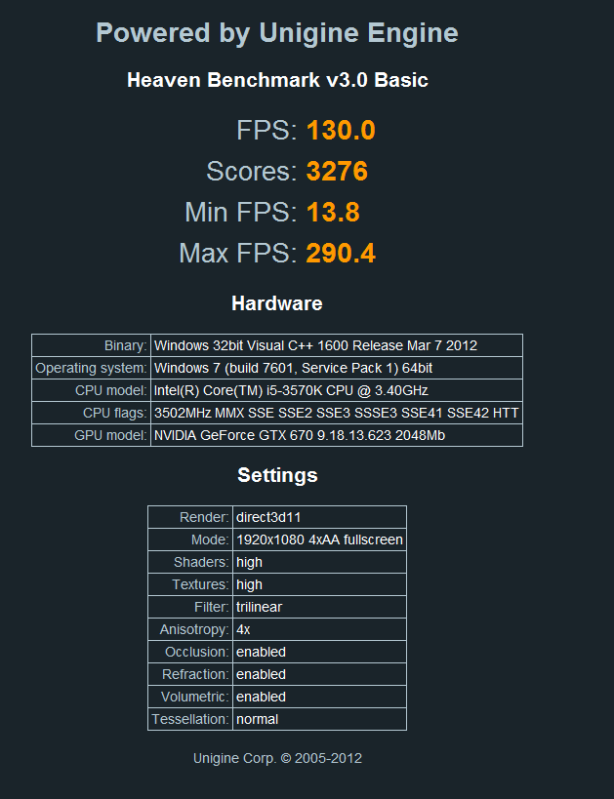

People who keep getting really low min FPS, are you letting the benchmark do one full cycle before recording the results? iirc this allows the textures to be pre-loaded and should give a more consistent result.
Really pleased with my KFA2 gtx670. whisper quiet coming from crossfired 5770's



