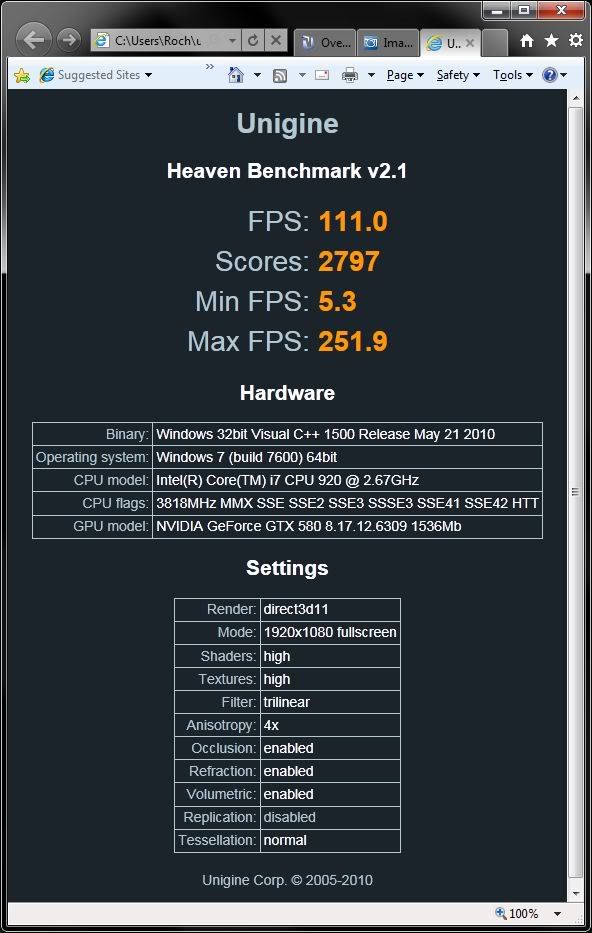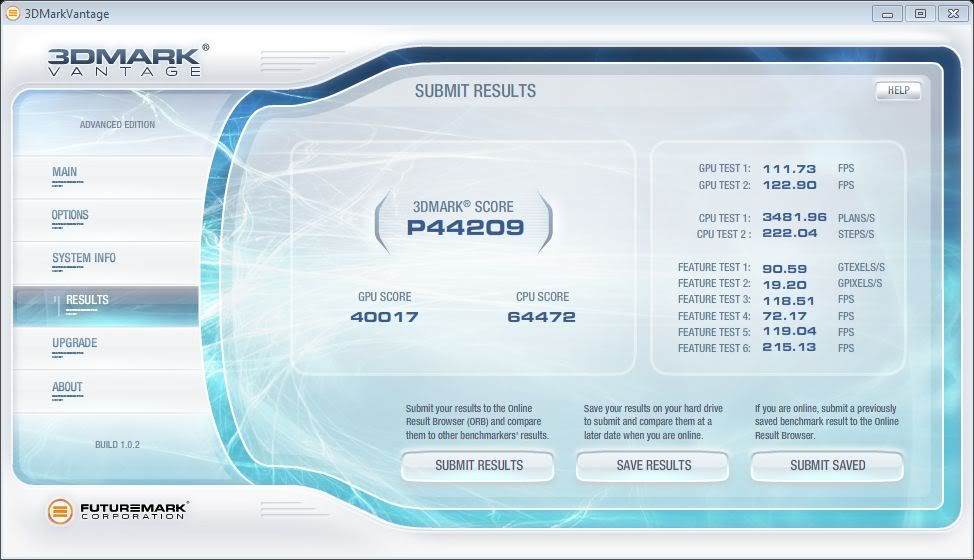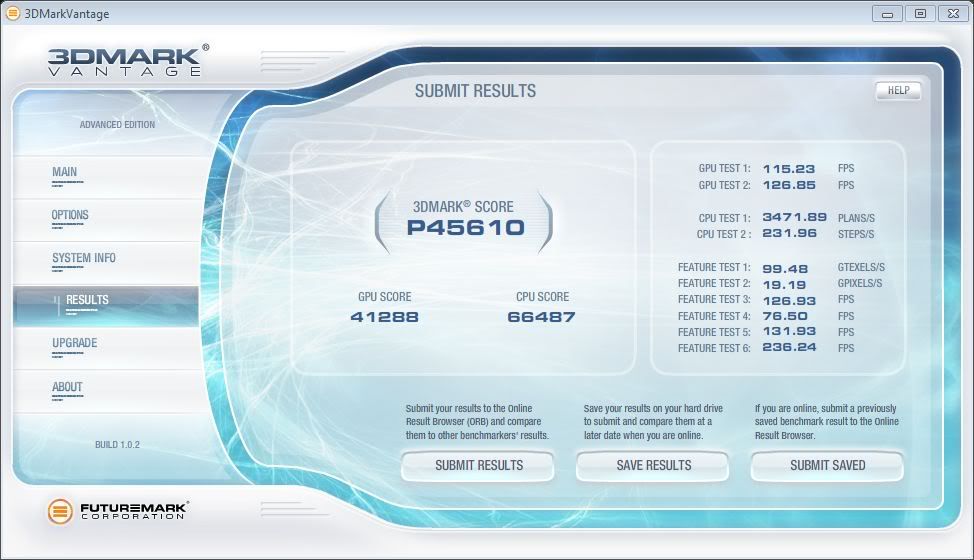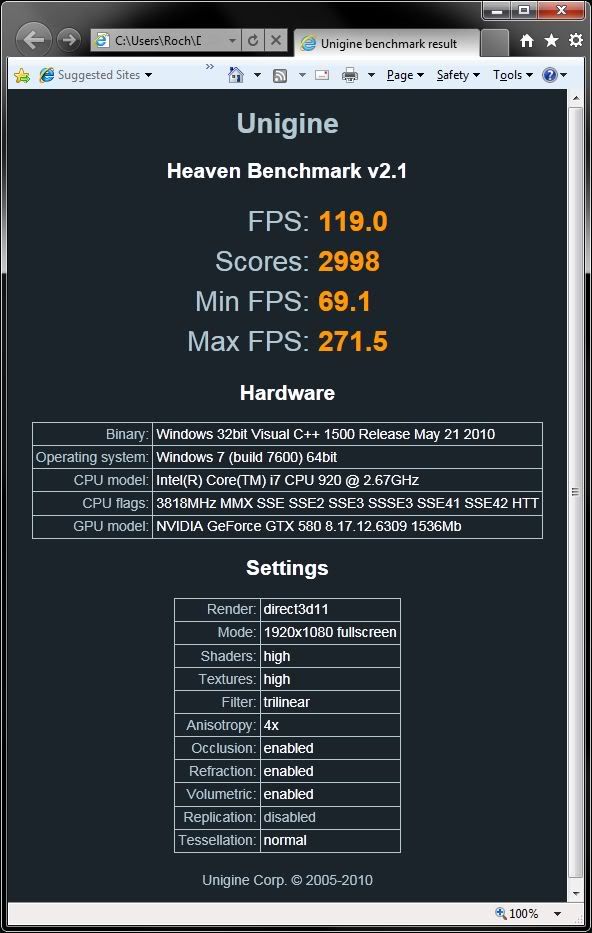-
Competitor rules
Please remember that any mention of competitors, hinting at competitors or offering to provide details of competitors will result in an account suspension. The full rules can be found under the 'Terms and Rules' link in the bottom right corner of your screen. Just don't mention competitors in any way, shape or form and you'll be OK.
You are using an out of date browser. It may not display this or other websites correctly.
You should upgrade or use an alternative browser.
You should upgrade or use an alternative browser.
****Official GTX580 user reviews/benchmarking/overclocking thread****
- Thread starter RavenXXX2
- Start date
More options
Thread starter's postsI remember seeing that +0.050V was the given figure. So 1050mv.
I would just monitor the temps as you increase it, as air flow is different in each case!
No pun intended........!
Cracking Vantage and Heaven benchies!
Matt
I would just monitor the temps as you increase it, as air flow is different in each case!
No pun intended........!
Cracking Vantage and Heaven benchies!
Matt
Last edited:
As long as temps stay reasonable (below 85deg) 1.1v will be fine. This should get you atleast 900MHz.Great, got it now, Thanks. Stock voltage on mine is 1000mv. What's safe for 24/7 air?
Well I ordered 2 Inno 3d's for the price listed above - arrived next day. Fitted em last night - I downloaded vantage and ran the benchmarks without changing anything and it scored 40000. I haven't tweaked anything - my cpu is an i7 running at 3.5 atm. I will overclock this more.
I've moved from SLI 280gtx (my friend is having one and I'm using the other in my backup 975 system) and I have to say it's a lot quieter and a lot cooler.
I've moved from SLI 280gtx (my friend is having one and I'm using the other in my backup 975 system) and I have to say it's a lot quieter and a lot cooler.
Soldato
- Joined
- 26 Dec 2005
- Posts
- 16,216
- Location
- Paisley
Is there any way to cut the default fan speed? Ive tried creating a profile in afterburner but it wont go below the base fan speed (40%).
Its not completely intrusive, but with my pc right next to my ear on my desk, it does annoy me a little and id like to make it quieter, i dont mind the noise when im gaming.
Its not completely intrusive, but with my pc right next to my ear on my desk, it does annoy me a little and id like to make it quieter, i dont mind the noise when im gaming.
Is there any way to cut the default fan speed? Ive tried creating a profile in afterburner but it wont go below the base fan speed (40%).
Its not completely intrusive, but with my pc right next to my ear on my desk, it does annoy me a little and id like to make it quieter, i dont mind the noise when im gaming.
I use EVGA fan unlocker which allows you too run the fan at a reduced speed of 30%.
http://www.evga.com/forums/tm.aspx?m=711688
Please bear in mind i'm using it on an evga card so not 100% sure if it will work ok on a non evga card.
Soldato
- Joined
- 26 Dec 2005
- Posts
- 16,216
- Location
- Paisley
Thanks, it would mean flashing bios and ive heard some bad things about flashing on the evga forums.
Soldato
- Joined
- 26 Dec 2005
- Posts
- 16,216
- Location
- Paisley
To be honest it's the simplest card flash i've ever done,just make sure you shut down your antivirus before flashing.
Yeah, but as my card is a KFA2, it would be voiding my warranty. Hopefully KFA2 will bring out the same thing.
Yeah, but as my card is a KFA2, it would be voiding my warranty. Hopefully KFA2 will bring out the same thing.
Just use NVflash on a usb stick, backup the original first so you can always flash it back to the KFA2 one. If the flash goes bad you can use another card in the primary slot to reflash or even blind flash, it's less scary than you'd imagine.
tryinge to fit the ek water block on mine but i am stuck tyring to remove the screw that holds the io bracket ( the one thats next to the pcie conntector.. its chewed up badly anyone got any advice?
I used a dremel to "make" a new cross thread, not sure if it's possible on the screw you mentioned though, looks flush.
Soldato
- Joined
- 26 Dec 2005
- Posts
- 16,216
- Location
- Paisley
Just use NVflash on a usb stick, backup the original first so you can always flash it back to the KFA2 one. If the flash goes bad you can use another card in the primary slot to reflash or even blind flash, it's less scary than you'd imagine.
I used a dremel to "make" a new cross thread, not sure if it's possible on the screw you mentioned though, looks flush.
A guy on the EVGA forums tried to flash his two with the superclocked bios and bricked them both, fortunately EVGA have said they will replace them, but its not worth the risk for me.