If you're not aware, this channel is highly rated and trusted for these things:
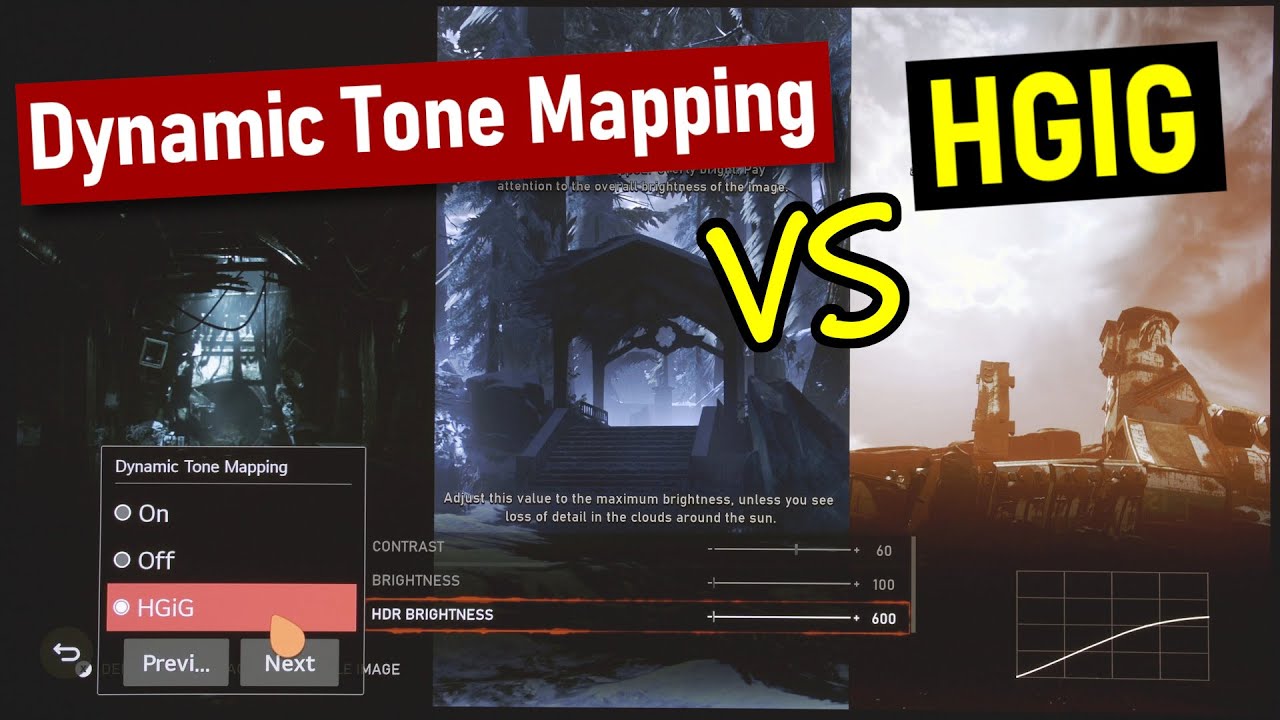
 youtu.be
youtu.be
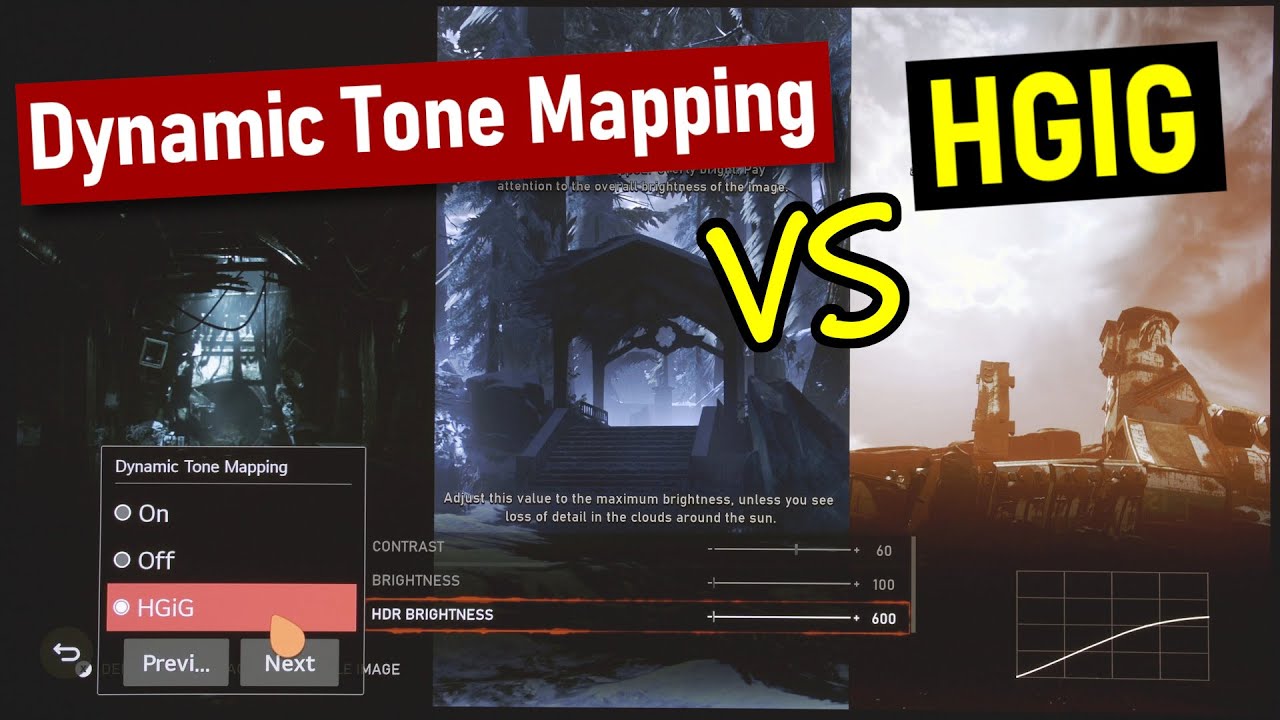
LG OLED Dynamic Tone-Mapping On or Off vs HGIG: Which is Best for PS5/ Xbox Series X Gaming?
We demonstrate the effects of [Dynamic Tone Mapping] "On", "Off" and "HGIG" in [HDR Game Mode] on the LG CX OLED TV, and explain which is generally the best ...










