Agent WD40 said:But webbo, on a different note. I took the IHS off my opty and... KILLED IT!
Well at least I think it has, its currupted windows already (before it even got in there).
I'll be doing more tests tonight but I think its a case of RIP opty. You served me well. i'm sorry I stabbed you, Ahmen.
UhOh..did you manage to slice of some those small smd's on it?
Whatever you do, don't try to put any of them back there if thats the case...




 !
!

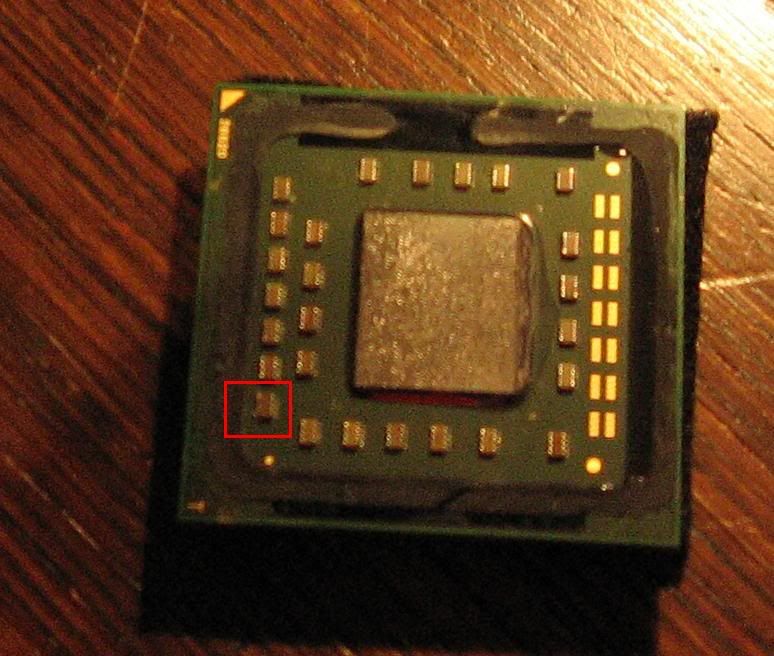
 ....yes, that must be it...after all he is here...right?
....yes, that must be it...after all he is here...right?