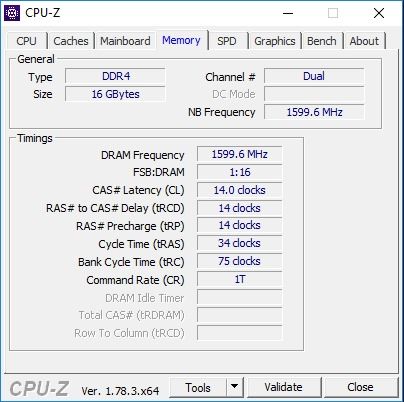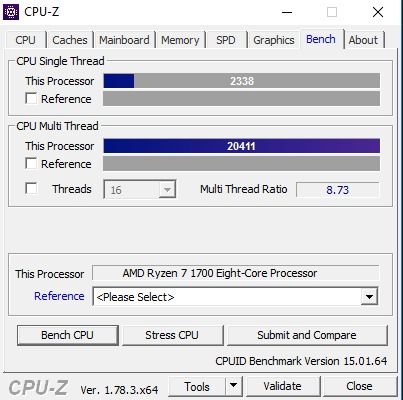I understand a lot of you guys are in the same or similar position. So I thought I would put up a post.
Upgrading from a 2500k @ 4.1, 12Gb DDR3 1600 Ram.
But first... The photos

- AMD Ryzen R7 1700 @ 3.9Ghz (4Ghz when upgrading from stock cooler)
- 16Gb G-Skill Trident ZRGB CL14 DDR4 Ram @ 3200mhz
- Asus ROG Crosshair 6 Hero AM4 X370 Motherboard
- NZXT. 440 Case
- Gigabyte GTX960 4Gb Graphics Card (Ported from previous PC, will upgrade soon)
- 2x 256Gb Samsung SSD Drives, 1x WD 640 SATA HDD
So the build went really well. Booted first time, which is always a bonus - however, the Crosshair seem to take an age to boot as it goes through all of the codes

I upgraded the BIOS to 902, it came shipped with 702. Heard a number of horror stories. I flashed another 2-3 times to take me up to 1002. AMD Matt - big help for the advice on getting the RAM up to speed with settings and pointed out that I had ram in the wrong slots!
There is a profile for OC to 4Ghz which actually works and installs Windows. But its not stable. I've not had chance to play around with it but worried about the temps as creeping over the 73c mark. 3.9Ghz seems rock solid, pretty much all I've done is change the clock speed and left voltage to auto. I choose the G-Skill RGB Ram as I've heard good things about the Samsung B chips and these boards. The biggest issue I have at the moment is it will only warm boot with the RAM settings, despite being 100% stable (Apparently know BIOS bug) I'm sleeping the PC in the mean time, which to be fair I previously always used to do.
+ Everything so far seems effortless in terms of performance (Big Adobe Premier & Photoshop files)
+ RAM Running @ 3200 14-14-14-34 T1 Stable
+ Stock Cooler actually pretty decent for up to 3.9Ghz, runs very quiet
- RAM Bug, will not cold boot @ 3200 (Known BIOS Issue)
- Unable to get my old school Logitech speakers working correctly, only coming out of one channel on the O/B sound card (Was fine previously) Impedance??
- Bios at times can be a little buggy, you kind of get a feel for it after a while. Boot drive change "No Settings changed" reboot, set it again and it's fine - little bits like that.
Overall. I'm a very happy boy