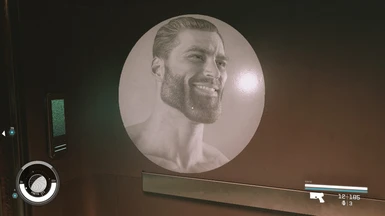You are using an out of date browser. It may not display this or other websites correctly.
You should upgrade or use an alternative browser.
You should upgrade or use an alternative browser.
** Official** Starfield - Mods and Tweaks
- Thread starter Dirk Diggler
- Start date
More options
Thread starter's postsSoldato
- Joined
- 29 Feb 2012
- Posts
- 2,891
- Location
- London
Now whenever i disable v-sync the game crashes, wish i hadnt of bother and waited a few months
Associate
- Joined
- 8 Jun 2006
- Posts
- 1,184
- Location
- leicester
dlss2 mod is a boon for me, great work, 3900x, 3070ti. 16gb 3600 teamgroup ddr4
- Joined
- 6 Jan 2013
- Posts
- 22,367
- Location
- Rollergirl
Now whenever i disable v-sync the game crashes, wish i hadnt of bother and waited a few months
Do you have FSR enabled?
Soldato
- Joined
- 1 Jan 2003
- Posts
- 3,234
- Location
- Derbyshire
And improved image quality. It's a no brainer regardless of your res in games like this.
Fair enough, if enabling dlss improves IQ over native, then I'll give it a whirl later this eve

Soldato
- Joined
- 1 Jan 2003
- Posts
- 3,234
- Location
- Derbyshire
Visually it's been a saving grace for Starfield.
I would have quite happily put the game down if there wasn't a way to improve the washed out muddy colour palette. It's just poo at stock.
I would have quite happily put the game down if there wasn't a way to improve the washed out muddy colour palette. It's just poo at stock.
Now whenever i disable v-sync the game crashes, wish i hadnt of bother and waited a few months
What issues you having? Im not familiar with any other dlss mods except the Puredark one.
Going to install the DLSS mod tomorrow when the game releases for me. What is the normal value to set "Render Resolution Scale" at? 100%, 50%? This will be on a 4080.
I set mine to 85% but im on a 4090 and it gave me quite an increase in performance with DLSS3.5 and FG. I reckon on lower end cards you should probably start around 70% and see what increase it gives you.
Cool thanks! I'm just going to get the LukeFZ DLSS mod with reshade and see how i go!I set mine to 85% but im on a 4090 and it gave me quite an increase in performance with DLSS3.5 and FG. I reckon on lower end cards you should probably start around 70% and see what increase it gives you.
edit: changed my mind
I'm just going to use the popular mod by PureDark , really simple video here for everyone on how to install:

Starfield - How to Install and Use DLSS Mod
How to install and use the DLSS mod in Starfield. Buy PC games at great prices on GMG: https://greenmangaming.sjv.io/c/6217390/1219987/15105Disclosure: This ...
Last edited:
Going to install the DLSS mod tomorrow when the game releases for me. What is the normal value to set "Render Resolution Scale" at? 100%, 50%? This will be on a 4080.
I find 75% is good on the 4080 at 4K.
Cool thanks! I'm just going to get the LukeFZ DLSS mod with reshade and see how i go!
Not tried that one but should work, just check the posts section on Nexusmods to see if there's any common bugs that you should be aware of before installation.
Anything above 70 is essentially the equiv of setting Quality mod in other games with native DLSS. Be sure to change the DLSS ini file to call up preset D too as by default it's set for ultra performance preset. (F). At 70% render scale or above you shouldn't see any difference really 1440p or above.Going to install the DLSS mod tomorrow when the game releases for me. What is the normal value to set "Render Resolution Scale" at? 100%, 50%? This will be on a 4080.
Soldato
- Joined
- 29 Feb 2012
- Posts
- 2,891
- Location
- London
I can't get the light filter mod to work, I've sorted everything elseWhat issues you having? Im not familiar with any other dlss mods except the Puredark one.
Steam version or Game Pass?I can't get the light filter mod to work, I've sorted everything else
Soldato
- Joined
- 29 Feb 2012
- Posts
- 2,891
- Location
- London
Steam version sirSteam version or Game Pass?