You are using an out of date browser. It may not display this or other websites correctly.
You should upgrade or use an alternative browser.
You should upgrade or use an alternative browser.
** Official** Starfield - Mods and Tweaks
- Thread starter Dirk Diggler
- Start date
More options
Thread starter's postsI can't get the light filter mod to work, I've sorted everything else
The LUT one? Did you create the custom ini file and is it in the correct format?
I had trouble with the ini file so i downloaded a FOV mod which had the ini file which i then modded to suit my needs for the LUT file instead. Just delete the lines for the FOV and replace with the lines for the LUT file.
Last edited:
Soldato
- Joined
- 29 Feb 2012
- Posts
- 2,891
- Location
- London
What is the correct format? I did create the ini file do you then drop lut file into that?The LUT one? Did you create the custom ini file and is it in the correct format?
I had trouble with the ini file so i downloaded a FOV mod which had the ini file which i then modded to suit my needs for the LUT file instead. Just delete the lines for the FOV and replace with the lines for the LUT file.
Soldato
- Joined
- 1 Jan 2003
- Posts
- 3,234
- Location
- Derbyshire
I tried to get the dlss mod working last night with no joy. Not sure if I missed something, but I followed it to the letter I'm sure. Even updated the Nvidia drivers, but still the game showed as running on steam while nothing was happening, at one point the screen went blank as it looked like it was about to load the game but then went straight back to desktop.
Uninstalled Reshade mod just in case.
I even tried the dlss & FG mod with the same effect.
As soon as I remove the mod files, the game works fine.
Uninstalled Reshade mod just in case.
I even tried the dlss & FG mod with the same effect.
As soon as I remove the mod files, the game works fine.
Someone posted this video, I only have the gamepass versionSteam version sir

How to fix Starfield colors by reducing LUTs by 50% with mod / Nvidia filters walkthrough. 4k Ultra
Starfield needs proper HDR support badly, and the colors fixed. The LUTs are too strong for most people, so here is a way to reduce them by 50%. This can be ...
Soldato
- Joined
- 10 Nov 2006
- Posts
- 8,578
- Location
- Lincolnshire
I used the DLSS 3.5 and got it working quite easily in Gamepass version, boosts me from 70fps to 105 @ 4k Ultra
What is the correct format? I did create the ini file do you then drop lut file into that?
It should be a config file .ini. If its still in text format then it won't work.
Download the first one in this link, then delete the Camera lines and replace them with the custom lines from the LUT file. Save and place in your my documents/my games/starfield folder. I think some people are having issues creating the ini file so might need to download notepad plus.

Last edited:
I used the DLSS 3.5 and got it working quite easily in Gamepass version, boosts me from 70fps to 105 @ 4k Ultra
Is that the free frame gen one?
D you have a link, and is it stable?
StarUI is out

 www.nexusmods.com
www.nexusmods.com

StarUI Inventory
StarUI Inventory improves all inventory screens for use on a PC. Compact display style. More details in sortable columns. Item tag icons. Category as left sidebar. Many quality of life features!
Soldato
- Joined
- 10 Nov 2006
- Posts
- 8,578
- Location
- Lincolnshire
Is that the free frame gen one?
D you have a link, and is it stable?
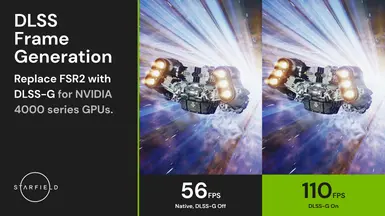
Starfield Frame Generation - Replacing FSR2 with DLSS-G
Replaces the built-in version of FSR2 with DLSS3 + DLSS-G to enable Frame Generation.
Last edited:
Even more HD textures are now available, common items especially: https://www.nexusmods.com/starfield/mods/496?tab=files
Soldato
- Joined
- 29 Feb 2012
- Posts
- 2,891
- Location
- London
Thanks all good and working, looks a lot nicerSomeone posted this video, I only have the gamepass version

How to fix Starfield colors by reducing LUTs by 50% with mod / Nvidia filters walkthrough. 4k Ultra
Starfield needs proper HDR support badly, and the colors fixed. The LUTs are too strong for most people, so here is a way to reduce them by 50%. This can be ...www.youtube.com
Last edited:
Soldato
- Joined
- 29 Feb 2012
- Posts
- 2,891
- Location
- London
i tired some of the earlier dlss files, just installed this one yesterday and by far the best i've usedThere seem to be a few different DLSS mods now.
Which one is considered the best?

Starfield DLSS Mod Tutorial: The Best & Easiest DLSS Mod
Whokeys back to school 25% code:TS25Windows 10 Pro a $16: https://biitt.ly/XNQ7GWindows 10 Home a $14: https://biitt.ly/Lcum9Windows 11 Pro a $22: https://bi...
Associate
- Joined
- 27 Nov 2006
- Posts
- 1,334
- Location
- Coventry
Thanks for the list, not even played 30 seconds of the game yet and came hunting for a fix to the awful black levels.
I mean, what were they thinking? Looks like I'm playing it on a 10 year old panel. And also, no HDR!?
I mean, what were they thinking? Looks like I'm playing it on a 10 year old panel. And also, no HDR!?
Associate
- Joined
- 27 Nov 2006
- Posts
- 1,334
- Location
- Coventry
So, will all these mods affect achievements?
If so I plan to use https://www.nexusmods.com/starfield/mods/658?tab=description. Might be worth adding that onto the list if anyone has tested it, for those who care about achievements.
EDIT:
FAQ on the LUT mod (https://www.nexusmods.com/starfield/mods/323?tab=description) says this:
Q: Will this disable achievements?
No, it's a texture replacer which are safe. Mods that disable achievements will give you a warning when you load your save and will mark it with "MODDED" so you'll know if something does.
If so I plan to use https://www.nexusmods.com/starfield/mods/658?tab=description. Might be worth adding that onto the list if anyone has tested it, for those who care about achievements.
EDIT:
FAQ on the LUT mod (https://www.nexusmods.com/starfield/mods/323?tab=description) says this:
Q: Will this disable achievements?
No, it's a texture replacer which are safe. Mods that disable achievements will give you a warning when you load your save and will mark it with "MODDED" so you'll know if something does.
Last edited:

