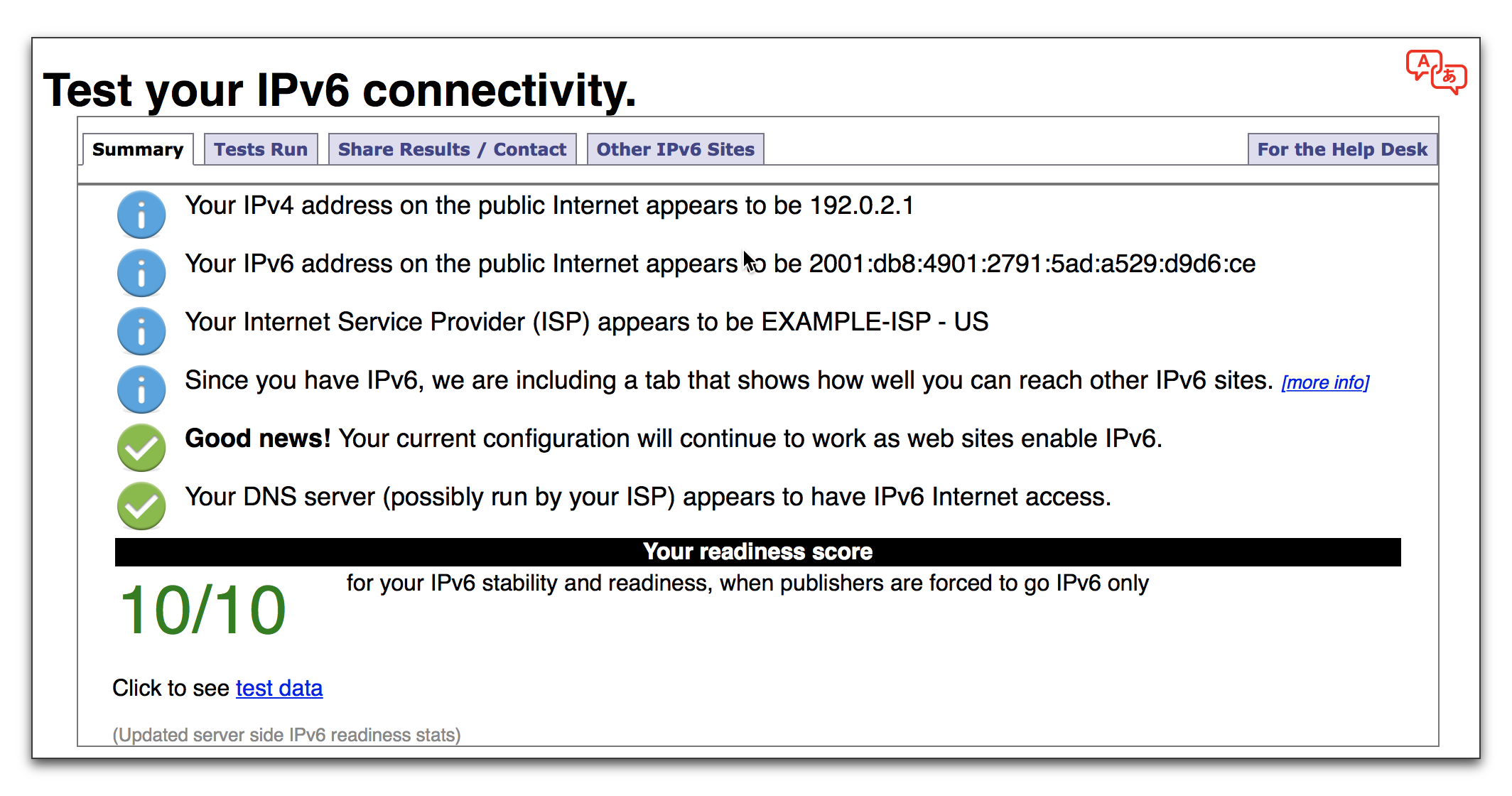Soldato
- Joined
- 24 Sep 2015
- Posts
- 3,980
I see I can still use quad9 DNS as well, but what are the different address lengths about, 2620:fe::11 and 2620:fe::fe:11
Think about an IPv4 address. 192.168.1.1 can also be expressed as 192.168.001.001 but we never bother with the leading zeroes.
It's similar with IPv6. 2620:fe::fe:11 can also be expressed as 2620:00fe:0000:0000:0000:0000:00fe:0011. The leading 0 in a group can be dropped so the fe in the 2nd group is actually 00fe. Double colons mean everything in the 'missing' groups are 0. 2620:fe::fe:11 only shows 4 groups so the 4 that are missing which are between the double colons are all zero so that expands out to 0000:0000:0000:0000.
IPv6 addresses do take some getting used to.
Last edited: