Must be can't be kWh.Are you sure you don't mean 830 watts?
You are using an out of date browser. It may not display this or other websites correctly.
You should upgrade or use an alternative browser.
You should upgrade or use an alternative browser.
*** Official Ubiquiti Discussion Thread ***
- Thread starter RoyMi6
- Start date
More options
Thread starter's postsYepIs this all at home?

Must be can't be kWh.
It could be 830kWh total energy used since a point in time but that's not a measure of power draw
Yeah it's a nice device. One odd thing about it though is that they gave it a 2.5Gb WAN port, but it connects to the other LAN ports on a 1Gb link, so it's pointless.I've just moved to the UCG-Ultra and I'm amazed at how much information its giving me, way much more than the UC-CK did, even down to the host names not MAC addresses!
Was having a mild panic about migrating but it went really well, which I'm happy about! No onboard wifi but I have that covered with my 4 x LR APs around my bungalow!
And after YouFibre went live at mine yesterday its perfect timing ......
I rememeber dialup days!
Not entirely, it means you can have more bandwidth to each of the LAN clients at the same time.Yeah it's a nice device. One odd thing about it though is that they gave it a 2.5Gb WAN port, but it connects to the other LAN ports on a 1Gb link, so it's pointless.
This post of Reddit suggests that the WAN port is connected to the Switch by a single 1Gb link. So the only thing that can have a higher speed than 1Gb is the console to the internet, directly via the WAN port. This is confirmed by a Ubiquiti employee.Not entirely, it means you can have more bandwidth to each of the LAN clients at the same time.
Last edited:
Yeah exactly. That was why i said it was odd. Why even bother with the 2.5Gb port.lol, I did not know that.
But you can download firmware really fast.

Marketing most people won't see the internal link speed they'll just see the port speeds.Yeah exactly. That was why i said it was odd. Why even bother with the 2.5Gb port.
At least the DM SE has the ability to pass the 2.5g. To all ports or like I plan to do via the SFP.
Last edited:
Yeah it's a nice device. One odd thing about it though is that they gave it a 2.5Gb WAN port, but it connects to the other LAN ports on a 1Gb link, so it's pointless.
The UDM Pro is similar except it also has a dedicated 10gb for LAN, the 1gb LAN ports built in all share a single 1gb link to the CPU.
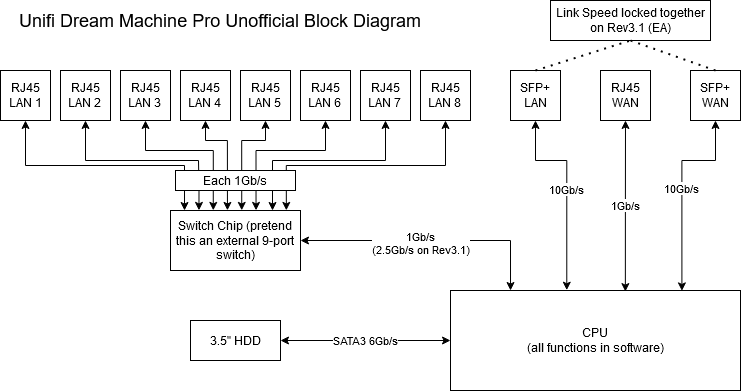
That's handy, it's there one for the SE.The UDM Pro is similar except it also has a dedicated 10gb for LAN, the 1gb LAN ports built in all share a single 1gb link to the CPU.
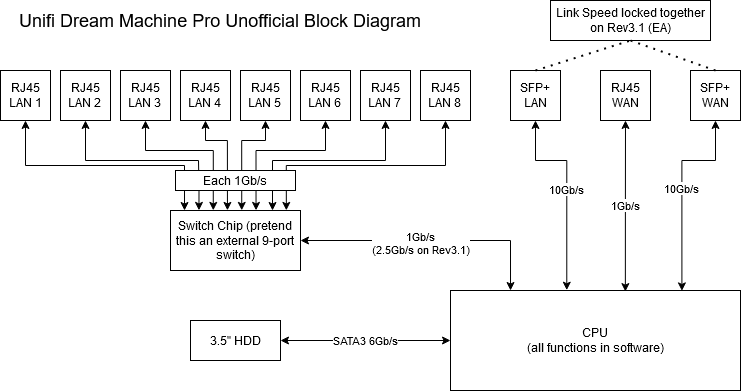
Afternoon all, so I now have my UCG-Ultra in and up and running, is there any way I can connect to it outside of the home network via the UniFi app?
I know I can login remotely via - https://unifi.ui.com
Other than paying for a static IP!
Thanks!!!!
I know I can login remotely via - https://unifi.ui.com
Other than paying for a static IP!
Thanks!!!!
The easiest way would be to use UniFi Teleport:Afternoon all, so I now have my UCG-Ultra in and up and running, is there any way I can connect to it outside of the home network via the UniFi app?
I know I can login remotely via - https://unifi.ui.com
Other than paying for a static IP!
Thanks!!!!
You can also use VPN Server and configure Wireguard, but I don't know how well that plays with a dynamic public IP.
I personally run Wireguard VPN server, and on my iPhone/iPad etc I set them up so that when they are not on my home network, it will VPN back home.
How does it differ from a dream machine, does it not have the controller built in?Afternoon all, so I now have my UCG-Ultra in and up and running, is there any way I can connect to it outside of the home network via the UniFi app?
I know I can login remotely via - https://unifi.ui.com
Other than paying for a static IP!
Thanks!!!!
If not would the easiest thing to do be to add a controller to the network which can be easily accessed.
Not sure on the dream machine, I used to be able to access my cloud key from the app, but thats seems to have stopped since migrating to the UCG-Ultra!?How does it differ from a dream machine, does it not have the controller built in?
If not would the easiest thing to do be to add a controller to the network which can be easily accessed.
EDIT: OK I can access the site via the UniFi app but its on a webpage, not the app version? If that makes sense
Last edited:
Definitely use a VPN for remote access.The easiest way would be to use UniFi Teleport:
You can also use VPN Server and configure Wireguard, but I don't know how well that plays with a dynamic public IP.
I personally run Wireguard VPN server, and on my iPhone/iPad etc I set them up so that when they are not on my home network, it will VPN back home.
Wireguard is the best option IMO. Lightweight and quick.
From my iPhone into my network?Definitely use a VPN for remote access.
Wireguard is the best option IMO. Lightweight and quick.
As for the static IP question, use dynamic DNS, there are multiple services supported built-in plus a custom option to configure it with a service not listed.
For VPN the controller supports multiple types too, either basic VPN supported out the box on iOS etc or custom using app etc.
For VPN the controller supports multiple types too, either basic VPN supported out the box on iOS etc or custom using app etc.
That’ll work just fine. I use Wireguard on my iPhone to connect to Wireguard on my UDM to access my home networkFrom my iPhone into my network?
Yup. I expect Teleport will sort out the dynamic DNS part too and it uses Wireguard as the protocol.From my iPhone into my network?

