You are using an out of date browser. It may not display this or other websites correctly.
You should upgrade or use an alternative browser.
You should upgrade or use an alternative browser.
Post your mobile phone desktop!
- Thread starter V4NT0M
- Start date
More options
Thread starter's postsHere's mine, just trying to work out how to change the time to 24 hour clock.
Been having a few issues with the Play Store so I might have to wipe and start again tonight!
http://i.imgur.com/O2vOt.jpg[/][/QUOTE]
icons? :)
icons?
Sorry I meant to post with what everything was but I've had to reset my phone and it still won't work properly!
Icons are https://play.google.com/store/apps/details?id=com.go.launcherex.theme.kxnt.miui

Sorry I meant to post with what everything was but I've had to reset my phone and it still won't work properly!
Icons are https://play.google.com/store/apps/details?id=com.go.launcherex.theme.kxnt.miui

Thanks.
If it was a problem downloading apps, I found clearing data on Google Play Store and Google Services Framework fixed it after a reboot

Loving all the desktops some really impressive ones, got mine nearly sorted now a few more tweeks till im happy. Got to sort out my lockscreen though >.<
Fluttershy can you tell me where you got that wallpaper from please?
Also skully how did you change the colour of your notication bar?
Fluttershy can you tell me where you got that wallpaper from please?
Also skully how did you change the colour of your notication bar?
Soldato
- Joined
- 14 Sep 2010
- Posts
- 2,910
- Location
- Port Talbot - Wales
Nice wallpaper Marrio 

Thanks.
If it was a problem downloading apps, I found clearing data on Google Play Store and Google Services Framework fixed it after a reboot
Tried that, nothing works. I've put in a ticket with Google support and they're looking into it!
Loving all the desktops some really impressive ones, got mine nearly sorted now a few more tweeks till im happy. Got to sort out my lockscreen though >.<
Fluttershy can you tell me where you got that wallpaper from please?
Also skully how did you change the colour of your notication bar?
I'm using CyanogenMod 10 on my GS3 and that's default colour!
Soldato
- Joined
- 14 Sep 2010
- Posts
- 2,910
- Location
- Port Talbot - Wales
Good choice of games there  TDKR is seriously impressive for a mobile game isn't it!!
TDKR is seriously impressive for a mobile game isn't it!!
Small suggestion for the text icons though, they look a little off-balance, try doing them so they just say "phone" "email" "sms" and "browser" more generic I guess, but it'll stop them looking so right-heavy and even the look out a little
Also, if you use Nova Launcher Prime, you can add your power widget to your dock bar in place of the app drawer and set a swipe up action on your dock icons for your app drawer access that's what I've done - not with a power widget though, I swipe my camera icons for my app drawer
that's what I've done - not with a power widget though, I swipe my camera icons for my app drawer
 TDKR is seriously impressive for a mobile game isn't it!!
TDKR is seriously impressive for a mobile game isn't it!!Small suggestion for the text icons though, they look a little off-balance, try doing them so they just say "phone" "email" "sms" and "browser" more generic I guess, but it'll stop them looking so right-heavy and even the look out a little

Also, if you use Nova Launcher Prime, you can add your power widget to your dock bar in place of the app drawer and set a swipe up action on your dock icons for your app drawer access
 that's what I've done - not with a power widget though, I swipe my camera icons for my app drawer
that's what I've done - not with a power widget though, I swipe my camera icons for my app drawerGood choice of games thereTDKR is seriously impressive for a mobile game isn't it!!
Small suggestion for the text icons though, they look a little off-balance, try doing them so they just say "phone" "email" "sms" and "browser" more generic I guess, but it'll stop them looking so right-heavy and even the look out a little
Also, if you use Nova Launcher Prime, you can add your power widget to your dock bar in place of the app drawer and set a swipe up action on your dock icons for your app drawer accessthat's what I've done - not with a power widget though, I swipe my camera icons for my app drawer
sounds good
got the swipe up action doing my app drawer but when i try to add the power widget it doesnt show up
you got a pic of yours?