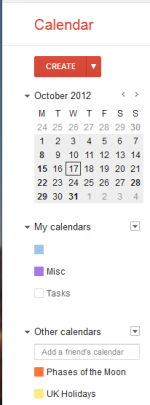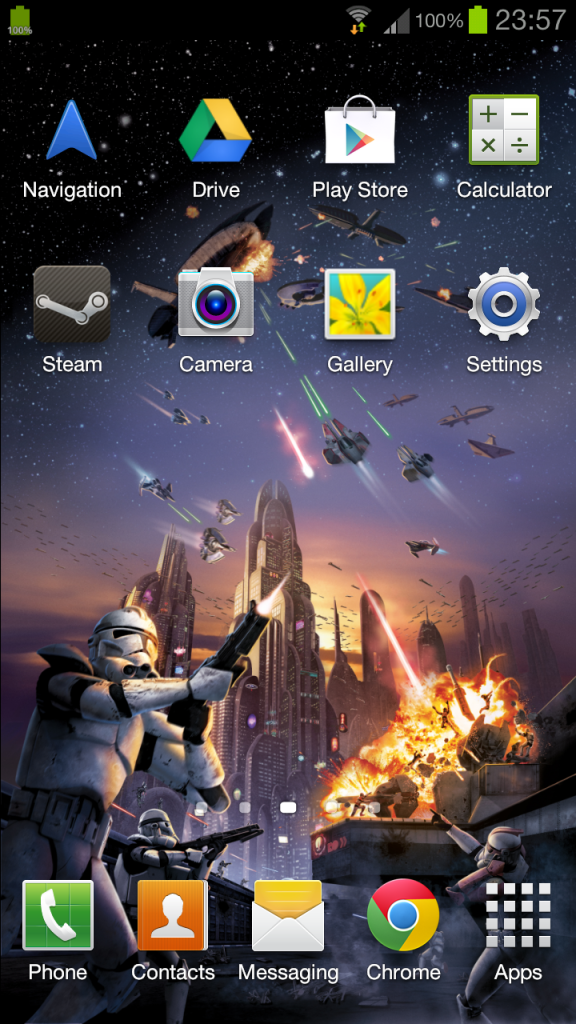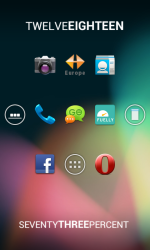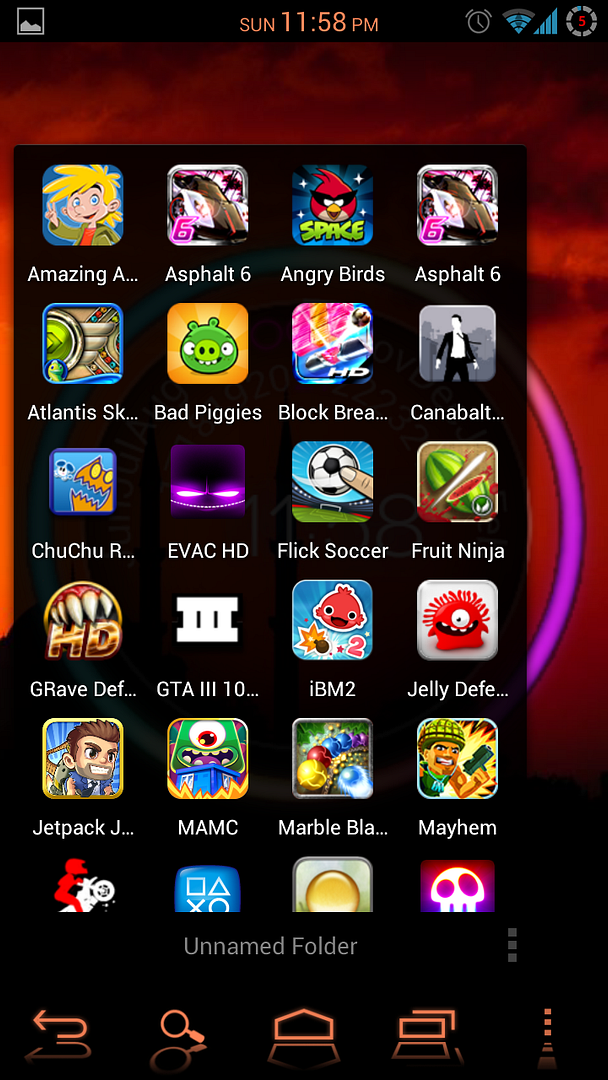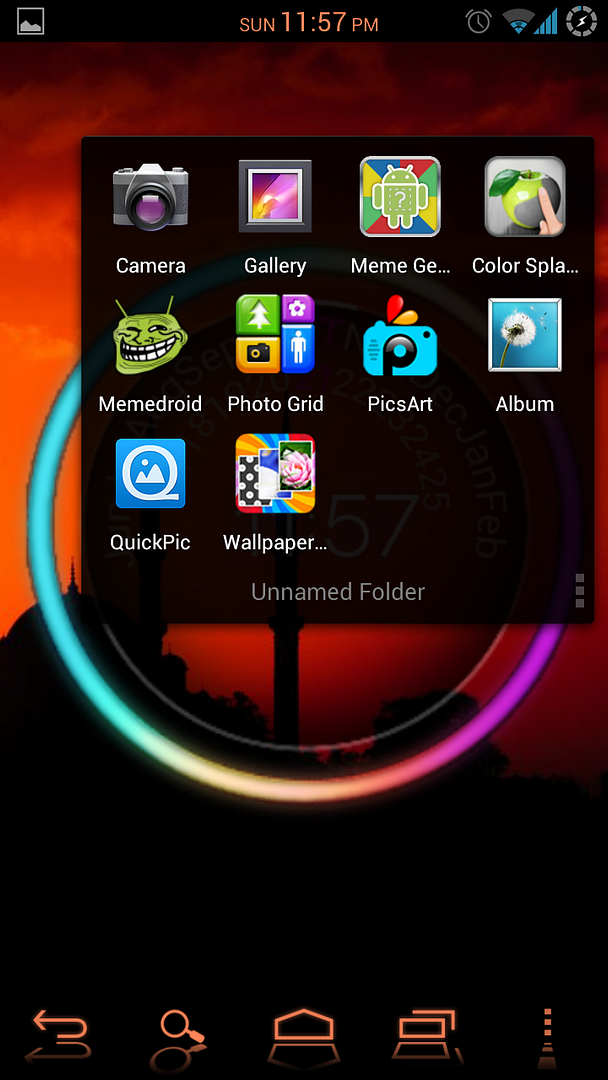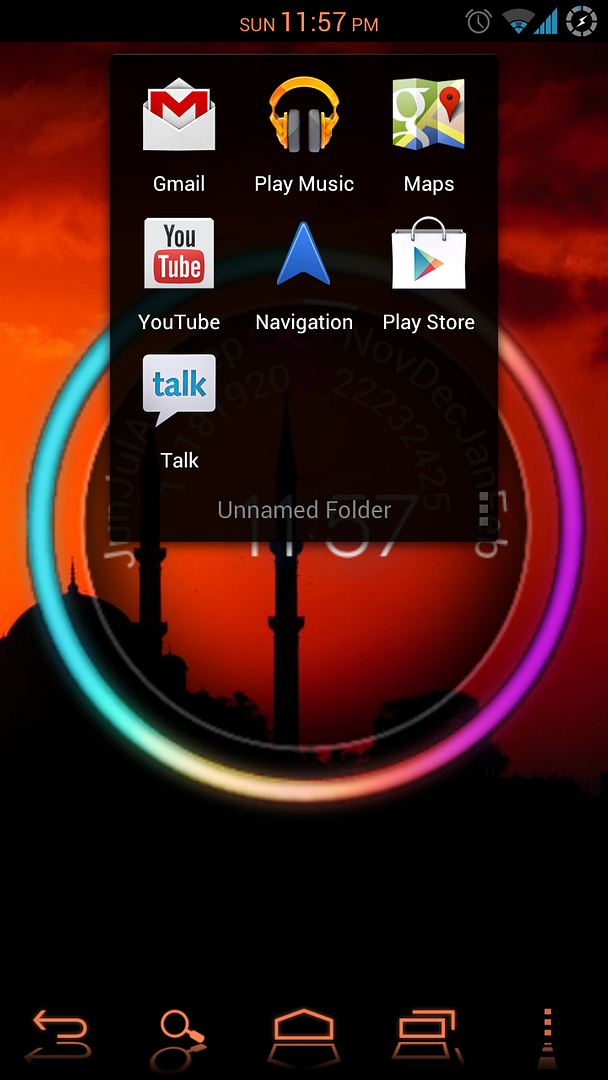Then that is most likely why, put apex or nova on, it is better than the stock android launcher and changing the grid size should fix that problem. Nova is smoother than apex, but apex has more features overall and a few less niggles.
There are more widget sizes, if you go to settings>global, scroll to the bottom and you can enable/disable what widget sizes appear in the widget list. I am using 4x2
There are more widget sizes, if you go to settings>global, scroll to the bottom and you can enable/disable what widget sizes appear in the widget list. I am using 4x2



 Cheers mate.
Cheers mate.