What apps organiser app? I cant see any anywhere on my phone...?To change the icons just open the actual Apps Organiser app, and then click labels.
Whichever one you want to replace, long press that label and then select Change Icon. You can then choose what you want to replace it with
You are using an out of date browser. It may not display this or other websites correctly.
You should upgrade or use an alternative browser.
You should upgrade or use an alternative browser.
Post your mobile phone desktop!
- Thread starter V4NT0M
- Start date
More options
Thread starter's postsWhat apps organiser app? I cant see any anywhere on my phone...?
http://www.appbrain.com/app/com.google.code.appsorganizer
This is confusing.
That app does appear to be what Deep was refering to, yet i see no way to change the icons of icons ive already placed?
In fact, it doesnt appear to let me do anything but recreate shortcuts to things i already have shortcuts to, in pre-defined folders/labels!?
Rarther than to gameboid shortcuts...?
It only lets me add apps to its 'labels' that are actually apps, not shortcuts, not widgets, etc; ?
Either im missing something obvious here or this isnt the right app at all.
That app does appear to be what Deep was refering to, yet i see no way to change the icons of icons ive already placed?
In fact, it doesnt appear to let me do anything but recreate shortcuts to things i already have shortcuts to, in pre-defined folders/labels!?
Rarther than to gameboid shortcuts...?
It only lets me add apps to its 'labels' that are actually apps, not shortcuts, not widgets, etc; ?
Either im missing something obvious here or this isnt the right app at all.
Last edited:
Its 'Folder Organiser' i need, not app organiser.

Listed as a evolution to app organiser. Costs (89p), but does its job. .
.
Basically appears that app organiser can only do installed apps. Where as folder organiser can do apps, shortcuts, contacts, bookmarks, etc;
Listed as a evolution to app organiser. Costs (89p), but does its job.
 .
.Basically appears that app organiser can only do installed apps. Where as folder organiser can do apps, shortcuts, contacts, bookmarks, etc;
Last edited:
Last edited:
What apps organiser app? I cant see any anywhere on my phone...?
Are you trying to change icons? If you are do this.
Download FolerOrganiser from the Market
Open the APP
Find the APP/Shortcut/ETC you would like to change
Click the dropdown arrow at the right
You can now change the icon and rename it (To get rid of long names)
Now to add the icon to your homescreen
Press 'Menu' and click Add
Go to Shortcuts
Scroll down to FolderOrganizer item
Choose what it is (App or bookmarks etc.)
Then choose the app you changed the icon for
Job done

I know, with Folder Organizer its easy. Just not with the app organiser that i was told.Are you trying to change icons? If you are do this.
Download FolerOrganiser from the Market
Open the APP
Find the APP/Shortcut/ETC you would like to change
Click the dropdown arrow at the right
You can now change the icon and rename it (To get rid of long names)
Now to add the icon to your homescreen
Press 'Menu' and click Add
Go to Shortcuts
Scroll down to FolderOrganizer item
Choose what it is (App or bookmarks etc.)
Then choose the app you changed the icon for
Job done

Anyone managed to find any good wallpaper sites for phones? Preferably NexusOne/Desire ones tbh.
Not as of yet, though Zedge isn't to bad I guess from the Market for wallpapers and ringtones.
Finally got mine to look how I want it, nice and minimilised main screen. I'll leave it like this for a while now
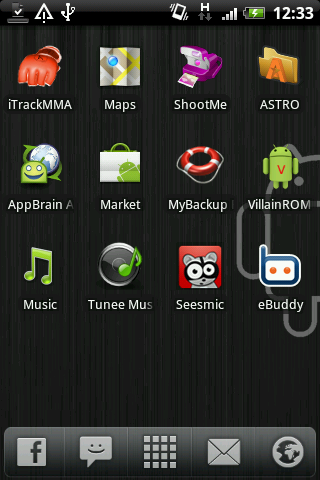 [[/IMG]
[[/IMG]
I would remove the swearie from your 3rd picture, i havent quoted it also

Last edited:
Looks at Khaaan sig to see missing part of his mobile wallpapersnip












