Associate
- Joined
- 12 Feb 2003
- Posts
- 2,441
While I do think some of the minimalistic text based home screens look incredible, I keep my phone as functional as possible as I use it a lot.
I dont want to be diving into the app drawer or folders for things I used regularly.
Here is my fairly standard looking setup.
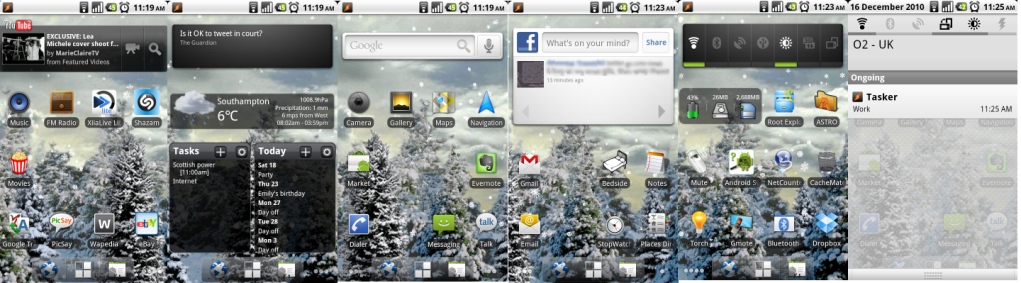
I'd say most of the goodness is in my system and app settings!
Nexus One, CyanogenMOD 6.1.
Any chance of sharing the agenda widget settings? You should be able to export the settings to SD.









