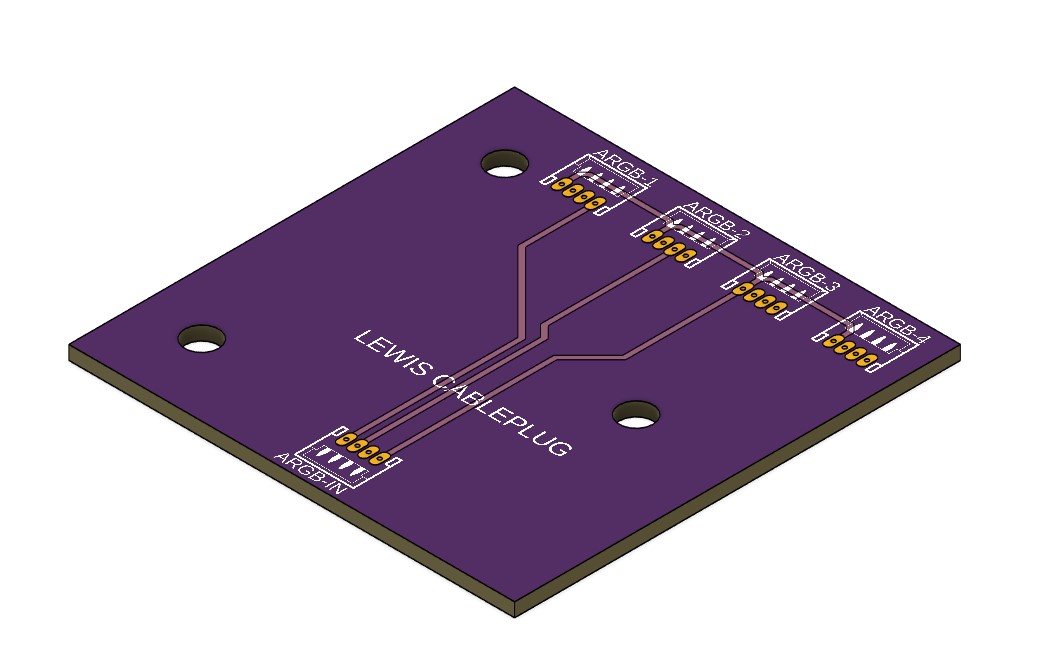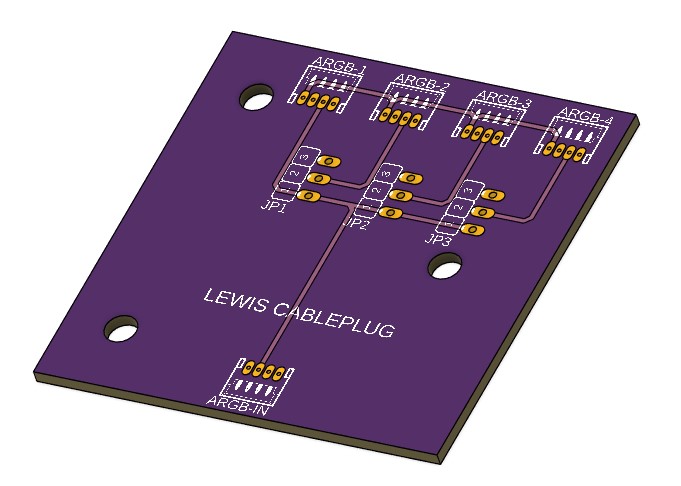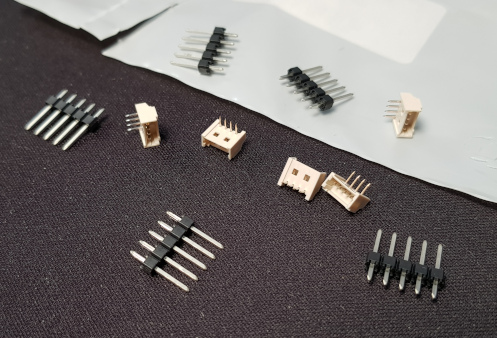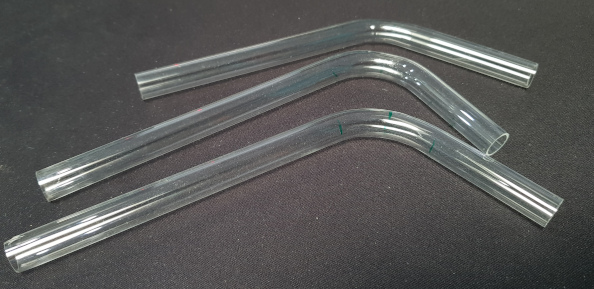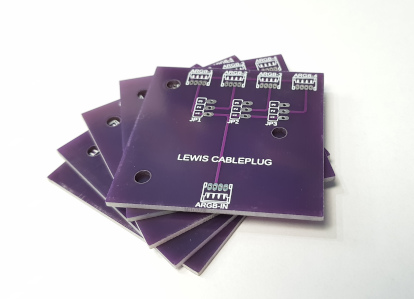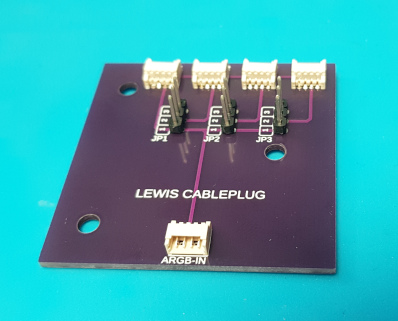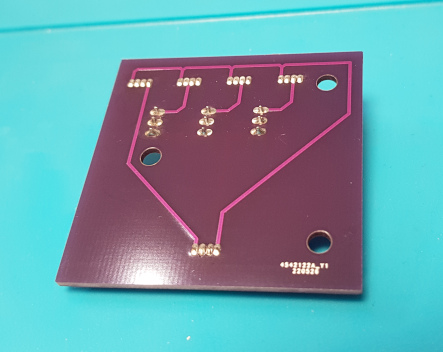Ok, new toys arrived and this time in the correct size. So I'd like to ask for opinions please.
These are the RAM heatsinks. One of you is going to recognise them! They are the only RGB component in the system; the rest are all aRGB/DRGB/RGBpx - pick your preferred acronym. I want to make everything ARGB as it will simplify things to have one controller instead of two and potentially it'll look odd if the RAM can't match the rest. I don't want to replace the RAM with ready-made ARGB RAM for two reasons: 1. I'm a cheapskate

and 2. It requires a different control software and I'd rather everything was on one controller. So I want to convert them.

First question. Do I leave them half silver, half black or do I spray the silver side black?
The internals look like this. RGB at the top and my prototype conversion at the bottom. I can seat the tape better once I'm happy with it but actually it doesn't degrade the effect you can see from the outside.
You can also see the loop-through RGB connectors on the old.
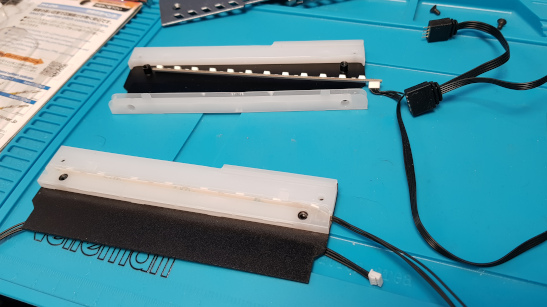
This is the (horribly over-exposed) strip and the connections to it.
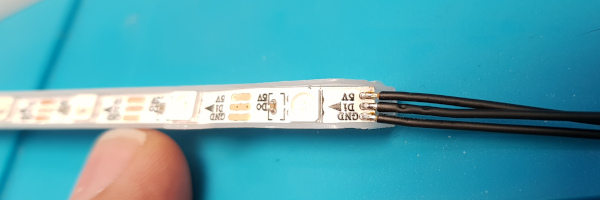
Next question then. Do I hardwire all four heatsinks together in a chain by soldering a shorter length of wire over the top piggy-back style and maybe backed up with some silicone or hot-glue as insulation or do I try to emulate the loop-through plugs setup that was there originally. My gut is to just solder them in a chain as I think that will be neater (easier to hide the wiring) and I can't really think of a good way of doing connectors that are a less hideous mess than the previous ones.....but I'm open to suggestions! I could also try to solder the wires in T connections externally rather than on the strip - more fiddly but may be necessary if the piggy-backing doesn't work well.
It's also worth noting that by piggy-backing the wiring, I'd not technically be chaining them together, they'd be split. The difference being that if we have 8 LEDs in each module, with them split they appear to the controller as 8 total LEDs so each stick will do the identical thing since each of them has LEDs numbered 1 to 8. I could run the data wire to the next module from the other end of the strip and that would result in a proper chain with the first module having LEDs numbered 1 to 8, the second having 9 to 17 and so on. There are pros and cons to this: it would allow each module to be different....but I'm not sure that's a good or necessary thing. The downside is that for a 'rotating rainbow' - which I suspect may be what ends up being used most - if you have 8 LEDs and that's it, you can make the rainbow 8 LEDs wide and you get one of each colour of the rainbow and they cycle. OR you can make the rainbow up to 90 LEDs (max for channel) wide and you get a section of the rainbow scrolling through...which tends to look better on straight strips. It works because the other 82 LEDs don't display as they don't exist. You can't do that if the next numbered LEDs do exist on another module - or you can but the effect you'd get would be that the rainbow cycled down one module and then down the next...if that makes sense.
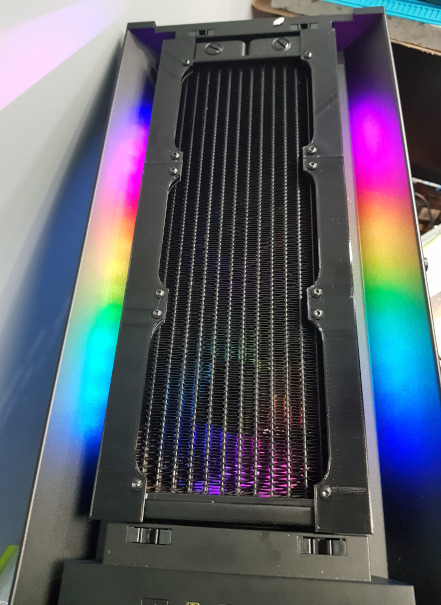

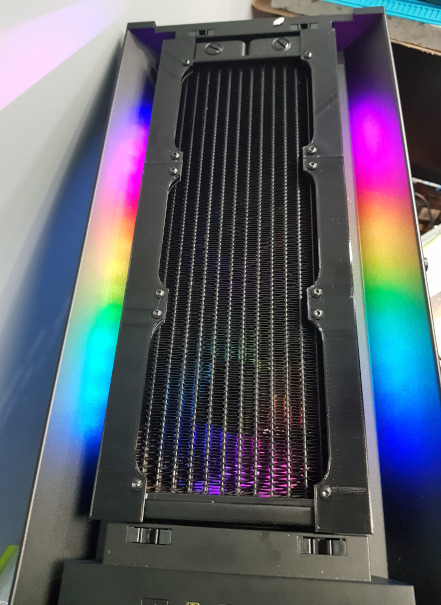



 and 2. It requires a different control software and I'd rather everything was on one controller. So I want to convert them.
and 2. It requires a different control software and I'd rather everything was on one controller. So I want to convert them.
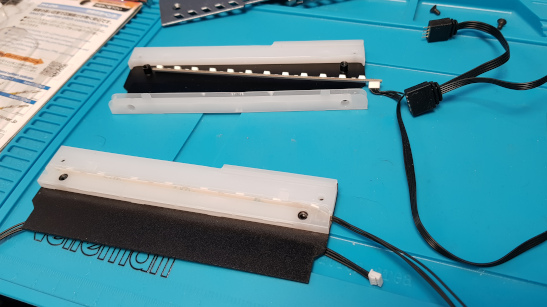
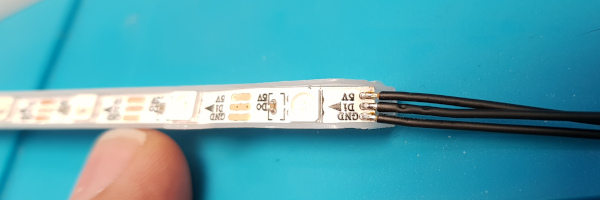
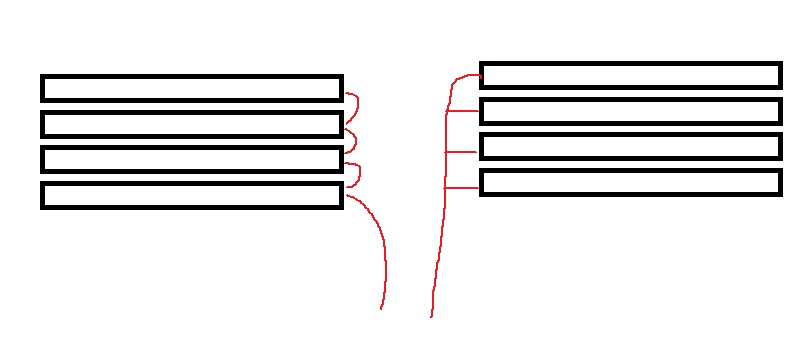


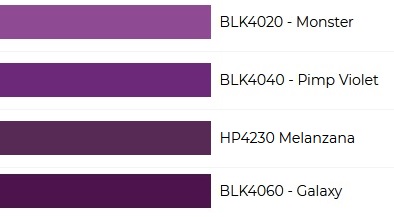
 Individual, pluggable runs would definitely make it easier to make and manage. There was a mount on the back for a fan hub that I thought about pressing into service....but it's more complicated than it needs to be with separate power and a PWM repeater. The mount points could be co-opted though! If I go PCB, are there any prototype fabs you'd recommend/avoid?
Individual, pluggable runs would definitely make it easier to make and manage. There was a mount on the back for a fan hub that I thought about pressing into service....but it's more complicated than it needs to be with separate power and a PWM repeater. The mount points could be co-opted though! If I go PCB, are there any prototype fabs you'd recommend/avoid?