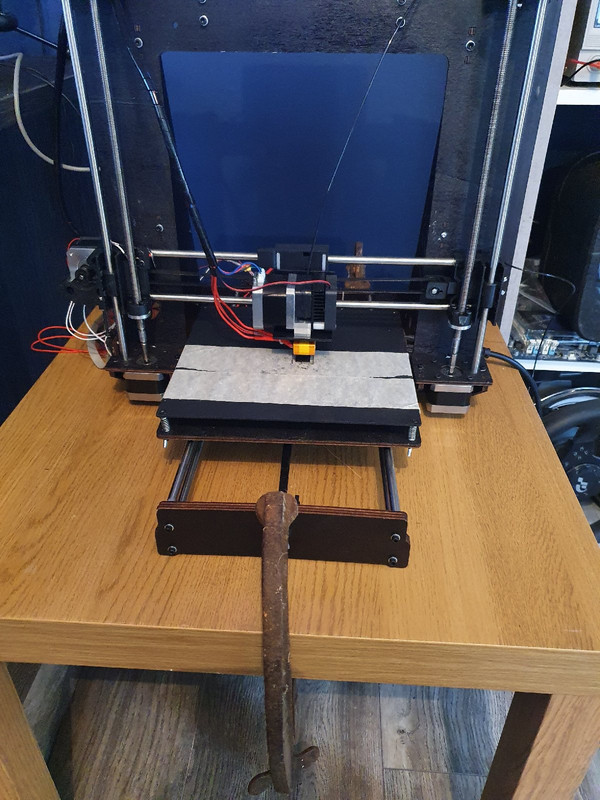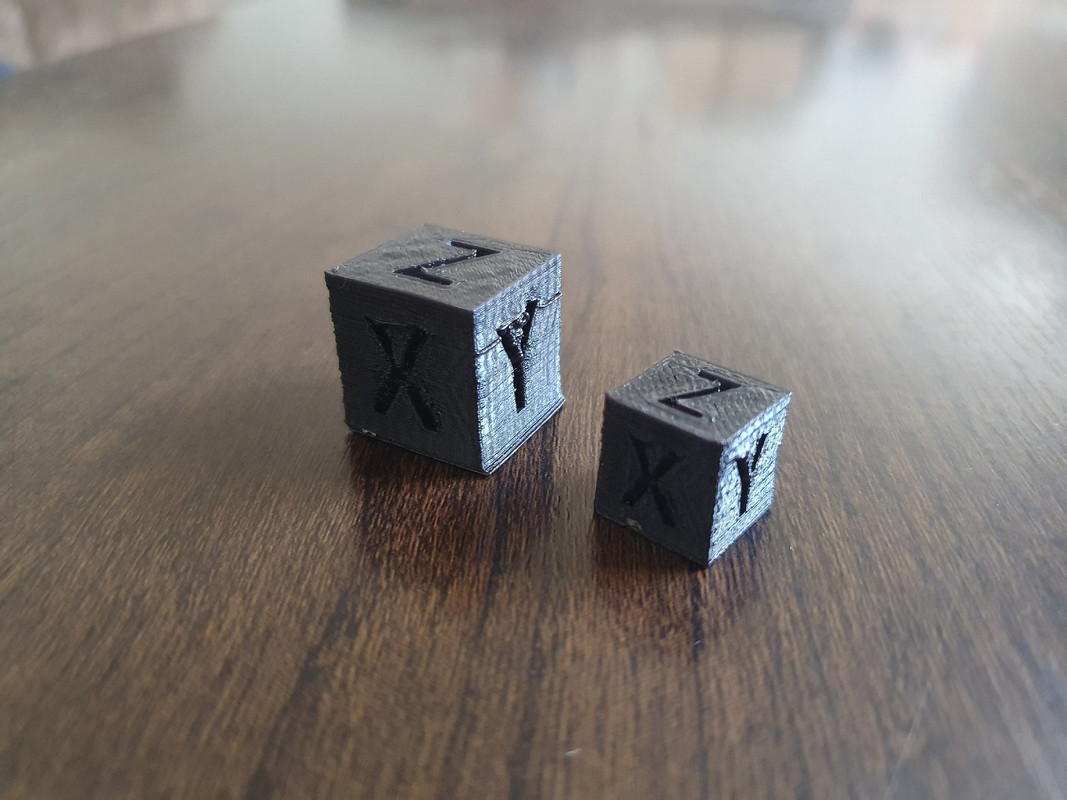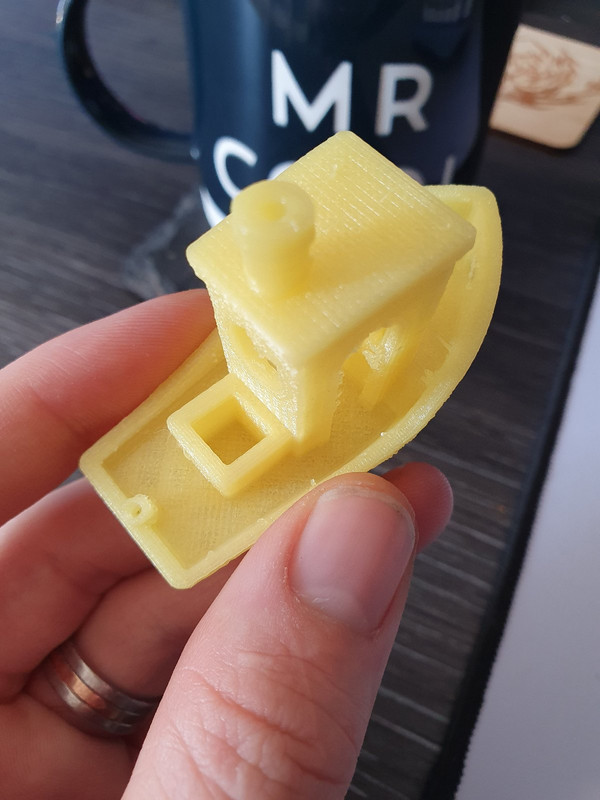I'd be surprised if it's ABS. Unfortunate too because ABS needs some extra work because it's very sensitive to ambient temperature, so you need an enclosure for the entire printer.
Assuming it's actually PLA for now, a good starting point for me was 200 nozzle, 60 bed just to test adhesion and correct tramming of the bed. From there you can experiment with bed temperature to eliminate "elephant foot" (where the bottom couple of layers squidge out in a little chamfer which affects total layer height and Z accuracy) and to fine-tune what your particular filament likes to cook at.
I'm using Creality brand PLA and I'm running 200 nozzle and 50 bed, and only need to use a brim support for thin and tall prints.
If it really is ABS though, you're looking at 220 nozzle, 65 bed and enclose the entire printer to keep the warmth in. ABS also stinks so you'll benefit from ventilation once you open up the enclosure. Enclosures can just be a big cardboard box than will sip over the entire unit, but with that you can't see what's going on

also the electronics shouldn't really be inside the enclosure, so if you do a lot of ABS it's always good to make up a proper enclosure with acrylic sheets (there's a ton of stuff using Ikea "Lack" tables and printed joints for the Ender 3 printer) and route the control boards outside.
Fingers-crossed this is just PLA though. Unless you buy a spool of it.





 also the electronics shouldn't really be inside the enclosure, so if you do a lot of ABS it's always good to make up a proper enclosure with acrylic sheets (there's a ton of stuff using Ikea "Lack" tables and printed joints for the Ender 3 printer) and route the control boards outside.
also the electronics shouldn't really be inside the enclosure, so if you do a lot of ABS it's always good to make up a proper enclosure with acrylic sheets (there's a ton of stuff using Ikea "Lack" tables and printed joints for the Ender 3 printer) and route the control boards outside.