Complete VR noob here, so please bear with me...
I bought a PSVR2 on day 1, and it has sadly been sat in the box after just a couple of uses with the PS5... until now. I've connected it to my PC (direct to USB-C VirtualLink on 6900XT), and the controllers are connected to a TP-Link UB500 (one of the Bluetooth adapters "approved" by Sony). I've been playing Half-Life: Alyx for a couple of hours - which is blowing my mind - but I am encountering a couple of annoying issues.
Firstly, the controllers keep getting "stuck" - like the hand on the screen will still be responsive (finger tracking, firing gun etc.), but I can't move it in 3D space. I can literally walk far away, and the hand just hangs out stuck in one place! I assume this is something to do with controller tracking? Any ideas on how to stop this from happening?
Secondly, I've had a couple of
issues with the SteamVR app itself. One time it just straight up crashed (gave me an error message) and booted me out of the game. Another time it wouldn't let me access the SteamVR UI / settings from inside the game. Just displayed a sort of gray screen with the play area awkwardly flashing in and out. No idea what might be causing this one!
Any help appreciated

Cheers,
Su


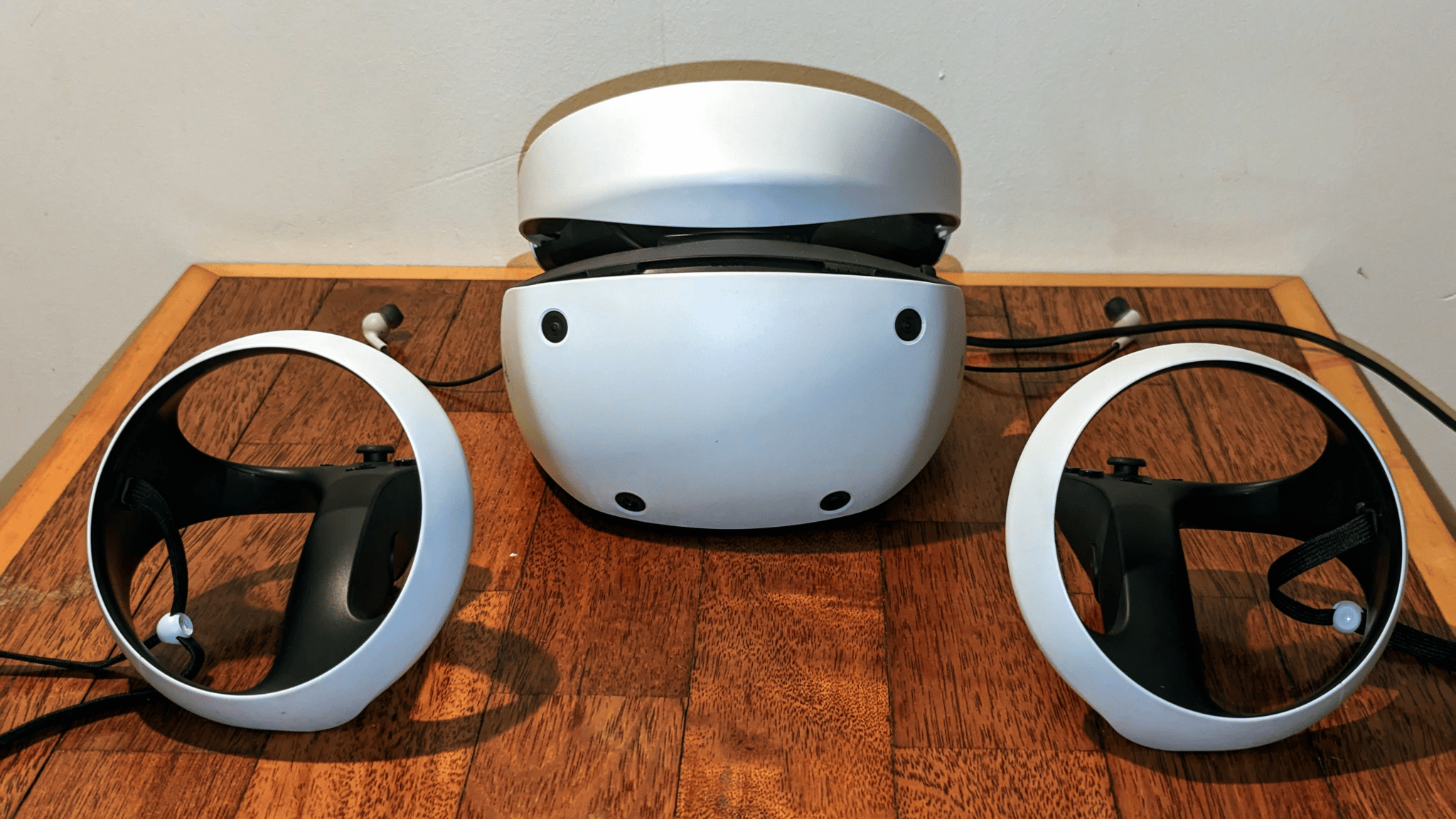
 I think it could be a keeper for sure. As mentioned, I'll probably keep using the G2 for Flight Sim etc for the better clarity, and the PSVR2........ for everything else??? More testing required....
I think it could be a keeper for sure. As mentioned, I'll probably keep using the G2 for Flight Sim etc for the better clarity, and the PSVR2........ for everything else??? More testing required....
