This is the one you want.
http://www.overclockers.co.uk/showproduct.php?prodid=HD-312-SE&groupid=1657&catid=1659&subcat=1237
http://www.overclockers.co.uk/showproduct.php?prodid=HD-312-SE&groupid=1657&catid=1659&subcat=1237
Thanks, just read that this is a 5200rpm... what is it like in terms of performance? although I need extra space I don't want to sacrifice performance?
how would it compare to say :
http://www.overclockers.co.uk/showproduct.php?prodid=HD-283-SE&groupid=1657&catid=1660&subcat=1667
What rpm does the mechanical part of that drive run at?
The mechanical part is 5400rpm although Seagate state it runs upto 4x faster than a traditional 5400rpm drive.
if it runs 4x faster than a traditional 5400rpm drive then nobody would be buying SSD's, etc.
in some special instances it might be but overall it will be like 5-10% faster at best
SSD > HYBRID > MECHANICAL
simple as that really
 awesome!!! Taking case apart very easy, was delicate as wanted to keep casing for old 500GB ps4 drive.
awesome!!! Taking case apart very easy, was delicate as wanted to keep casing for old 500GB ps4 drive.Well upgraded my ps4 hdd over the weekend with one of these sweet 2tb drivesawesome!!! Taking case apart very easy, was delicate as wanted to keep casing for old 500GB ps4 drive.
one point though anyone been able to use the old 500GB hdd in the Seagate casing as a backup drive for ps4. 500GB seems plenty for game saves and screenshots/ video storage. But ive tried everything formatting it to fat32 and exfat using windows and a 3rd party app "partition wizard".
Seen in windows fine but get the old " USB storage not connected" on ps4 :/
Bummer ah well wait till the external HDD compliance is added then it should work.
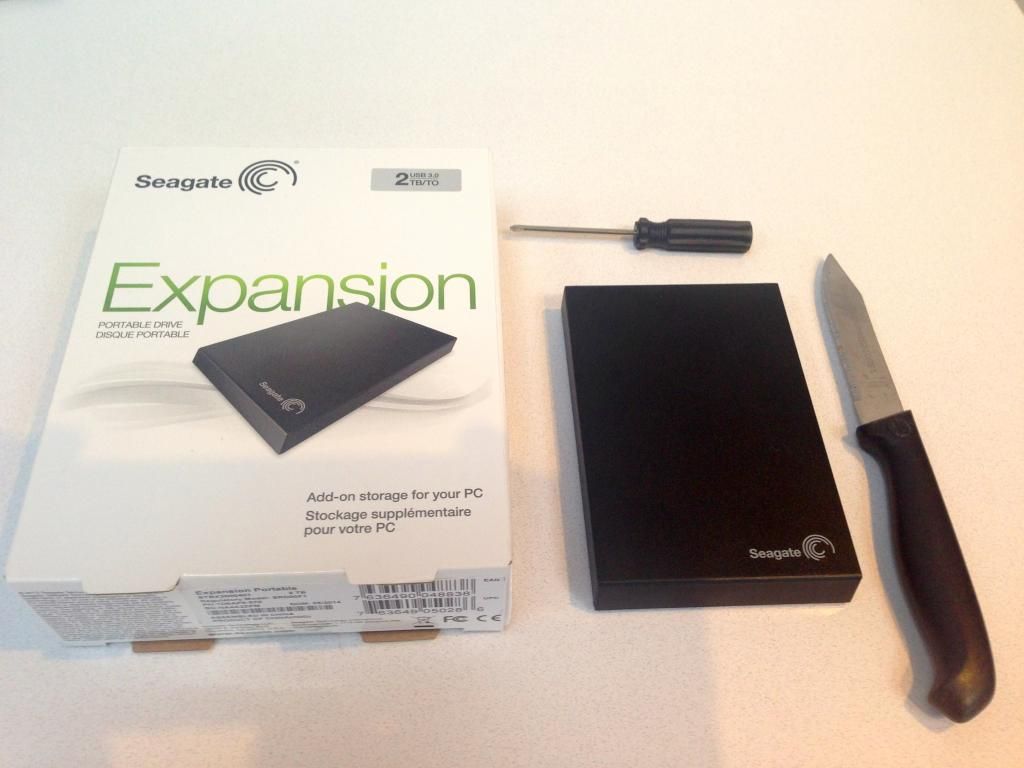
Lemons Squeak?
Squeaky lemons are more juicy.
I have to admit to screwing up when I bought my PS4 & 2TB HD. I assumed that the PS4 would have ext HD support, allowing me to move across the 300gb of camcorder video files that are stored on my PS3. So getting the 2TB HD was a no brainer. Then I realised I couldn't do that. So now I have a 2TB PS4, which is probably 1.9TB to big.
I honestly don't see why anyone needs more than 500GB of space on a PS4. People are moaning constantly about a lack of games. I would like to see anyone with more than 400GB worth of games they actually play on their console, I have approx 150GB worth of games I actually play stored on it.
would this work on ps4 ( Western Digital Black2 120GB SSD + 1TB HDD ) ??

