Associate
- Joined
- 23 Jun 2004
- Posts
- 2,470
- Location
- Macclesfield
My Sidewinder X1 now has ABL, wish I could say the install all went smoothly but sadly had lots of issues. Mixed messages on wiring and configuring the firmware mainly to blame - plus the Sidewinder's motherboard was almost entirely embedded in glue! The unused pin sockets which I needed access to were literally filled with glue  I tried picking/cutting it out but then went with a hot air gun which promptly melted it quicker than expected and it ran all over the place lol! Also didn't help that the colour of the heatshrink tube I used on the 4-pin connector at the hotend fooled me into plugging it in the wrong way around and I was lucky it didn't burn out. Anyway, it works now.
I tried picking/cutting it out but then went with a hot air gun which promptly melted it quicker than expected and it ran all over the place lol! Also didn't help that the colour of the heatshrink tube I used on the 4-pin connector at the hotend fooled me into plugging it in the wrong way around and I was lucky it didn't burn out. Anyway, it works now.
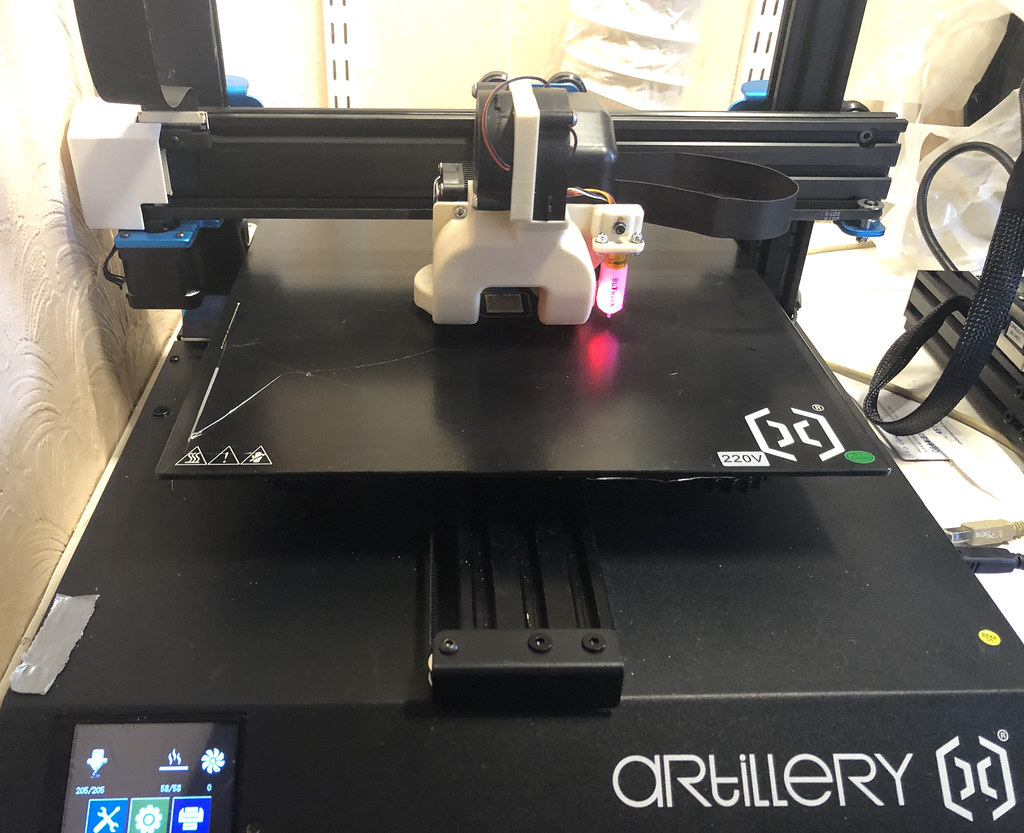
 I tried picking/cutting it out but then went with a hot air gun which promptly melted it quicker than expected and it ran all over the place lol! Also didn't help that the colour of the heatshrink tube I used on the 4-pin connector at the hotend fooled me into plugging it in the wrong way around and I was lucky it didn't burn out. Anyway, it works now.
I tried picking/cutting it out but then went with a hot air gun which promptly melted it quicker than expected and it ran all over the place lol! Also didn't help that the colour of the heatshrink tube I used on the 4-pin connector at the hotend fooled me into plugging it in the wrong way around and I was lucky it didn't burn out. Anyway, it works now. 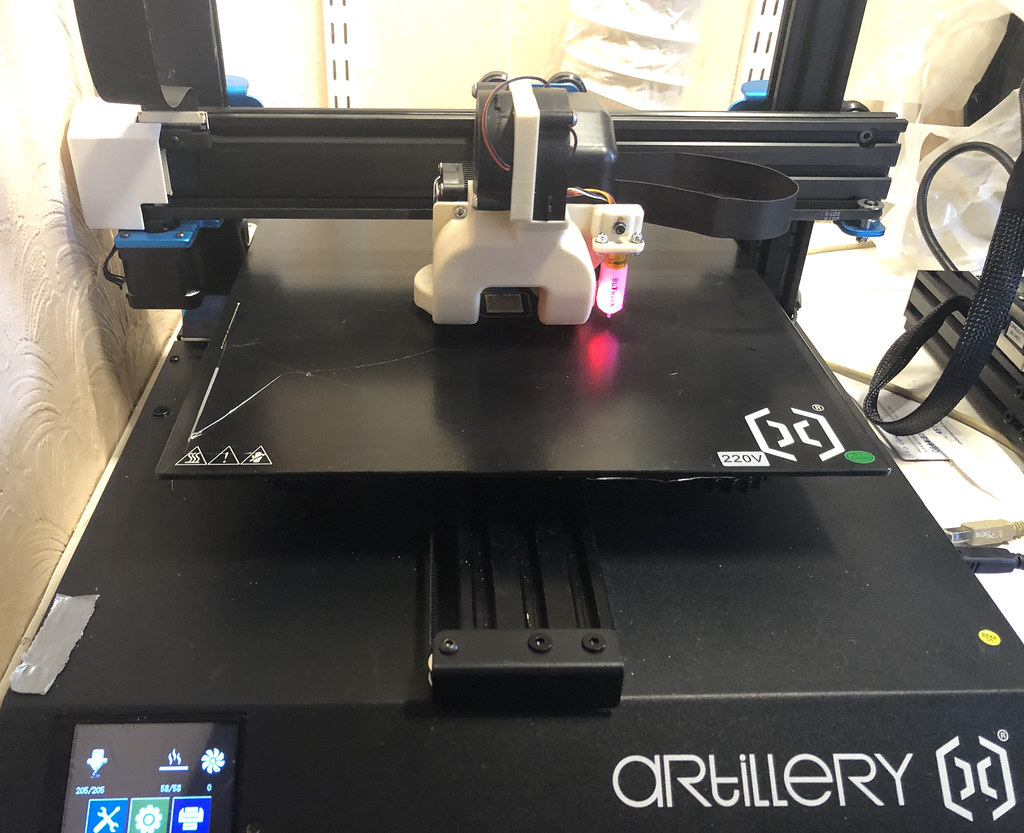




 .
.
