Yeah thanksNot sure it was worth the wait but meh, wasn't doing much else during this lockdown lol.
No harm done! It's all part of the fun.
Yeah thanksNot sure it was worth the wait but meh, wasn't doing much else during this lockdown lol.
I'll swap you @ChrisLX200 I've been trying to print a fairly large threaded duct for dust extraction from my bench grinder. First one let go the bed a couple of hours in. Second one went great until the extruder jammed and wrecked it. Finally got one fully printed, looked great. Started taking the support off and it split right down a layer line. Back to the drawing board!
Might try ordering some PETG but ) after I check it works properly!) I'll round off some square inside corners that line up with the layer lines (where the split started) and see if it's possible to print horizontal pipe without internal support. The vertical part works fine so I'm hoping the horizontal part will because getting the support out isn't going to be easy otherwise!
 They turned up on my doorstep long before the prints would have finished lol.
They turned up on my doorstep long before the prints would have finished lol.I bought a BTT CR6 motherboard and a BTT TFT70.
Can I get the screen to recognize the printer?
NO
I'm about to give up 3D printing again.
I bought a BTT CR6 motherboard and a BTT TFT70.
Can I get the screen to recognize the printer?
NO
I'm about to give up 3D printing again.
I bought a BTT CR6 motherboard and a BTT TFT70.
Can I get the screen to recognize the printer?
NO
I'm about to give up 3D printing again.
 If you cant get that bad boy working hit me up. You got my phone number!
If you cant get that bad boy working hit me up. You got my phone number!Doesn't recognize it in what way? Have you configured the firmware for both the board and tft?
I can talk you through itIf you cant get that bad boy working hit me up. You got my phone number!

I connected the BTT70 to my BTT CR6 motherboard via the EXP3 and RS232. It just says "No printer found"
The BBT CR6 is a replacement board for the Creality CR-6 one.
I did flash the right firmware for the board and TFT.
https://github.com/bigtreetech/BIGTREETECH-SKR-CR6
edit= My carer just told me that she put the 10 pin cable that goes on the TFT EXP3 port the wrong way then switched it on.
And only noticed after it didn't work....would that kill the TFT?
I never kept your number opps
No that wont kill the TFT. I put mine in the wrong way plenty of times. All it will do is pop up that the printer is not connected.

My carer just said "told you is wasn't me"
Here is the BTT Cr6 pdf https://github.com/bigtreetech/BIGTREETECH-SKR-CR6/raw/d4c8b20a5dc3d034792a2c75117d4400ae8113b0/Hardware/BTT SKR-CR6-User Manual.pdf
 I cant see how config will be all that different from the 1.4 turbo and btt35. Having a look the wiring harness is the same for 35 and 70. Really it should just be a case of making sure the pinout is right and configuring the firmware.
I cant see how config will be all that different from the 1.4 turbo and btt35. Having a look the wiring harness is the same for 35 and 70. Really it should just be a case of making sure the pinout is right and configuring the firmware.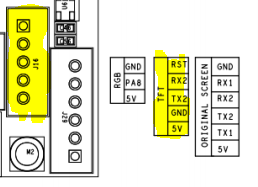


Let me have a little readI cant see how config will be all that different from the 1.4 turbo and btt35. Having a look the wiring harness is the same for 35 and 70. Really it should just be a case of making sure the pinout is right and configuring the firmware.
Just checking you are plugged into the second tft port highlighted and not the one off to the right?
Mind you the one right is an extra pin so it's unlikely.
That's the RS232 and I put the reset pin at the top. Which for some reason is pulled away from the other 4.
The far right is for the original CR-6 SE screen.
To the left of the RS232 there is the EXP3 which I think goes to the EXP3 on the TFT as well, at the same time I don't know.
Lost notifications and missed pages of posts. Good to see everyone's doing well. @Vince "New" printer looks like it's coming on well!

That's the RS232 and I put the reset pin at the top. Which for some reason is pulled away from the other 4.
The far right is for the original CR-6 SE screen.
To the left of the RS232 there is the EXP3 which I think goes to the EXP3 on the TFT as well, at the same time I don't know.
The firmware for both the tft and board are in .Bin format...I have no clue how to edit them.
The RS232 is for the touch part, the EXP3 adds the marlin LCD mode. Pretty sure your gonna need to config the firmware, as the board firmware you've loaded from the .bin will be for the original CR-6 screen. You'll need the source code or start with a fresh copy of marlin. Did you watch the video i linked?

I would assume you could use visual studio code and start fresh with a new version of marlin. There must be a pre configured marlin out there for the cr-6.
Here is a cr6 bugfix marlin
https://github.com/CR6Community/Marlin
The RS232 is for the touch part, the EXP3 adds the marlin LCD mode. Pretty sure your gonna need to config the firmware, as the board firmware you've loaded from the .bin will be for the original CR-6 screen. You'll need the source code or start with a fresh copy of marlin. Did you watch the video i linked?

That's the community firmware and won't work with the TFT70.
It's good. But missing lots of things the TFT can do.

