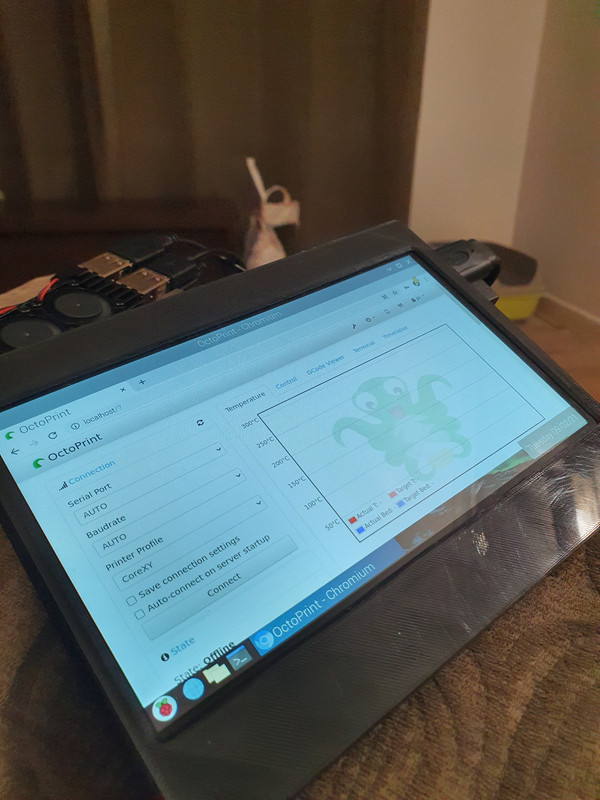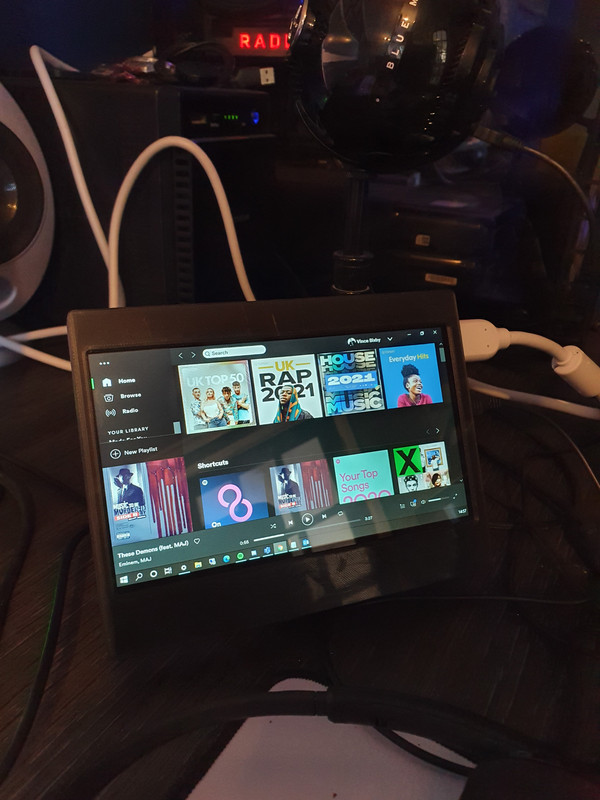It's the part cooling fan I have issues with. The hotend fan I just ran a 12V always-on Noctua 40x20. The part cooling fan needs to be controllable but the Creality board does oddball things with a lower frequency ground-switched control. It makes the sound very rough even on a Noctua - which I'm not convinced has enough flow down a duct for part cooling. I have an old Cisco (probably Delta) in there at the moment with a resistor and it's a lot better but far too loud with the roughness. Might be ok if not running on a lumpy signal!
Electronics cooling is handled by a 92mm Noctua...as that was the only one thin enough. Tis nice and quiet though
Thanks for the PWM controller link. Saves me wondering just how silly it would be to put an Aquaero in!
Electronics cooling is handled by a 92mm Noctua...as that was the only one thin enough. Tis nice and quiet though

Thanks for the PWM controller link. Saves me wondering just how silly it would be to put an Aquaero in!