-
Competitor rules
Please remember that any mention of competitors, hinting at competitors or offering to provide details of competitors will result in an account suspension. The full rules can be found under the 'Terms and Rules' link in the bottom right corner of your screen. Just don't mention competitors in any way, shape or form and you'll be OK.
You are using an out of date browser. It may not display this or other websites correctly.
You should upgrade or use an alternative browser.
You should upgrade or use an alternative browser.
Raptor Lake Leaks + Intel 4 developments
- Thread starter g67575
- Start date
More options
Thread starter's postsBasically no extra performance over 13900k. It's a dumpster fire and a joke in conclusion.
That will be a bone stock heavily overvolted and untuned review of it. Once you dial the proper LLC and AC_LL / DC_LL it would operate much cooler and more efficient.
My hopes for the KS is a better binned IMC for higher mem overclocking and overall lower voltages needed for the same frequencies a decent 13900K needs.
That will be a bone stock heavily overvolted and untuned review of it. Once you dial the proper LLC and AC_LL / DC_LL it would operate much cooler and more efficient.
My hopes for the KS is a better binned IMC for higher mem overclocking and overall lower voltages needed for the same frequencies a decent 13900K needs.
You can't review custom settings though, not for mainstream. You need to review the product that a customer gets. Saying that he needs to do this and that and change this that and is like saying to review an android phone you first need to put a custom boot loader on it.
You can do one off videos for overclocking but it doesn't make sense for a large review - to be fair if he set custom bios settings and ram timings for this 13900kw then HE HAS TO also do exactly the same for every other CPU on this list and then it would take a month to make one video and you can forget about seeing reviews before product launches.
Last edited:
You can't review custom settings though, not for mainstream. You need to review the product that a customer gets. Saying that he needs to do this and that and change this that and is like saying to review an android phone you first need to put a custom boot loader on it.
You can do one off videos for overclocking but it doesn't make sense for a large review - to be fair if he set custom bios settings and ram timings for this 13900kw then HE HAS TO also do exactly the same for every other CPU on this list and then it would take a month to make one video and you can forget about seeing reviews before product launches.
Reviewers should learn to dial in the correct voltages for stock CPUs. Out of the box my 13900K ran in the high 80s. it took 20 minutes to dial it down to 50-60s with correct voltages for stock settings.
Basically the reviews you see from these guys is the absolute worst case scenario of these cpus. Anyone who spends 1 hour learning how to tune its optimal stock settings will see massive improvement whether it's AMD or Intel. Having owned both Intel and AMD though, Intel is highly more flexible when it comes to tuning so it will be interesting to see the a tuned 3D AMD vs a tuned Intel 13900K/S.
Let's face it, Anyone on these forums or even watches these reviews is not going to plug a CPU in and call it a day.
Last edited:
Soldato
- Joined
- 19 Feb 2007
- Posts
- 14,926
- Location
- Area 18, ArcCorp
Anyone read anything about the supposed Raptorlake Refresh in Q3 ?
Let's face it, Anyone on these forums or even watches these reviews is not going to plug a CPU in and call it a day.
I can tell you instantly you are wrong, I know quite a few people who watch 'tech tubers' and have built their own machines, and once it is together and working that is the end of it for them. You can also look at certain sections of this forum where the same thing would apply, happy to read a forum, take advice, build PC then leave it alone. Sometimes I read car forums and websites/magazines, but I don't modify the way my car works.
Deleted member 258511
Deleted member 258511
Although I agree that you can certainly get better performance tweaking settings but I know many people that used to overclock etc that can’t be bothered anymore and literally leave everything stock.Reviewers should learn to dial in the correct voltages for stock CPUs. Out of the box my 13900K ran in the high 80s. it took 20 minutes to dial it down to 50-60s with correct voltages for stock settings.
Basically the reviews you see from these guys is the absolute worst case scenario of these cpus. Anyone who spends 1 hour learning how to tune its optimal stock settings will see massive improvement whether it's AMD or Intel. Having owned both Intel and AMD though, Intel is highly more flexible when it comes to tuning so it will be interesting to see the a tuned 3D AMD vs a tuned Intel 13900K/S.
Let's face it, Anyone on these forums or even watches these reviews is not going to plug a CPU in and call it a day.
Especially with Intel now with all this per core, vf curve etc it’s become very confusing to some on this forum I’ve seen recently. This “beginner guide” for example.
Asus Maximus Z790 and Intel i9-13900k/14900k - An...
Associate
- Joined
- 18 Oct 2002
- Posts
- 1,339
- Location
- Eltham
I must admit I fall foul of this more times than I'd care to admit, sometimes I just want the damn thing to work so I can focus on other things...Let's face it, Anyone on these forums or even watches these reviews is not going to plug a CPU in and call it a day.
On the other hand the pursuit of perfection can be a long hard road so maybe it's not all bad.
If I bought a car and it was overheating, the first place id look is the bloody forum I decided to buy it off and find out why. But most people buying a car wouldn't go to a forum first they'd be sold by a car sales man. tech is differentI can tell you instantly you are wrong, I know quite a few people who watch 'tech tubers' and have built their own machines, and once it is together and working that is the end of it for them. You can also look at certain sections of this forum where the same thing would apply, happy to read a forum, take advice, build PC then leave it alone. Sometimes I read car forums and websites/magazines, but I don't modify the way my car works.
Let's face it, a car is £10000s, a cpu is more forum based or I have no idea based. Your extensive list of friends buying a CPU without knowledge yet forum friendly sounds suspect especially if they have temps like that review and quite happily accept it
Last edited:
I must admit I fall foul of this more times than I'd care to admit, sometimes I just want the damn thing to work so I can focus on other things...
On the other hand the pursuit of perfection can be a long hard road so maybe it's not all bad.
It's exactly what I do, just plug it in and it better work. Maybe I'm too old for this, I think the next time I feel like upgrading I will just replace the entire PC with a laptop and call it a day.
Last edited:
Beware, the Intel 2.5gbe Ethernet port on 700 series motherboards for Raptor Lake have a bug with no fix. The Ethernet has random connection drop outs and there is no fix for the port.
Users affected are encouraged to use another Ethernet port - some boards have two and the second one will be made by Realtek or Marvell which are not affected. If your board only has one port and it's this Intel 2.5gbe one then it's advised to plug in an add on Ethernet card to resolve the issue.
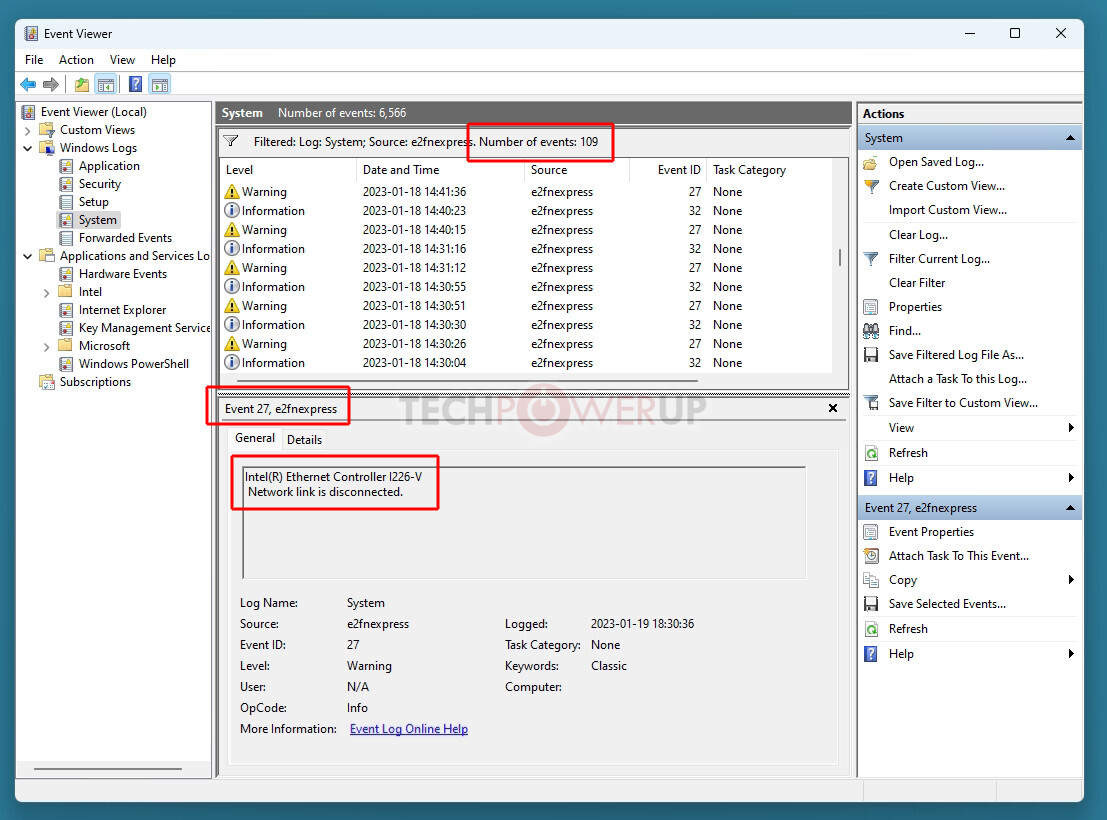
 www.techpowerup.com
www.techpowerup.com
Users affected are encouraged to use another Ethernet port - some boards have two and the second one will be made by Realtek or Marvell which are not affected. If your board only has one port and it's this Intel 2.5gbe one then it's advised to plug in an add on Ethernet card to resolve the issue.
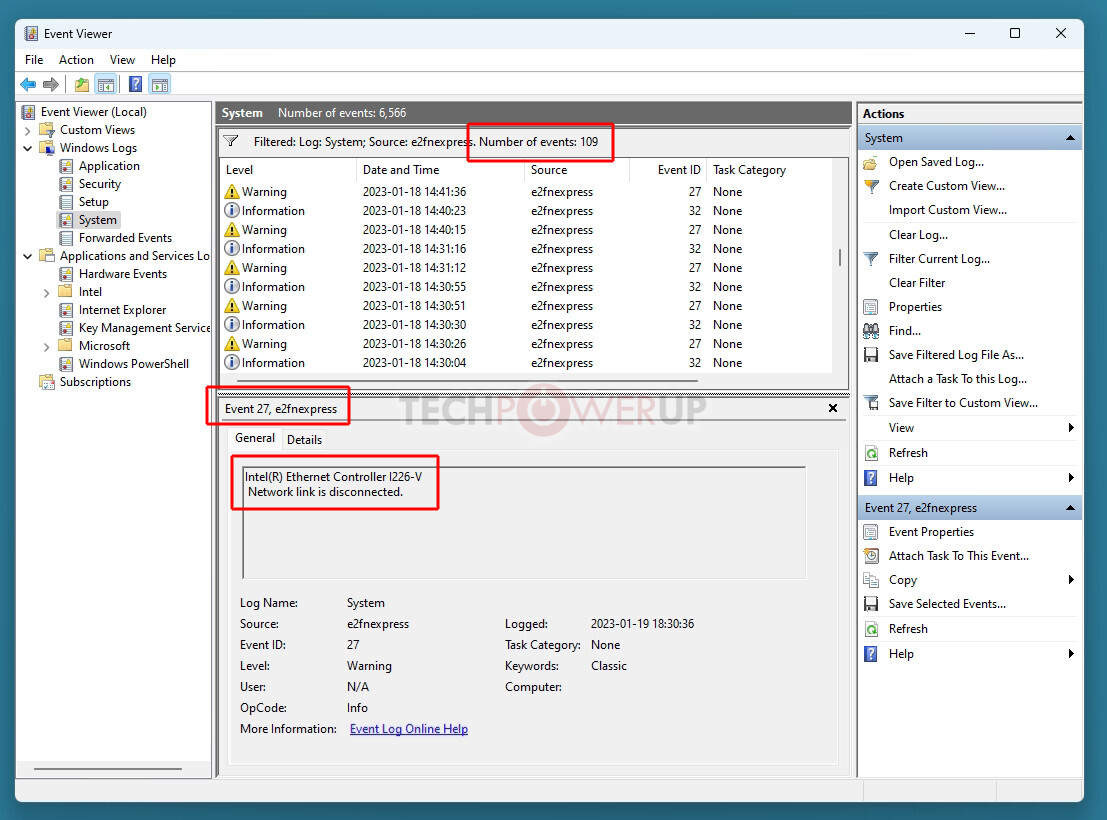
PSA: Intel I226-V 2.5GbE on Raptor Lake Motherboards Has a Connection Drop Issue: No Fix Available
The Intel Ethernet i226-V onboard 2.5 GbE controller appears to have a design flaw that causes the Ethernet connection to drop at random times for a few seconds. The I226-V is the latest version of Intel's cost-effective 2.5 Gbps Ethernet networking chips meant for PC motherboards with chipsets...
Last edited:
That's both hilarious and depressing considering this:Beware, the Intel 2.5gbe Ethernet port on 700 series motherboards for Raptor Lake have a bug with no fix. The Ethernet has random connection drop outs and there is no fix for the port.
Users affected are encouraged to use another Ethernet port - some boards have two and the second one will be made by Realtek or Marvell which are not affected. If your board only has one port and it's this Intel 2.5gbe one then it's advised to plug in an add on Ethernet card to resolve the issue.
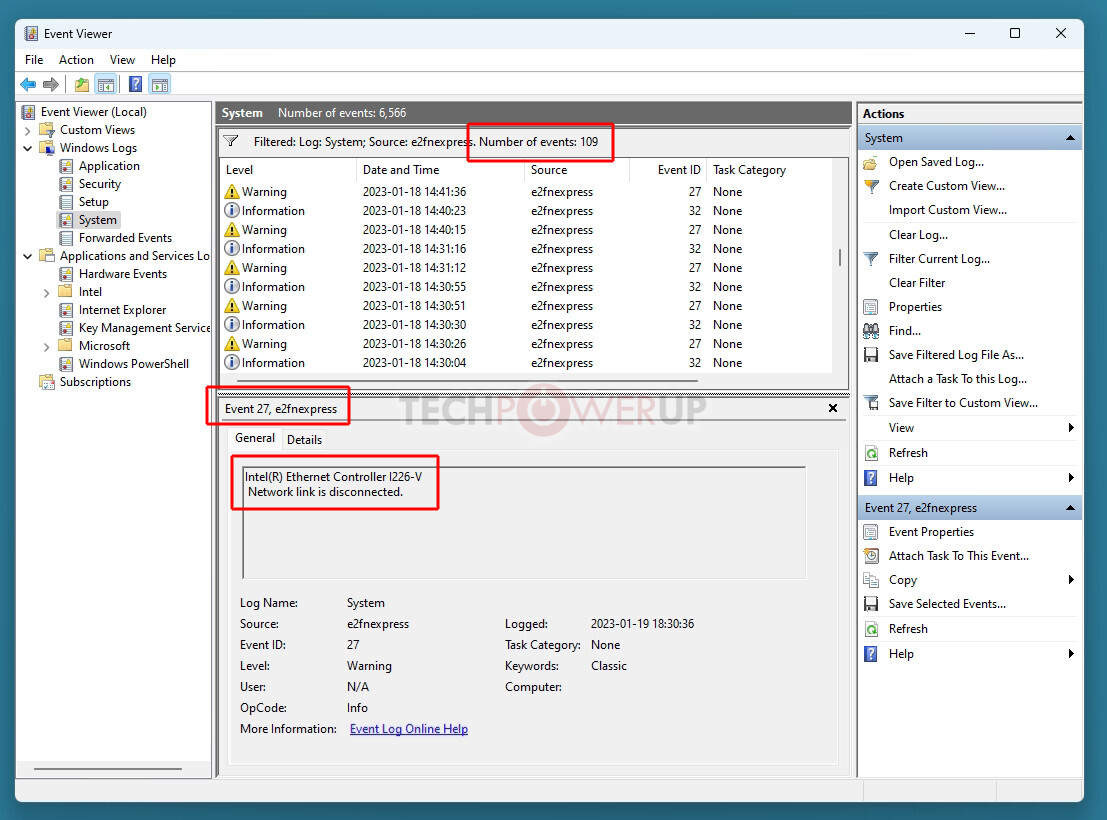
PSA: Intel I226-V 2.5GbE on Raptor Lake Motherboards Has a Connection Drop Issue: No Fix Available
The Intel Ethernet i226-V onboard 2.5 GbE controller appears to have a design flaw that causes the Ethernet connection to drop at random times for a few seconds. The I226-V is the latest version of Intel's cost-effective 2.5 Gbps Ethernet networking chips meant for PC motherboards with chipsets...www.techpowerup.com

Surely there will be a driver fix?
Last edited:
Associate
- Joined
- 18 Oct 2002
- Posts
- 1,339
- Location
- Eltham
I ran into this problem, could only find the same complaints/resolutions regarding I225.Beware, the Intel 2.5gbe Ethernet port on 700 series motherboards for Raptor Lake have a bug with no fix. The Ethernet has random connection drop outs and there is no fix for the port.
Users affected are encouraged to use another Ethernet port - some boards have two and the second one will be made by Realtek or Marvell which are not affected. If your board only has one port and it's this Intel 2.5gbe one then it's advised to plug in an add on Ethernet card to resolve the issue.
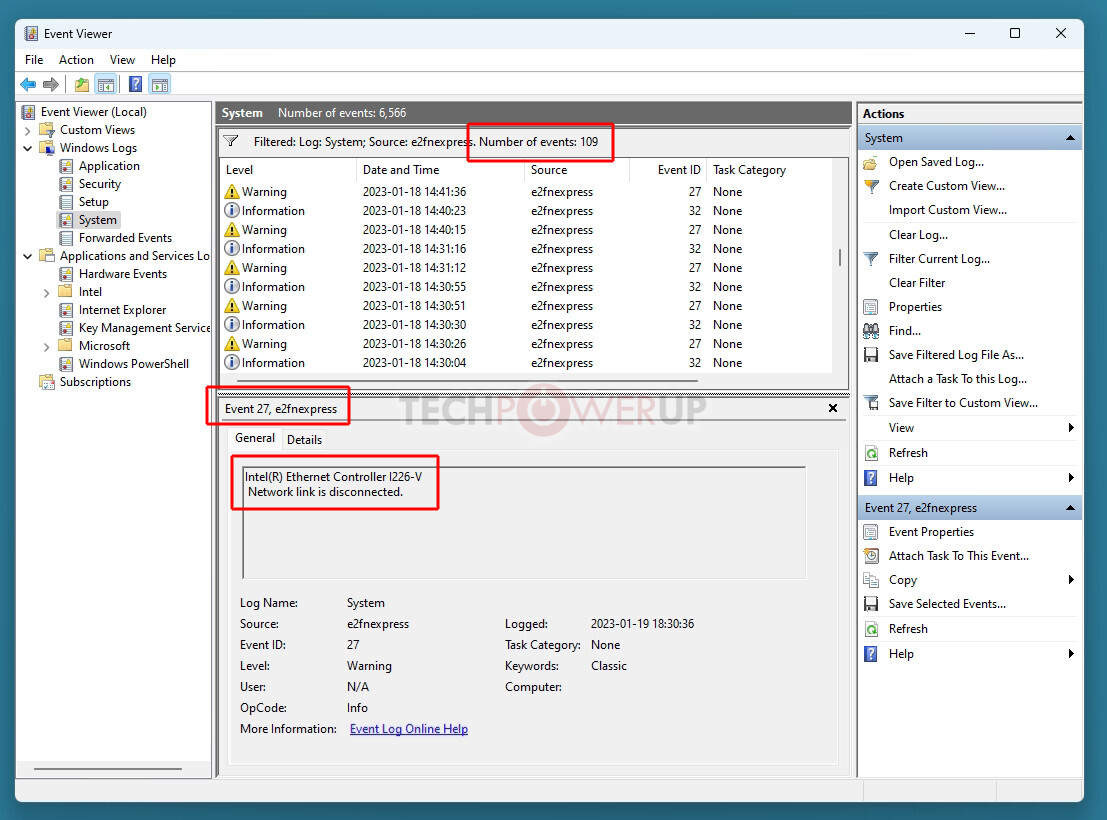
PSA: Intel I226-V 2.5GbE on Raptor Lake Motherboards Has a Connection Drop Issue: No Fix Available
The Intel Ethernet i226-V onboard 2.5 GbE controller appears to have a design flaw that causes the Ethernet connection to drop at random times for a few seconds. The I226-V is the latest version of Intel's cost-effective 2.5 Gbps Ethernet networking chips meant for PC motherboards with chipsets...www.techpowerup.com
I did manage to 'solve' it by using a different ethernet cable, what's strange about that is I got it working stably with was a known bad cable (I just grabbed the first one long enough, I'd stopped using this cable because it would sometimes struggle to automatically negotiate connection speed), the cable I replaced was working without issue on other machines but connected to this board every minute on the dot it resets.
I needed to buy some new cables and they've all worked without issue too, so I'm a bit confused why the issue with this chipset is only happening with certain cables but would recommend anyone else running into the problem give a different cable a try.
Last edited:
Beware, the Intel 2.5gbe Ethernet port on 700 series motherboards for Raptor Lake have a bug with no fix. The Ethernet has random connection drop outs and there is no fix for the port.
Users affected are encouraged to use another Ethernet port - some boards have two and the second one will be made by Realtek or Marvell which are not affected. If your board only has one port and it's this Intel 2.5gbe one then it's advised to plug in an add on Ethernet card to resolve the issue.
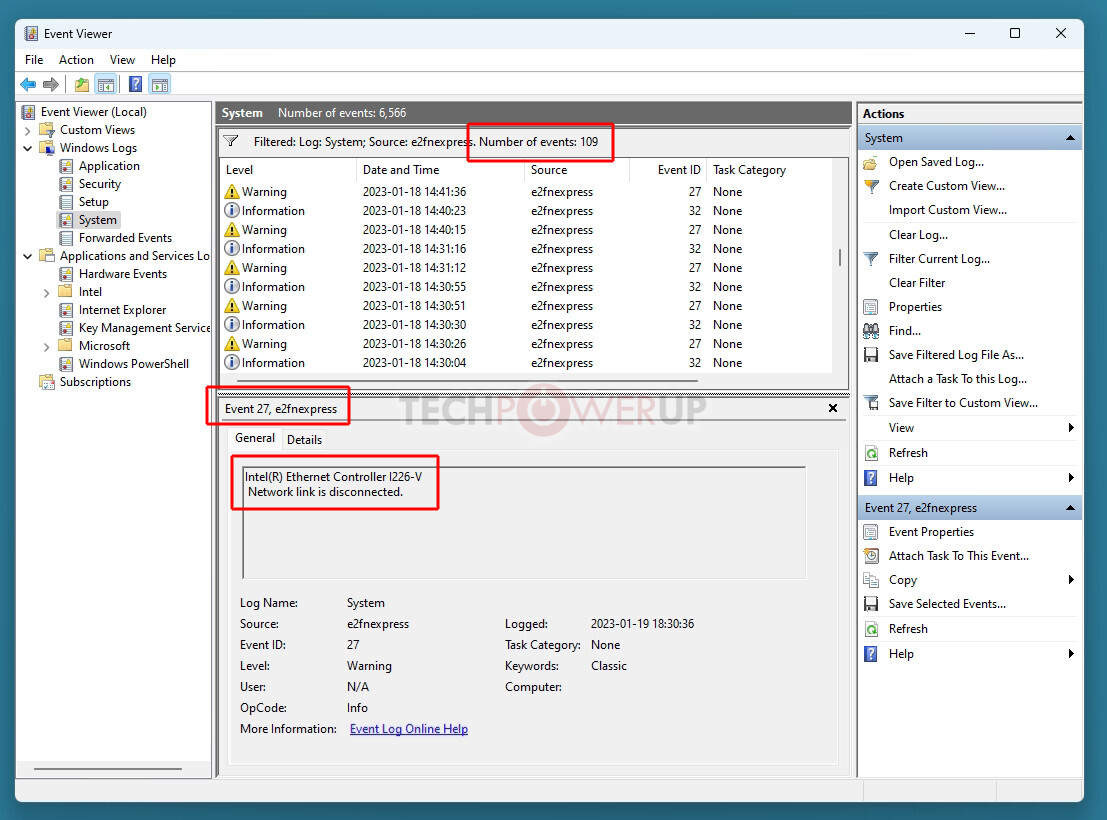
PSA: Intel I226-V 2.5GbE on Raptor Lake Motherboards Has a Connection Drop Issue: No Fix Available
The Intel Ethernet i226-V onboard 2.5 GbE controller appears to have a design flaw that causes the Ethernet connection to drop at random times for a few seconds. The I226-V is the latest version of Intel's cost-effective 2.5 Gbps Ethernet networking chips meant for PC motherboards with chipsets...www.techpowerup.com
The need returning to the POS if that's the case as they are defective !
I've not seen that on mine, I have both a Asus Z790 Apex (226) and EVGA Z690 Dark (225) the only difference is mine goes into a Unifi Switch 2.5GbE and not a router.
I'll double check the event logs though but I would have seen it flapping on the switch syslogs if that was the case.
I'll double check the event logs though but I would have seen it flapping on the switch syslogs if that was the case.
Permabanned
- Joined
- 28 Sep 2018
- Posts
- 0

HT off tune. 60/60/59/59/58/58. Not much more left in it. Maybe a click of ring here and there but that's about it. Not sure if I'll stick with HT off or HT on in the long run so wanted both profiles.
Deleted member 258511
Deleted member 258511
This is unacceptable. If it were mine it would be going back. Wi-Fi I can do without but even then it’s a feature that’s advertised so should work and again back it would go.Beware, the Intel 2.5gbe Ethernet port on 700 series motherboards for Raptor Lake have a bug with no fix. The Ethernet has random connection drop outs and there is no fix for the port.
Users affected are encouraged to use another Ethernet port - some boards have two and the second one will be made by Realtek or Marvell which are not affected. If your board only has one port and it's this Intel 2.5gbe one then it's advised to plug in an add on Ethernet card to resolve the issue.
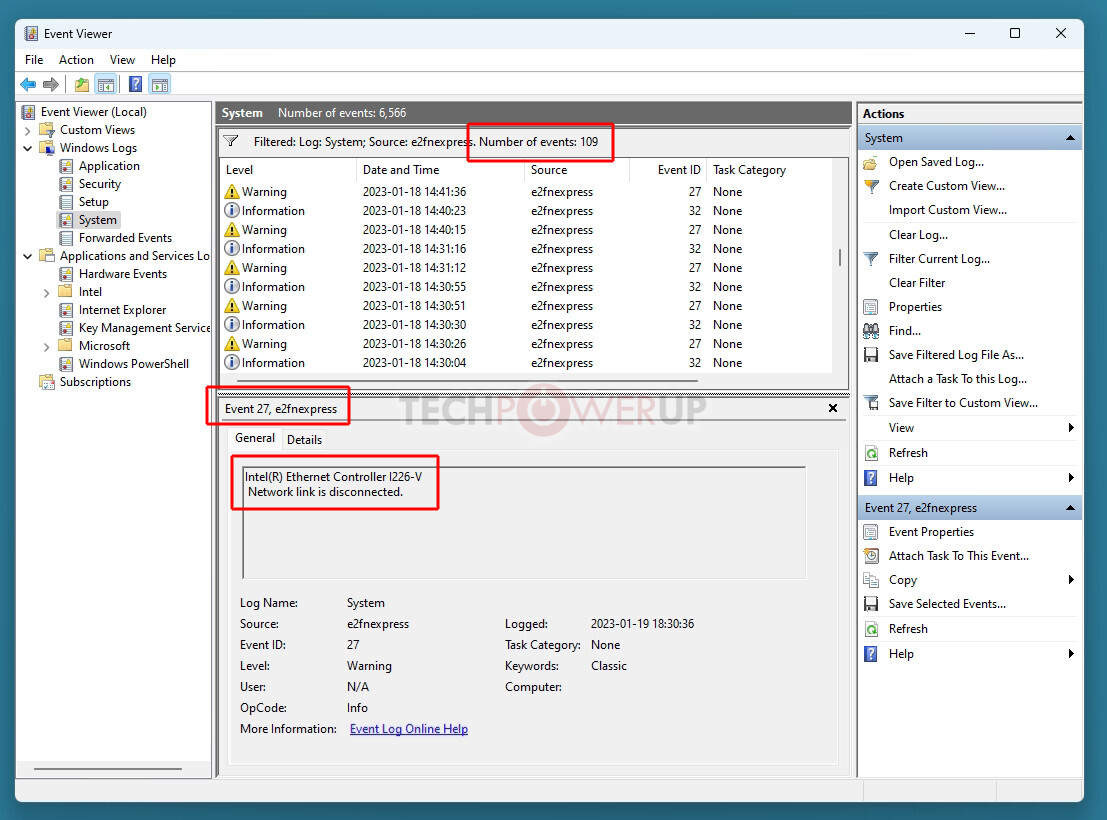
PSA: Intel I226-V 2.5GbE on Raptor Lake Motherboards Has a Connection Drop Issue: No Fix Available
The Intel Ethernet i226-V onboard 2.5 GbE controller appears to have a design flaw that causes the Ethernet connection to drop at random times for a few seconds. The I226-V is the latest version of Intel's cost-effective 2.5 Gbps Ethernet networking chips meant for PC motherboards with chipsets...www.techpowerup.com
I don’t know anyone that’s got this issue yet though.


