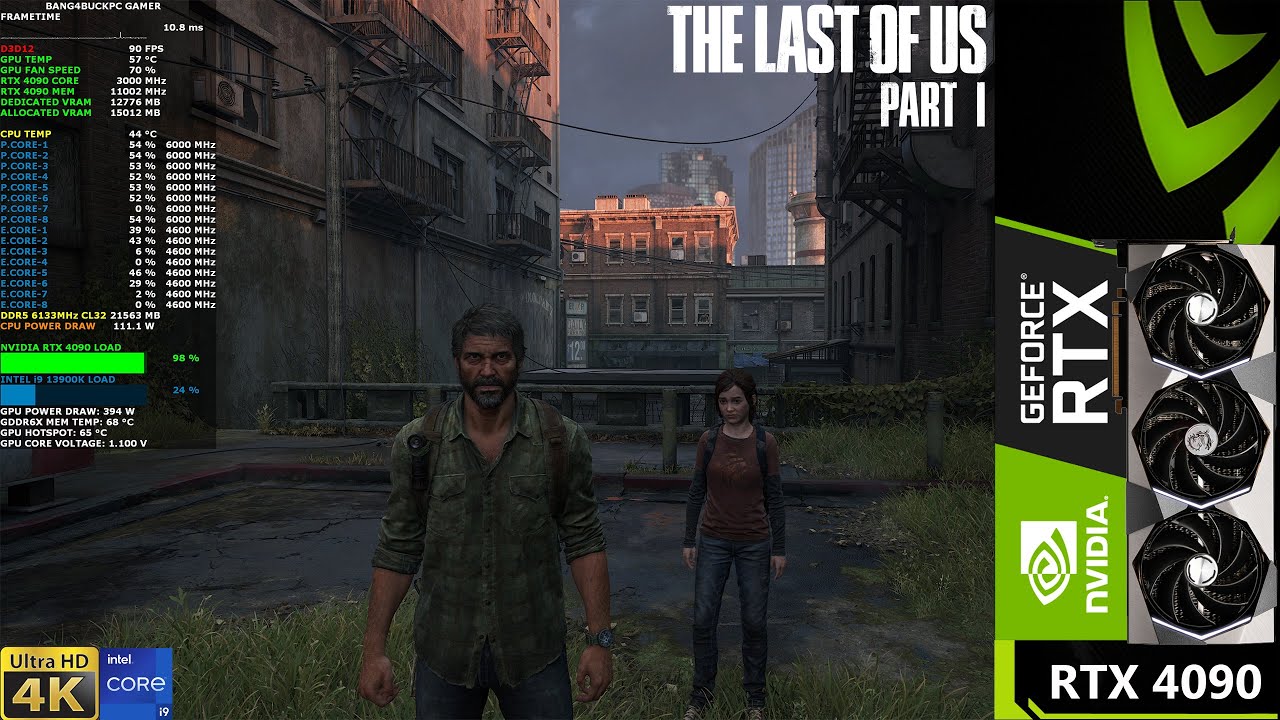That’s the thing everyone tells me it runs fine for them but no one want to show me their frametime graph from that spot.That's surprising. I have no stutters and I'm running it on a 5800X + 4090 FE and I only have 16Gb of DDR4 (which gets fully utilised for TLOU). I know at 4K it will not make much of a difference, but I'm assuming that when I get the 7800X3D + 16Gb of DDR5, the game will run at least as good as on my current system. I guess I'll see in a couple of weeks.
Maybe you have somethig in the background that's causing the stutters?