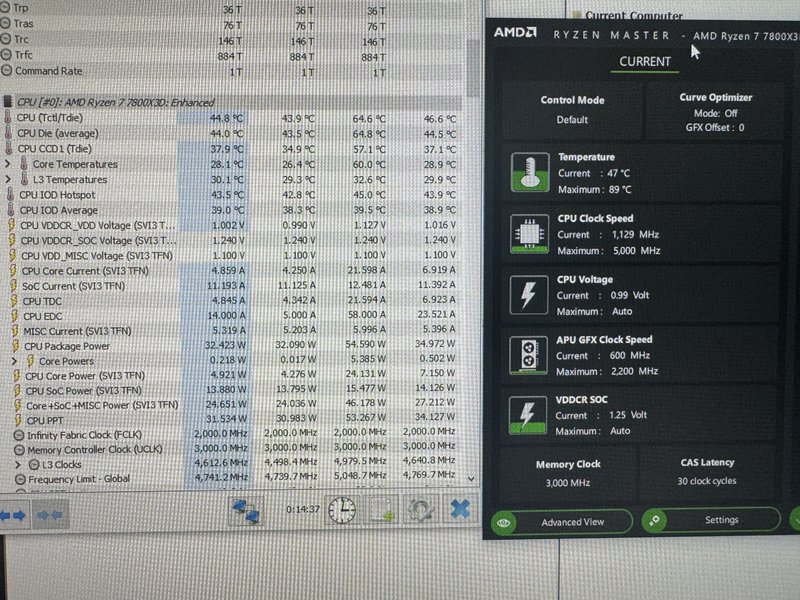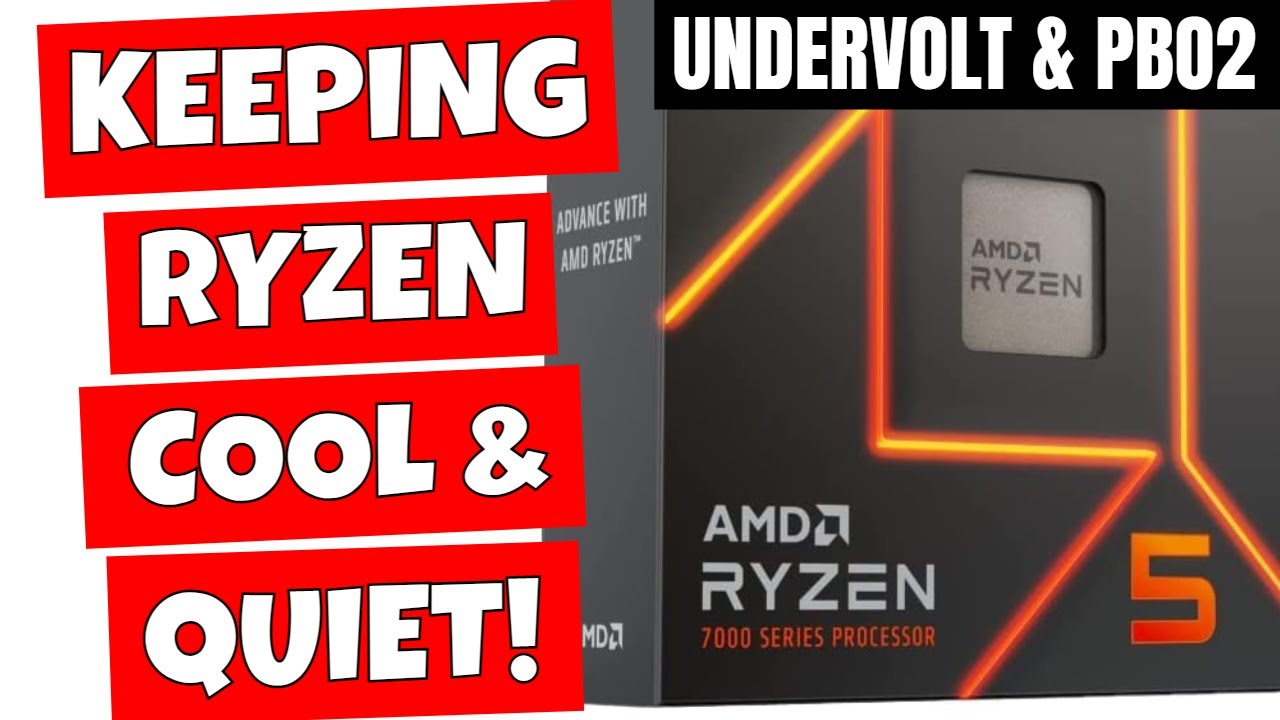Associate
- Joined
- 30 Mar 2017
- Posts
- 1,022
Sorry, I edited my post above as I put 'samsung' instead of 'corsair'.I was looking at this Corsair set; https://www.overclockers.co.uk/cors...-48000c36-6000mhz-dual-cha-mem-crs-00997.html - Ideally looking for a plug and play set, issue free set preferred. Memory issues still a thing on Ryzen?
If it was me and I wanted a set and forget set of ram I am sure that would be OK. But I still like to check the memory QVL on whatever motherboard website you end up ordering. To ensure compatibility.
Ryzen compatibility does seem to be much, much better now in my opinion. But, getting EXPO to run is still an issue, regardless of whether the set is 'rated to run a certain speed'. Seems to be more of an issue with higher capacity dimms like +64gb and quad channel.
Not sure what others on here think, but if it was about price to performance and set and forget, a set like this might be a good option:

Kingston FURY Beast EXPO 32GB (2x16GB) DDR5 PC5-48000C36 6000MHz Dual Channel Kit (KF560C36BBEK2-32)
Order Kingston FURY Beast EXPO 32GB (2x16GB) DDR5 PC5-48000C36 6000MHz Dual Channel Kit (KF560C36BBEK2-32) now online and benefit from fast delivery.
This one has better overall tighter EXPO timings at the same price point. RAM is such a difficult thing to buy though, as so many sets look exactly the same, but have to really research to get the full picture.
I would pick a motherboard based on looking on review sites and seeing if anyone has ranted about it on Reddit for example and then pick a set off the motherboard QVL, if I wanted to really try and ensure it worked first time. Which it really should, even if it is XMP, working on an AMD board etc. It should 'just work' but sometimes life doesn't work like that!

100% check out buildzoid on Youtube as he basically answers all your questions in his recent videos!
Last edited: