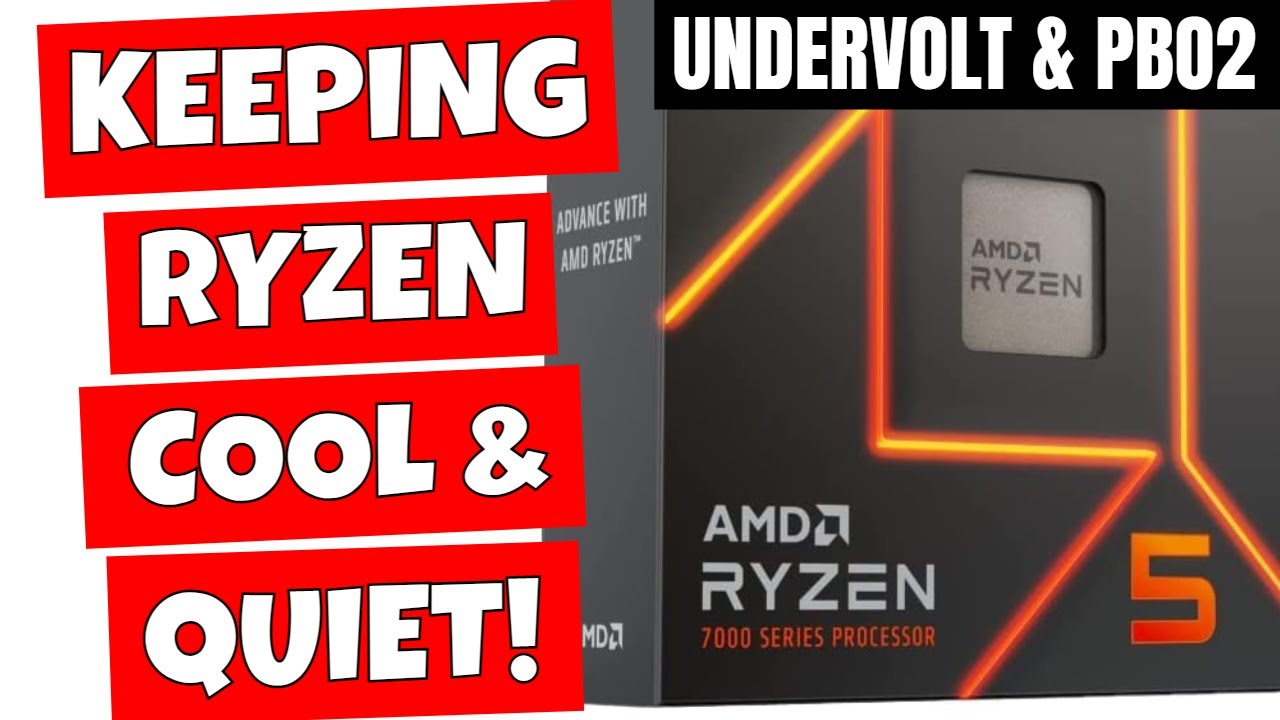That recent Hardware Unboxed benchmark video for the 14900k vs 7800X3D. Their results in Cyberpunk makes no sense, I can’t get anywhere near that performance at those settings and resolution on a 4090 + 7950X3D even with the second CCD disabled. The game is absurdly CPU bound.
Their results show they are getting 189fps in Dogtown with a 7800X3D + 4090 at 1080p Ultra RT off, Miles ahead of every other benchmark and my own testing.
Same for their Spiderman results. They claim they are getting 167 fps avg with RT enabled… Yet this is another game that is severely CPU limited, and other benchmarks are showing only around 80-120 fps before the GPU load drops. Something just seems off with their results, did they forget to disable frame gen? Lol.