Associate
- Joined
- 1 May 2023
- Posts
- 14
- Location
- Scotland
those Hardware unboxed benchmarks for Cyberpunk make no sense, can’t get anywhere near that performance at those settings and resolution on a 4090 + 7950X3D. The game is absurdly CPU bound.
They are saying they are getting 180fps in Dogtown with a 7800X3D + 4090 at 1080p Ultra
They are saying they are getting 180fps in Dogtown with a 7800X3D + 4090 at 1080p Ultra
14900k is ahead in some titles like Cyberpunk and Spiderman, at 4k with RT enabled, as the engines simply favour it. 8 core CPU's are not enough for these games at 4k with RT, due to insane CPU usage.
That’s the thing, they are showing the 7800X3D out performing the 14900k in these games, I just can’t get anywhere near the performance they are showcasing for the 7800X3D, with my 7950X3D. Their results are ahead of everyone else’s benchmarks as well, almost like they forgot to disable frame gen.14900k is ahead in some titles like Cyberpunk and Spiderman, at 4k with RT enabled, as the engines simply favour it. 8 core CPU's are not enough for these games at 4k with RT, due to insane CPU usage.


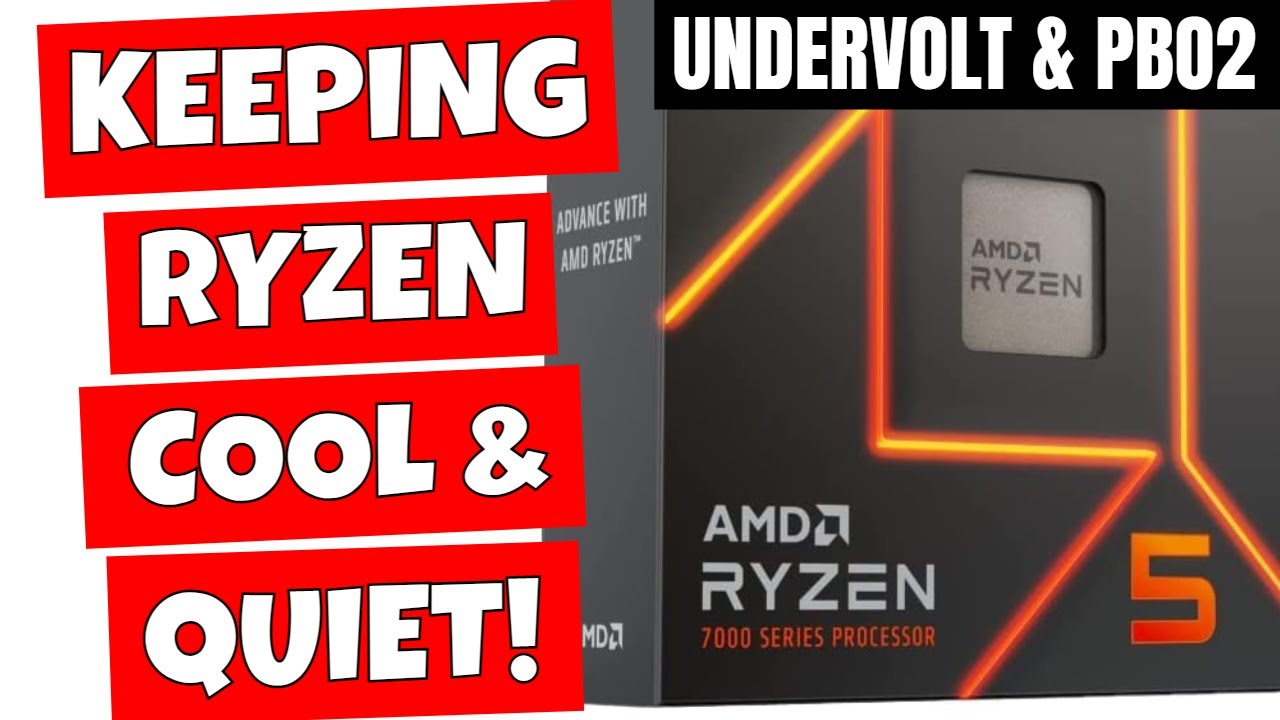



 )
)


 .
.